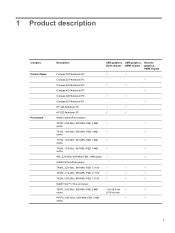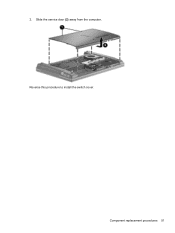Compaq 621 Support Question
Find answers below for this question about Compaq 621 - Notebook PC.Need a Compaq 621 manual? We have 9 online manuals for this item!
Question posted by mdasssdb on April 4th, 2014
Wifi Switch On
how to switch on the wifi button in compaq 621 notebook
Current Answers
Related Compaq 621 Manual Pages
Similar Questions
Sir I Have Compaq 621 Laptop But I Cant Use Bluetooth . If Any Device Is Require
(Posted by ashokkhiratkar2011 11 years ago)
Is Wifi Works In Compaq 621?
if it works how can i install in wondow xp?
if it works how can i install in wondow xp?
(Posted by shwetagarg2050 11 years ago)
Wifi Switch
I Disabled my wif using the wifi switch on the keyboard, and now i can not turn it back on. Please h...
I Disabled my wif using the wifi switch on the keyboard, and now i can not turn it back on. Please h...
(Posted by pchenot3 12 years ago)