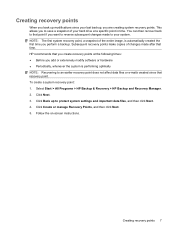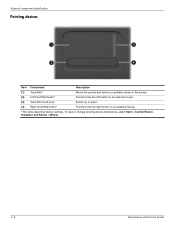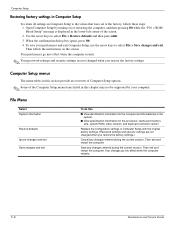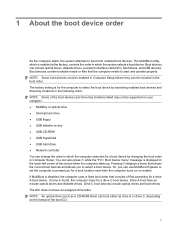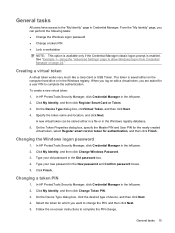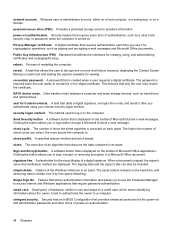Compaq 610 Support Question
Find answers below for this question about Compaq 610 - Notebook PC.Need a Compaq 610 manual? We have 30 online manuals for this item!
Question posted by heyspence56 on January 6th, 2014
Computer Hardware Repair? Screen Or Video Card?
how do I disassemble a Compaq laptop (model #610) to repair the screen? My Compaq laptop screen remains black after powering up. How can I diagnose or troubleshoot this problem?
Current Answers
Answer #1: Posted by TommyKervz on January 6th, 2014 2:57 AM
Related Compaq 610 Manual Pages
Similar Questions
Which Power Supply Can You Replace On A Compaq Preserio R1000
(Posted by sefton2306 9 years ago)
How Do I Replace The Video Card For Presario Cq56
(Posted by raezzelmas 9 years ago)
I Can Not Turn On My Compaq Presario Cq40-500 Notebook Pc Series.
I can not turn on my Compaq Presario CQ40-500 Notebook PC series.when turned on right in 5 secondsan...
I can not turn on my Compaq Presario CQ40-500 Notebook PC series.when turned on right in 5 secondsan...
(Posted by lydtomei 11 years ago)
Multimedia Card For Compaq610
A name of mutlimedia card for compaq610 that can increase my graphics , and website to order it and ...
A name of mutlimedia card for compaq610 that can increase my graphics , and website to order it and ...
(Posted by jnlmonpara3 12 years ago)