Compaq 610 Support Question
Find answers below for this question about Compaq 610 - Notebook PC.Need a Compaq 610 manual? We have 30 online manuals for this item!
Question posted by jnlmonpara3 on November 1st, 2011
Multimedia Card For Compaq610
A name of mutlimedia card for compaq610 that can increase my graphics , and website to order it and home delivery in india
Current Answers
There are currently no answers that have been posted for this question.
Be the first to post an answer! Remember that you can earn up to 1,100 points for every answer you submit. The better the quality of your answer, the better chance it has to be accepted.
Be the first to post an answer! Remember that you can earn up to 1,100 points for every answer you submit. The better the quality of your answer, the better chance it has to be accepted.
Related Compaq 610 Manual Pages
Compaq 615 Notebook PC and Compaq 610 Notebook PC - Maintenance and Service Guide - Page 1


Compaq 615 Notebook PC Compaq 610 Notebook PC
Maintenance and Service Guide
Document Part Number: 533504-001
June 2009
This guide is a troubleshooting reference used for maintaining and servicing the computer. troubleshooting computer problems; and performing computer disassembly procedures. It provides comprehensive information on identifying computer features, components, and spare parts;
Compaq 615 Notebook PC and Compaq 610 Notebook PC - Maintenance and Service Guide - Page 8


... Product Name Processors
Chipset
Description
Compaq 615 Notebook PC
Compaq 610 Notebook PC
AMD&#...graphics subsystem with discrete memory: PM965
Intel with graphics subsystem with UMA memory and processor with up to 800-MHz FSB: GME965
Intel with graphics subsystem with UMA memory and processor with up to 533-MHz FSB: GLE960
Southbridge: ICH8m
Compaq 615 Notebook PC
x x
x x
Compaq 610 Notebook PC...
Compaq 615 Notebook PC and Compaq 610 Notebook PC - Maintenance and Service Guide - Page 9


...215; 16 × 2)
AMD Universal Memory Architecture (UMA) graphics (ATI Radeon HD 3200) integrated with shared video memory (dynamically allocated)
Intel UMA graphics (Mobile Intel GMA X3100) integrated with shared video memory (... total system memory (512 × 1)
Compaq 615 Notebook PC
x x
x x x x x x x
x
Compaq 610 Notebook PC
x
x x x x x x x x x
(Continued)
1-2
Maintenance and Service Guide
Compaq 615 Notebook PC and Compaq 610 Notebook PC - Maintenance and Service Guide - Page 10


... with LightScribe ■ 8X DVD-ROM Drive
Integrated IDT92HD75 microphone
Single mono speaker
Headphone jack
Microphone jack
Integrated 2-megapixel webcam with fixed focus
Compaq 615 Notebook PC
x
x
x
x x x x x
Maintenance and Service Guide
Product description Compaq 610 Notebook PC
x
x
x
x x x x (Continued)
1-3
Compaq 615 Notebook PC and Compaq 610 Notebook PC - Maintenance and Service Guide - Page 11


..., supporting optional ExpressCard/34 cards SD Card Reader supporting MultiMediaCard (MMC), MultiMediaCard 4.2 (MMC Plus, including MMC Plus HC), Secure Digital (SD) Memory Card, Secure Digital High Capacity (SDHC) Memory Card, and Secure Digital High Speed (SDHS) Memory Card
Compaq 615 Notebook PC
x x x x x x x x x
x
Compaq 610 Notebook PC
x x x x x x x x
x
x
(Continued)
1-4
Maintenance and...
Compaq 615 Notebook PC and Compaq 610 Notebook PC - Maintenance and Service Guide - Page 12


... Taps enabled as default
Security cable slot
Preinstalled with MS Basics: ■ Windows Vista® Home Basic (32 bit,
English and Japanese only) ■ Windows Vista Business (32 bit, English... Pro images) with Office 2007 Ready
Compaq 615 Notebook PC
x x x x x x x x x
x
x
x
Product description Compaq 610 Notebook PC
x x x x x x x
x x
x x x x x x x x x (Continued)
Maintenance...
Compaq 615 Notebook PC and Compaq 610 Notebook PC - Maintenance and Service Guide - Page 13


... (32 bit, with Windows XP Pro images) with Office 2007 Professional (Japanese only)
■ Windows Vista Home Premium (32 bit) with Office 2007 Ready
Preinstalled: ■ FreeDOS
■ SUSE Linux
Restore Media: &#...modules Optical drive WLAN module
Compaq 615 Notebook PC
x x x x x x x x x x x x x x x x
Compaq 610 Notebook PC
x
x
x
x x x x x x x x x x x
x x
x
1-6
Maintenance and Service Guide
Compaq 615 Notebook PC and Compaq 610 Notebook PC - Maintenance and Service Guide - Page 20


...formats: ■ MultiMediaCard (MMC) ■ MultiMediaCard 4.2 (MMC Plus, including MMC Plus HC) ■ Secure Digital (SD) Memory Card ■ Secure Digital High Capacity (SDHC) Memory Card ■ Secure Digital High Speed (SDHS) Memory Card
Maintenance and Service Guide
2-7 Records sound.
Connects an optional computer headset microphone, stereo array microphone, or monaural microphone.
Compaq 615 Notebook PC and Compaq 610 Notebook PC - Maintenance and Service Guide - Page 98


...by default). ■ Enable/disable CD-ROM boot (enabled by default). ■ Enable/disable SD Card boot (enabled by default). ■ Enable/disable floppy boot (enabled by default). ■ Enable/...). The following : ❐ Use of a USB keyboard in seconds. ■ Set the boot order.
■ Enable/disable USB legacy support (enabled by default).
■ SATA (Serial Advanced Technology ...
Compaq 615 Notebook PC and Compaq 610 Notebook PC - Maintenance and Service Guide - Page 109


... KB 64 KB
Memory address 00000000-0009FFFF 000A0000-000BFFFF 000C0000-000CFFFF 000E8000-000FFFFF 00100000- audio possible configurations are IRQ5, IRQ7, IRQ9, IRQ10, or none.
✎ PC Cards may assert IRQ3 or IRQ4.
✎ For operating systems after Windows 2000, APIC (Advanced programming interrupt controller) is used.
6-6
Maintenance and Service Guide
Compaq 615 Notebook PC and Compaq 610 Notebook PC - Maintenance and Service Guide - Page 151


...DriveLock password 5-4, 5-9
DriveLock, automatic 5-4
drives, boot order 5-5, 5-10
DVD±RW and CD-RW SuperMulti Double... ExpressCard slot bezel, illustrated 3-12 external media card product description 1-4 external monitor port
connector pinout ...menu 5-3, 5-8
fn key 2-4 front components 2-7 function keys 2-4
G
graphics product description 1-2 grounding equipment and methods 4-2
H
hard disk test ...
Compaq 615 Notebook PC and Compaq 610 Notebook PC - Maintenance and Service Guide - Page 153


... 1-3 chipset 1-1 display panel 1-2 Ethernet 1-4 external media card 1-4 graphics 1-2 hard drive 1-3 keyboard 1-5
memory 1-2, 1-3
microphone... 1-3 modem 1-4
operating system 1-5, 1-6
optical drive 1-3 pointing device 1-5 ports 1-5 power requirements 1-4 processor 1-1 security 1-5 serviceability 1-6 webcam 1-3 wireless 1-4
product name...
MultiBoot - Windows Vista and Windows XP - Page 7
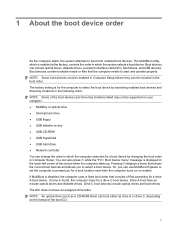
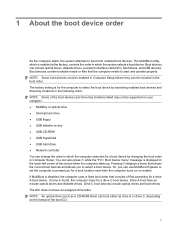
... is displayed in the boot order. Drive C boot devices include...hard drive ● Network controller You can change the order in which the computer searches for a drive A boot...fixed boot order that consists of first searching for a boot... locations in the following order: NOTE: Some of ... changing the boot order in which is enabled at the factory, controls the order in Computer Setup....
HP ProtectTools - Windows Vista and Windows XP - Page 35
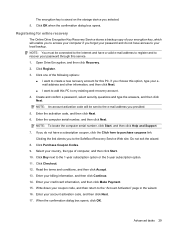
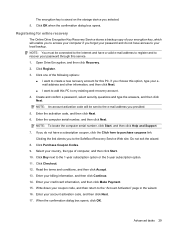
... wizard. 16. Read the terms and conditions, and then click Accept. 13. Enter your credit card information, and then click Make Payment. 15. Write down your coupon code, and then return to...and then click Next. Enter your billing information, and then click Continue. 14. Registering for this PC to the e-mail address you to create a new recovery account for online recovery
The Online Drive ...
HP ProtectTools - Windows Vista and Windows XP - Page 85
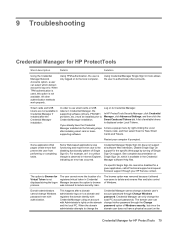
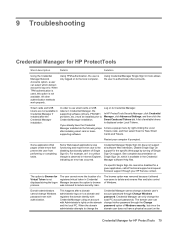
...support and request 3rd-level support through your computer if prompted. All other accounts. In order to reduce security risks. Credential Manager Single Sign On does not support all software Web interfaces...log on the domain and the local PC. Smart cards and USB tokens are not available in Credential Manager if installed after installing smart card or token supporting software:
Log on to...
HP ProtectTools - Windows Vista and Windows XP - Page 86


... Short description
Details
Solution
Windows password from Credential
local PC, Credential Manager can only change it always enters Save ... either manually or automatically, the password GINA. In order to Microsoft knowledge base article 813301 at http://www....matter which logon credential (password, fingerprint, or Java Card) is reset to factory settings after transitioning from Credential...
External Media Cards - Linux - Page 8


2 Using ExpressCards
An ExpressCard is a high-performance PC Card that is inserted into the ExpressCard slot. Like standard PC Cards, ExpressCards are instructed by the ExpressCard manufacturer to the standard specifications of the Personal Computer Memory Card International Association (PCMCIA). If you are designed to conform to install device drivers: ● Install only the device ...
External Media Cards - Linux - Page 9


... recognized by the computer. Inserting an ExpressCard 5
Inserting an ExpressCard
CAUTION: To prevent damage to the computer and external media cards, do not insert a PC Card into the ExpressCard slot, and then push in the notification area to let you insert an ExpressCard, a message is displayed in on the insert (1) to ...
External Media Cards - Windows Vista and Windows XP - Page 8
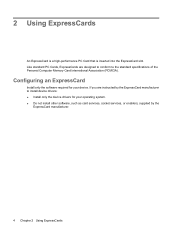
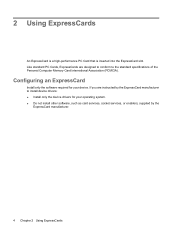
Like standard PC Cards, ExpressCards are instructed by the
ExpressCard manufacturer.
4 Chapter 2 Using ExpressCards
If you are designed to conform to install device drivers: ● Install only the device drivers for your operating system. ● Do not install other software, such as card services, socket services, or enablers, supplied by the ExpressCard manufacturer to...
External Media Cards - Windows Vista and Windows XP - Page 9
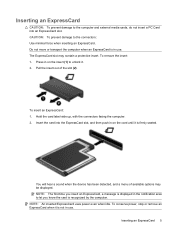
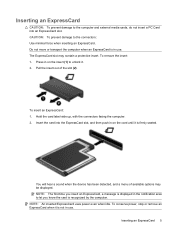
... power, stop or remove an ExpressCard when it is not in use . Inserting an ExpressCard
CAUTION: To prevent damage to the computer and external media cards, do not insert a PC Card into the ExpressCard slot, and then push in on the insert (1) to unlock it is firmly seated. Hold the...
Similar Questions
Which Power Supply Can You Replace On A Compaq Preserio R1000
(Posted by sefton2306 9 years ago)
How To Factory Reset Compaq Presario A900 Notebook Pc Without Disks
(Posted by Retjj 10 years ago)
I Can Not Turn On My Compaq Presario Cq40-500 Notebook Pc Series.
I can not turn on my Compaq Presario CQ40-500 Notebook PC series.when turned on right in 5 secondsan...
I can not turn on my Compaq Presario CQ40-500 Notebook PC series.when turned on right in 5 secondsan...
(Posted by lydtomei 11 years ago)
I Have Compaq 610 Laptop Some Times Boots And Starts And Some Times Not.
I have 610 Compaq laptop. Windows 7 os. Laptop sometimes boots up and starts nirmally but after teh ...
I have 610 Compaq laptop. Windows 7 os. Laptop sometimes boots up and starts nirmally but after teh ...
(Posted by sujatamaske 11 years ago)
Compaq 610 Windows Vista Laptop .....
My Battery Shows Plugged In Not Charging
hi m using compaq 610 windows vista laptop ..... my battery shows plugged in not charging(0% availab...
hi m using compaq 610 windows vista laptop ..... my battery shows plugged in not charging(0% availab...
(Posted by sans12leo 12 years ago)

