Compaq 6005 Support Question
Find answers below for this question about Compaq 6005 - Pro Microtower PC.Need a Compaq 6005 manual? We have 14 online manuals for this item!
Question posted by carlagay on January 9th, 2013
Where Is The Onboard Diagnostic Located
The person who posted this question about this Compaq product did not include a detailed explanation. Please use the "Request More Information" button to the right if more details would help you to answer this question.
Current Answers
There are currently no answers that have been posted for this question.
Be the first to post an answer! Remember that you can earn up to 1,100 points for every answer you submit. The better the quality of your answer, the better chance it has to be accepted.
Be the first to post an answer! Remember that you can earn up to 1,100 points for every answer you submit. The better the quality of your answer, the better chance it has to be accepted.
Related Compaq 6005 Manual Pages
Safety and Regulatory Information Desktops, Thin Clients, and Personal Workstations - Page 18


...reasonable protection against harmful interference in accordance with metallic RFI/EMI connector hoods in hazardous locations, and so on . This equipment generates, uses, and can be determined by... that any changes or modifications made with shielded cables with the instructions, may apply onboard airplanes, in hospitals, near explosives, in order to maintain compliance with the limits ...
Downgrading Microsoft Windows Vista OS Business on HP Business Desktop FAQs - Page 1


...OS image on the PC recovery partition, a Windows Vista® Business Edition COA (and license), a Windows Vista Logo on the Business PC, and both Windows Vista Business and Windows XP Pro recovery kits in the...based on , when the customer desires to migrate to downgrade from the Vista OS on HP Business Desktop FAQs
Q: What are the dates of an HP Partner; Q: What is available through January 31...
Quick Setup and Getting Started Guide - Page 5
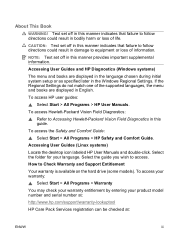
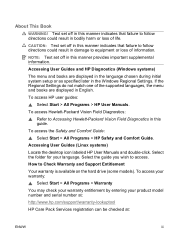
CAUTION: Text set off in this manner provides important supplemental information.
Accessing User Guides (Linux systems)
Locate the desktop icon labeled HP User Manuals and double-click. Accessing User Guides and HP Diagnostics (Windows systems)
The menu and books are displayed in damage to equipment or loss of life.
To access Hewlett-Packard Vision...
Quick Setup and Getting Started Guide - Page 11
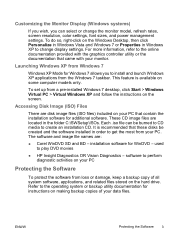
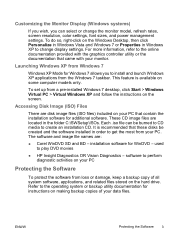
...settings. software to perform diagnostic activities on the Windows Desktop, then click Personalize in Windows Vista and Windows 7 or Properties in order to get the most from your PC. For more information, ... CD.
It is available on your data files. The software and image file names are located in the folder C:\SWSetup\ISOs. ENWW
Protecting the Software 3 Accessing Disk Image (ISO)...
Troubleshooting Guide - Page 50


To locate a reseller or dealer near you take the computer to provide the setup and power-on passwords if ... for service, remember to an authorized reseller, dealer, or service provider for technical assistance.
44 Chapter 2 Troubleshooting Without Diagnostics
ENWW NOTE: If you , visit http://www.hp.com.
Contacting Customer Support
For help and service, contact an authorized reseller or dealer...
Troubleshooting Guide - Page 59
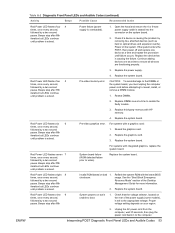
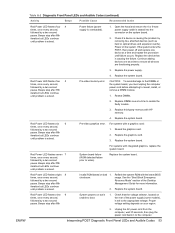
...Check if a device is seated into the connector on the rear of the Desktop Management Guide for more information.
2. Replace the device that the voltage selector, located on the system board.
2. Pre-video memory error.
Replace the system board... memory.
4. Replace the system board. Check that is overloaded).
1. ENWW
Interpreting POST Diagnostic Front Panel LEDs and Audible Codes 53
Troubleshooting Guide - Page 60


... setting depends on this 2. Open hood and check that the voltage selector (some models), located on the system board is identified, remove and replace the bad option card.
3. If...
If the hard drive LED turns green, the power button is solved. Table A-2 Diagnostic Front Panel LEDs and Audible Codes (continued)
Activity
Beeps
Possible Cause
Recommended Action
iteration but LEDs continue...
HP Enterprise/Mid-Market Desktop PC Power Supply Architecture - Page 2
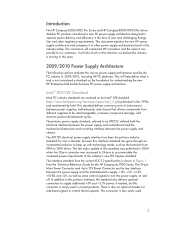
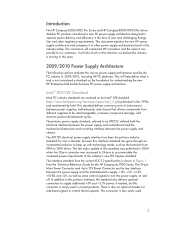
...Star and other power supply architectures found in the 1990s and maintained by the PC industry in current products. This connector is not considered a standard as the ...architectures used .
2 Introduction
The HP Compaq 6000/6005 Pro Series and HP Compaq 8000/8100 Elite Series desktop PC products introduced a new PC power supply architecture designed to improve power delivery and...
HP Enterprise/Mid-Market Desktop PC Power Supply Architecture - Page 6


... design of using this interface are generated on the motherboard. Ultra-Slim Desktop (USDT)
The USDT form factor has evolved significantly since the dc7700 product...SFF power supply has not been fully compliant with the 2009 introduction of the HP Compaq 6000/6005 Pro Series of business PCs, HP rolled out a new internal power supply architecture to replace the existing ATX power supply...
Hardware Reference Guide - HP Compaq 6005 Pro Microtower Model - Page 2


... additional warranty. No part of Hewlett-Packard Company. The only warranties for technical or editorial errors or omissions contained herein.
Hardware Reference Guide
HP Compaq 6005 Pro Microtower Business PC
First Edition (September 2009)
Document Part Number: 576438-001
© Copyright 2009 Hewlett-Packard Development Company, L.P.
Illustrated Parts & Service Map: HP Compaq 6005 Pro Microtower Business PC - Page 1
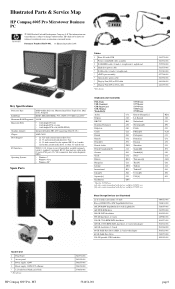
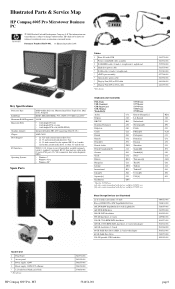
...001
581654-001
page 1 Illustrated Parts & Service Map
HP Compaq 6005 Pro Microtower Business PC
© 2009 Hewlett-Packard Development Company, L.P.
The information con-..., 1 optional), RJ-45, front and rear audio jacks (2 each), PS/2 ports (2), VGA connector, dual color diagnostic LEDs
• Windows 7 • Windows Vista • Windows XP
Spare Parts
Cables
1 Front I /O Interfaces
...
Illustrated Parts & Service Map: HP Compaq 6005 Pro Microtower Business PC - Page 2


..., optical, jack black * Mouse, USB laser * Powered USB speakers * Second serial port, LP * HP Business PC Security Lock Kit * Hard drive conversion kit, 2.5-inch to 3.5-inch * Solenoid lock *Not shown LP = Low ...001 397117-001 392416-001
HP Compaq 6005 Pro, MT
System Board Connectors and Jumpers (position of some untitled components may vary in location)
ROM RCVRY
ROM recovery header
SATS PWR1...
Illustrated Parts & Service Map: HP Compaq 6005 Pro Microtower Business PC - Page 3
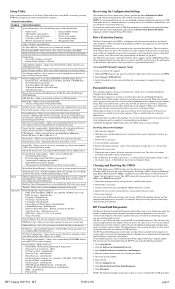
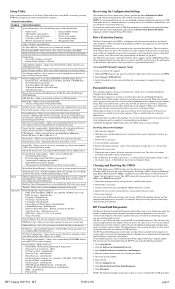
...; F10 prompt - Enable/disable • Remote wakeup boot source - Onboard Devices - PCI VGA Configuration - Device Options - enable/disable •...CMOS button will give you establish both .
6. Locate the header and jumper.
5. The password will ... (MEBx), including the password. Vision Field Diagnostics may also be established through the Computer Setup...6005 Pro, MT
581654-001
page 3
Illustrated Parts & Service Map: HP Compaq 6005 Pro Microtower Business PC - Page 4
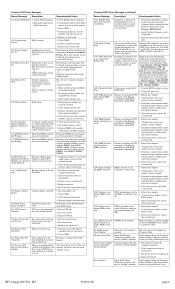
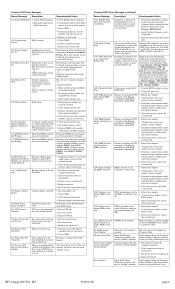
...system board.
213-Incompatible Memory Module in Advanced > Onboard Devices. On Intel systems, populate modules starting with ...incompatible with this Platform
1.
Run Computer Setup and Diagnostic
Third-party graphics card utilities. Verify proper memory ...BIOS to see if the problem remains.
2. HP Compaq 6005 Pro, MT
581654-001
page 4 RTC battery may be properly ...
Implementing Out-Of-Band Desktop Management with DASH - Page 7


...controller option for the following platforms: HP Compaq 6005 Pro Business PC Although the Broadcom NetXtreme™ Gigabit Ethernet Plus discrete PCI... Express add-in card is available as an option for your platforms. 2. Ensure you have the latest system BIOS and software drivers for HP business class desktops...
Implementing Out-Of-Band Desktop Management with DASH - Page 8


... by platform
Hardware Platform
BIOS Family Version
HP Compaq 8000 Elite Business PC
786H1
1.00
HP Compaq 6005 Pro Business PC
786G6
1.03
HP Compaq 6000 Pro Business PC
786G2
1.09
HP Compaq dc7900 Business PC
786G1
1.08
HP Compaq dc5850 Business PC HP Compaq dc5800 Business PC (1)
786F6 786F2
2.06 1.53
HP Z800 Workstation
786G5
1.14
HP Z600...
Computer Setup (F10) Utility Guide - HP Compaq 6005 Pro Models - Page 2


... without the prior written consent of Microsoft Corporation in the express warranty statements accompanying such products and services. Computer Setup (F10) Utility Guide
HP Compaq 6005 Pro Business PCs
First Edition (September 2009)
Document Part Number: 576441-001 Microsoft, Windows, and Windows Vista are set forth in the United States and/or other...
Desktop Management Guide - Page 9


... the last 3-6 months
● View the overall compliance of supported computers with HP Instant Support Health Scan and Diagnostics
● View the Summary of all supported HP business desktop, notebook, workstation and HP Blade PCs. HP Client Manager 7.0 features a brand new Portal Page which serves as System Software Manager, HP Instant Support Professional...
Desktop Management Guide - Page 14


... with HP Instant Support tools reduces hardware troubleshooting time. ● Diagnostics-remotely run & view reports on HP desktop, notebook, and workstation models ● System Health Scan-check for... occur ● Automatically acquire and install drivers and BIOS updates without visiting each PC ● Remotely configure BIOS and security settings ● Automate processes to quickly ...
Desktop Management Guide - Page 30
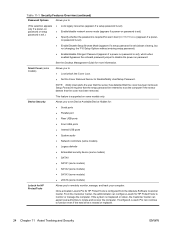
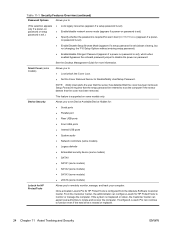
...activated, LoJack Pro for HP ProtectTools is misplaced or stolen, the Customer Center can assist local authorities to locate and recover...onboard password jumper to disable the power-on password is set)
password is set.)
● Specify whether the password is required for warm boot (Ctrl+Alt+Delete) (appears if a power-
If configured, LoJack Pro...Desktop Management Guide for more information.
Similar Questions
How To Reset Bios Password On Hp Compaq 6000 Pro Microtower
(Posted by robjmad 9 years ago)
How To Get A Second Monitor Working On An Hp Compaq 6005 Pro Business Pc
(Posted by daveTKLA 10 years ago)
How To Run Hp Compaq 6005 Pro Sff Diagnostics
(Posted by mipat 10 years ago)
Hp 6005 How To Enable Onboard Video Card On With A Graphics Card Installed
(Posted by ktsandha 10 years ago)
What Would Cause A Hp Compaq 6000 Pro Microtower Wont Boot
(Posted by Leonsc 10 years ago)

