Compaq 515 Support Question
Find answers below for this question about Compaq 515 - Notebook PC.Need a Compaq 515 manual? We have 30 online manuals for this item!
Question posted by bemyCh on January 6th, 2014
How To Factory Reset A Compaq 515
The person who posted this question about this Compaq product did not include a detailed explanation. Please use the "Request More Information" button to the right if more details would help you to answer this question.
Current Answers
There are currently no answers that have been posted for this question.
Be the first to post an answer! Remember that you can earn up to 1,100 points for every answer you submit. The better the quality of your answer, the better chance it has to be accepted.
Be the first to post an answer! Remember that you can earn up to 1,100 points for every answer you submit. The better the quality of your answer, the better chance it has to be accepted.
Related Compaq 515 Manual Pages
Backup and Recovery - Windows Vista - Page 7
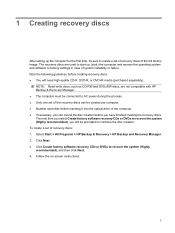
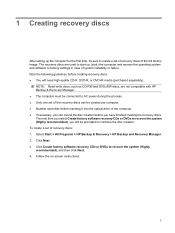
...each disc before inserting it into the optical drive of the full factory image. The next time you select Create factory software recovery CDs or DVDs to recover the system (Highly recommended...Creating recovery discs
After setting up (boot) the computer and recover the operating system and software to factory settings in case of recovery discs: 1. NOTE: Read-write discs, such as CD-RW and DVD...
Backup and Recovery - Windows Vista - Page 10
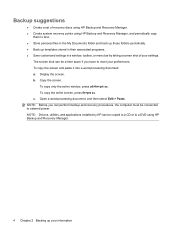
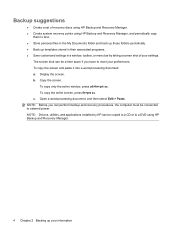
.... ● Back up templates stored in their associated programs. ● Save customized settings in a window, toolbar, or menu bar by HP can be connected to reset your information To copy only the active window, press alt+fn+prt sc. b. NOTE: Before you have to external power. Display the screen.
Backup suggestions...
Backup and Recovery - Windows Vista - Page 12
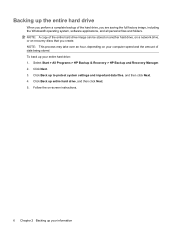
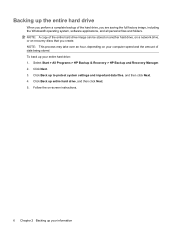
... Backup & Recovery > HP Backup and Recovery Manager. 2. Click Back up your entire hard drive: 1. Follow the on recovery discs that you are saving the full factory image, including the Windows® operating system, software applications, and all personal files and folders. Backing up your information NOTE: A copy of data being stored...
Backup and Recovery - Windows Vista - Page 15
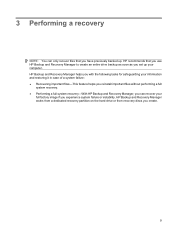
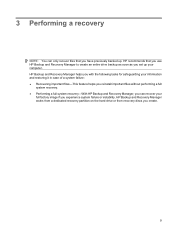
... use HP Backup and Recovery Manager to create an entire drive backup as soon as you create.
9 3 Performing a recovery
NOTE: You can recover your
full factory image if you have previously backed up your computer. HP recommends that you experience system failure or instability. HP Backup and Recovery Manager works from...
Backup and Recovery - Windows XP - Page 6
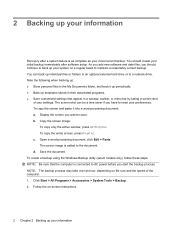
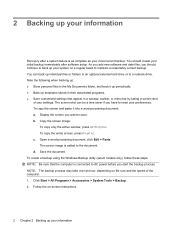
... data files, you start the backup process. To copy the screen and paste it up periodically. ● Back up your system on a regular basis to reset your initial backup immediately after a system failure is as complete as your most current backup. b. The screen image is connected to a network drive. Note the...
Backup and Recovery - Windows XP - Page 7


Recovering your operating system and programs installed at the factory. 3 Performing a recovery
In case of system failure or instability, the computer provides the following tools to recover your files: ● Windows recovery tools (select models ...
MultiBoot - Windows Vista and Windows XP - Page 7
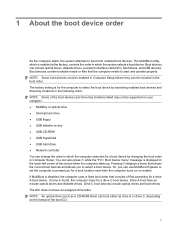
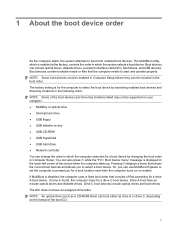
...NOTE: An optical drive (such as drive A or drive C, depending on or restarts. The factory setting is for the computer to select the boot device by changing the boot order in Computer Setup...boot devices and allows you to boot from enabled boot devices. If none is enabled at the factory, controls the order in which the computer searches for a boot location each time the computer turns...
MultiBoot - Windows Vista and Windows XP - Page 8
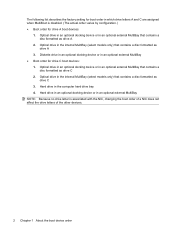
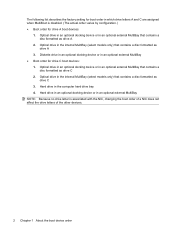
....) ● Boot order for drive C boot devices:
1. Hard drive in an optional external MultiBay that contains a disc formatted as drive A
2. The following list describes the factory setting for boot order in which drive letters A and C are assigned when MultiBoot is associated with the NIC, changing the boot order of a NIC does...
MultiBoot - Windows Vista and Windows XP - Page 9
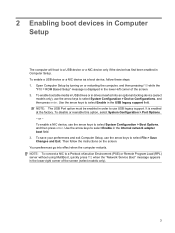
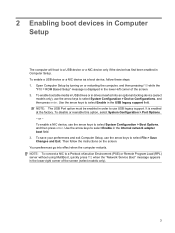
... a boot device, follow the instructions on or restarting the computer, and then pressing f10 while the
"F10 = ROM Based Setup" message is enabled at the factory. Then follow these steps: 1. Open Computer Setup by turning on the screen. To disable or reenable this option, select System Configuration > Port Options. -
MultiBoot - Windows Vista and Windows XP - Page 12
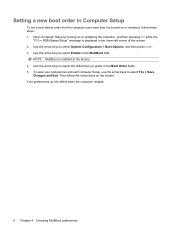
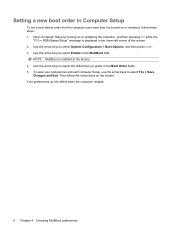
... Open Computer Setup by turning on or restarting the computer, and then pressing f10 while the
"F10 = ROM Based Setup" message is enabled at the factory. 4. Use the arrow keys to select File > Save
Changes and Exit. Use the arrow keys to select Enable in the Boot Order fields. 5. Use the...
HP ProtectTools - Windows Vista and Windows XP - Page 6


...
Advanced tasks ...72 Backing up and restoring 72 Creating a backup file 72 Restoring certification data from the backup file 72 Changing the owner password 73 Resetting a user password 73 Enabling and disabling Embedded Security 73 Permanently disabling Embedded Security 73 Enabling Embedded Security after permanent disable 73 Migrating keys with the...
HP ProtectTools - Windows Vista and Windows XP - Page 34
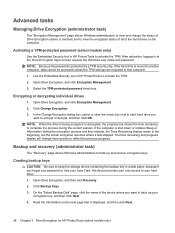
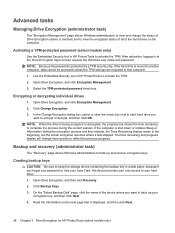
... encrypted or decrypted, the progress bar shows the time remaining to complete the process during the encryption process and then restarts, the Time Remaining display resets to activate the TPM. 2. Backup and recovery (administrator task)
The "Recovery" page allows Windows administrators to your
encryption key, and then click Next. 4. On the...
HP ProtectTools - Windows Vista and Windows XP - Page 36
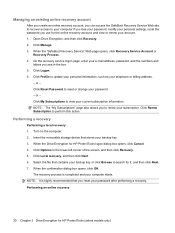
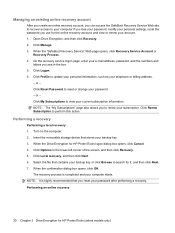
...corner of the screen, and then click Recovery. 5. Insert the removable storage device that you reset your account. 1. Select the file that contains your backup key or click Browse to your... computer if you lose your password, modify your personal settings, reset the password you use for the online recovery account, and view or renew your password after performing...
HP ProtectTools - Windows Vista and Windows XP - Page 37


...: Line 4 of the response key is highly recommended that you recorded from the computer you are recovering, enter line 1 of the response key that you reset your e-mail address, password, and the numbers and
letters you see in the lower-left corner of the screen, and then click Recovery. 4. NOTE: This...
HP ProtectTools - Windows Vista and Windows XP - Page 86


... TPM if the ROM
Security causes
credentials after the ROM is restored to is reset to factory settings after transitioning from sleep mode to Credential Manager. Manager.
To enable the TPM...Short description
Details
Solution
Windows password from Credential
local PC, Credential Manager can only change it always enters Save As instead of Connect. logon failure: User account ...
HP ProtectTools - Windows Vista and Windows XP - Page 91


... the screen to select the location, and the restore process proceeds.
● Resets the chip to factory settings in the BIOS.
● Reboots the computer.
● Begins to ... is still in a future SoftPaq.
Running Large Scale Deployment on a previously initialized PC overwrites Emergency Recovery and Emergency Token files.
During the restore process, Credential Manager asks...
HP ProtectTools - Windows Vista and Windows XP - Page 95


...; FW Version = 2.18 (or greater)
● TPM Device driver library version 2.0.0.9 (or greater)
5.
Run the Platform and User Configuration Wizard.
If the BIOS TPM is factory-reset, ownership is removed and firmware update capability is created by using the close button in the services load time when closing and restarting Security
Miscellaneous...
HP ProtectTools - Windows Vista and Windows XP - Page 96


... BIOS Embedded Security password, the BIOS Embedded Security password reverts back to load. the factory reset clears the Basic User Key. Power-on authentication support is working on . HP is...BIOS authentication work after TPM preboot authentication is associated with unrestricted access to the client PC, including the following:
● Deletion of PSD
● Malicious modification of user ...
Management and Printing - Windows XP, Windows Vista and Windows 7 - Page 11
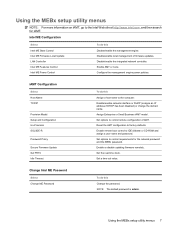
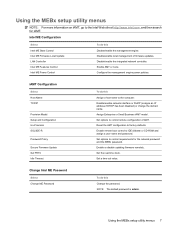
... engine power policies.
NOTE: The default password is admin.
Enable remote boot control to factory defaults.
Enable AMT or none. Disable/enable network interface or DHCP (assigns an IP address... if DHCP has been disabled) or change the domain name. Reset the AMT configuration to IDE diskette or CD-ROM and assign a user name and password.
...
Computer Setup - Linux - Page 15


...10
C Computer Setup
accessing 1 Diagnostics menu 8 File menu 6 navigating and selecting 3 restoring factory settings 4 Security menu 7 System Configuration menu 9 using 2
D device configurations 9 Diagnostics ...Advanced Host Controller Interface) 9 IDE (Integrated Drive Electronics) 9
Security menu allow reset of HP ProtectTools security keys 7
always prompt for HP SpareKey enrollment 7
Automatic ...
Similar Questions
How To Factory Reset Compaq Presario A900 Notebook Pc Without Disks
(Posted by Retjj 10 years ago)
How Do I Do A 'factory Reset' On My Compaq Presario A900?
(Posted by rogeranthony 11 years ago)
Need A Recovery Disc For Windows Xp In A Compaq 515
(Posted by derj 11 years ago)
How To Reset Bios Administrator Passwor On Compaq 515 Not Ebook
HOW TO RESET BIOS ADMINISTRATOR PASSWOR ON COMPAQ 515 NOT EBOOK
HOW TO RESET BIOS ADMINISTRATOR PASSWOR ON COMPAQ 515 NOT EBOOK
(Posted by m3shamsu 12 years ago)

