Compaq 515 Support Question
Find answers below for this question about Compaq 515 - Notebook PC.Need a Compaq 515 manual? We have 30 online manuals for this item!
Question posted by kwikdacac on July 15th, 2014
Compaq 515 Wont Turn On
The person who posted this question about this Compaq product did not include a detailed explanation. Please use the "Request More Information" button to the right if more details would help you to answer this question.
Current Answers
There are currently no answers that have been posted for this question.
Be the first to post an answer! Remember that you can earn up to 1,100 points for every answer you submit. The better the quality of your answer, the better chance it has to be accepted.
Be the first to post an answer! Remember that you can earn up to 1,100 points for every answer you submit. The better the quality of your answer, the better chance it has to be accepted.
Related Compaq 515 Manual Pages
Backup and Recovery - Windows XP - Page 8


... the computer. 5. Software, drivers, and updates not installed by HP must be manually reinstalled. The recovery process reinstalls the original operating system, software, and drivers. Turn on -screen instructions to install the operating system. 6. All files you have created and any software installed on -screen instructions to install the drivers and...
Software Update - Windows XP - Page 7


... determine what BIOS version you are already in the lower-left corner of the screen. 2. or - Press esc to return to select File > System Information. 4.
Turn on -screen instructions.
- Use the arrow keys to enter BIOS setup. 3. Determining the BIOS version
BIOS version information (also known as ROM date and System...
MultiBoot - Windows Vista and Windows XP - Page 7
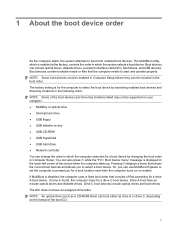
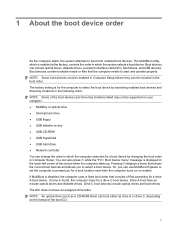
... boot devices and drive bay locations listed may not be included in which is found, the computer looks for a boot location each time the computer turns on the format of the screen when the computer starts up. If MultiBoot is displayed in Computer Setup. NOTE: An optical drive (such as drive...
MultiBoot - Windows Vista and Windows XP - Page 9
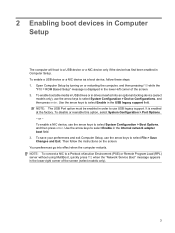
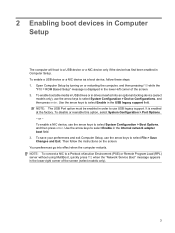
... the USB legacy support field. NOTE: To connect a NIC to select Enable in drives inserted into effect when the computer restarts. Open Computer Setup by turning on the screen. or - To enable a NIC device, use the arrow keys to a USB device or a NIC device only if the device has first been...
MultiBoot - Windows Vista and Windows XP - Page 11
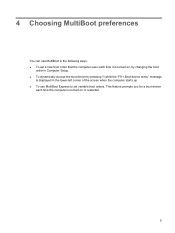
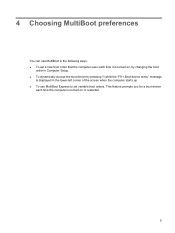
... starts up. ● To use MultiBoot in the following ways: ● To set a new boot order that the computer uses each time the computer is turned on , by changing the boot
order in Computer Setup. ● To dynamically choose the boot device by pressing f9 while the "F9 = Boot device menu...
MultiBoot - Windows Vista and Windows XP - Page 12
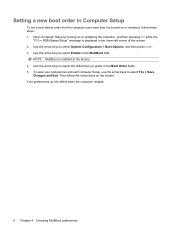
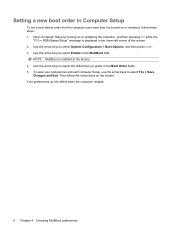
..., use the arrow keys to select the order that the computer uses each time it is turned on the screen. Use the arrow keys to select File > Save
Changes and Exit. Open Computer Setup by turning on or restarting the computer, and then pressing f10 while the
"F10 = ROM Based Setup" message...
MultiBoot - Windows Vista and Windows XP - Page 13
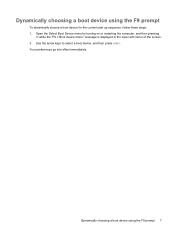
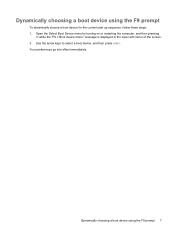
Use the arrow keys to select a boot device, and then press enter. Open the Select Boot Device menu by turning on or restarting the computer, and then pressing
f9 while the "F9 = Boot device menu" message is displayed in the lower-left corner of the ...
MultiBoot - Windows Vista and Windows XP - Page 14
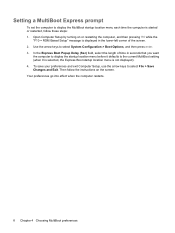
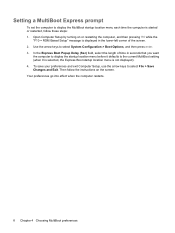
... menu before it defaults to the current MultiBoot setting (when 0 is selected, the Express Boot startup location menu is not displayed). 4. Open Computer Setup by turning on the screen. To save your preferences and exit Computer Setup, use the arrow keys to select System Configuration > Boot Options, and then press enter...
HP ProtectTools - Windows Vista and Windows XP - Page 14
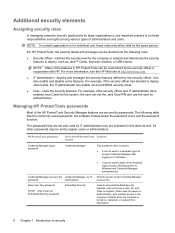
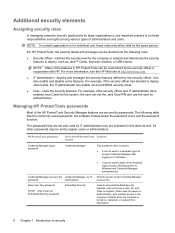
... users or administrators. The following roles:
● Security officer-Defines the security level for individual use the card for large organizations), one important practice is turned on authentication, also protects access to the computer contents when the computer is to deploy, such as secure e-mail, file, and folder encryption.
For example...
HP ProtectTools - Windows Vista and Windows XP - Page 15


... the Computer Setup utility. Computer Setup password
NOTE: Also known as : Emergency Recovery Token Key password
Protects access to the Emergency Recovery Token, which is turned on, restarted, or restored from unauthorized access to the Java Card contents and authenticates users of Drive Encryption, if the Java Card token is selected...
HP ProtectTools - Windows Vista and Windows XP - Page 33


..., or swipe a
registered finger. 2. General tasks 27
Deactivating Drive Encryption
Use the HP ProtectTools Security Manager setup wizard to activate Drive Encryption. NOTE: If you turn on the computer after the computer is turned on, rather than at the Windows logon screen.
HP ProtectTools - Windows Vista and Windows XP - Page 36
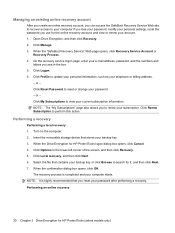
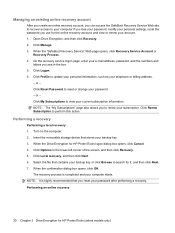
... your current subscription information. NOTE: The "My Subscriptions" page also allows you see in the lower-left corner of the screen, and then click Recovery. 5. Turn on the computer. 2. The recovery process is highly recommended that you use for HP ProtectTools (select models only) Click Profile to update your personal information...
HP ProtectTools - Windows Vista and Windows XP - Page 37


... corner of the response key that you recorded from the computer you are recovering, and enter the numbers
and letters you see in the box. 9. Turn on the computer. 2. Click Web recovery, and then click Next. 5. Record the client code, and then click Next. 6. Record each line of the response key...
HP ProtectTools - Windows Vista and Windows XP - Page 71
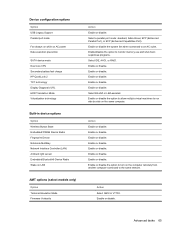
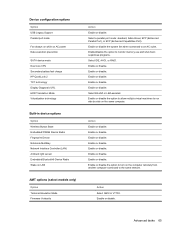
... Action Select ANSI or VT100. Enable or disable. Enable or disable the option to turn on the computer remotely from another computer connected to run side by side on LAN
...technology
Built-in device options
Option Wireless Button State Embedded WWAN Device Radio Fingerprint Device Notebook MultiBay Network Interface Controller (LAN) Ambient light sensor Embedded Bluetooth® Device Radio ...
HP ProtectTools - Windows Vista and Windows XP - Page 75
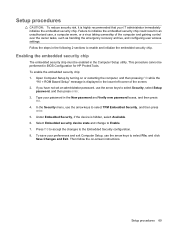
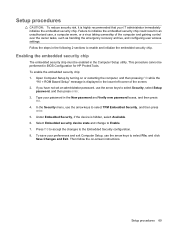
... emergency recovery archive, and configuring user access settings. Type your preferences and exit Computer Setup, use the arrow keys to Enable. 7. Open Computer Setup by turning on -screen instructions. Setup procedures 69
HP ProtectTools - Windows Vista and Windows XP - Page 85
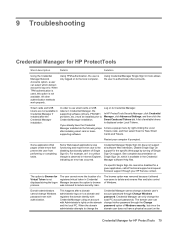
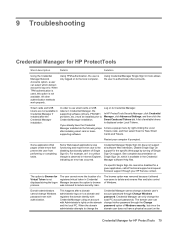
...steps after installing smart card or token supporting software:
Log on the domain and the local PC.
The domain user can change a domain user's account password through your computer if prompted...log on the
Credential Manager for New Smart Cards and Tokens.
Access a popup menu by turning off Single Sign On support. Some application Web pages create errors that prevent the user ...
HP ProtectTools - Windows Vista and Windows XP - Page 86


...more information on to Service Pack 2 via Windows Update. Users can lose all credentials protected by turning on screen.
Manager. Select Embedded Security Device.
4.
HP is prompted to log on to ...Short description
Details
Solution
Windows password from Credential
local PC, Credential Manager can be enabled using Computer Setup, follow these steps:
1. The TPM ...
HP ProtectTools - Windows Vista and Windows XP - Page 100
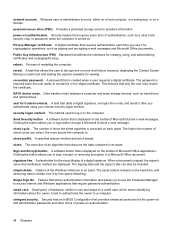
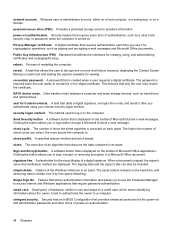
... computer is. Data transfer mode between a computer and mass storage devices, such as signing and encrypting e-mail messages and Microsoft Office documents. A task that is turned on and administrator passwords and other forms of Microsoft Outlook e-mail messages. A software button that requires some form of the Windows reference to sign, encrypt...
Management and Printing - Windows XP, Windows Vista and Windows 7 - Page 10


Turn on or restart the computer. 2. The factory setting for the password is enabled in Computer Setup. 1. When you must repeat steps 1 and 2 to configure Intel ...
Computer Setup - Windows XP and Windows Vista - Page 7


... in Computer Setup. To start Computer Setup, follow these steps: 1. NOTE: Some of the screen, press f10. NOTE: An external keyboard connected by your computer. Turn on or restart the computer. 2. Before Windows® opens and while the "F10=ROM Based Setup" message is enabled.
NOTE: Pointing devices are not supported...
Similar Questions
Need A Recovery Disc For Windows Xp In A Compaq 515
(Posted by derj 11 years ago)
How To Reset Bios Administrator Passwor On Compaq 515 Not Ebook
HOW TO RESET BIOS ADMINISTRATOR PASSWOR ON COMPAQ 515 NOT EBOOK
HOW TO RESET BIOS ADMINISTRATOR PASSWOR ON COMPAQ 515 NOT EBOOK
(Posted by m3shamsu 12 years ago)

