Compaq 420 Support Question
Find answers below for this question about Compaq 420 - Notebook PC.Need a Compaq 420 manual? We have 4 online manuals for this item!
Question posted by guddu20690 on April 6th, 2012
Compaq 420 How Get Strat Window Xp
COMPAQ 420 DOES NOT START WIDOW XP
Current Answers
There are currently no answers that have been posted for this question.
Be the first to post an answer! Remember that you can earn up to 1,100 points for every answer you submit. The better the quality of your answer, the better chance it has to be accepted.
Be the first to post an answer! Remember that you can earn up to 1,100 points for every answer you submit. The better the quality of your answer, the better chance it has to be accepted.
Related Compaq 420 Manual Pages
Compaq 320, 321, 420, 421, 620 and 621 Notebook PCs HP 420 and 620 Notebook PCs - Maintenance and Service Guide - Page 2


Microsoft, Windows, and Windows Vista are set forth in the United States and other countries. Nothing herein should be liable for HP products and services are U.S.
First Edition: April ...
Compaq 320, 321, 420, 421, 620 and 621 Notebook PCs HP 420 and 620 Notebook PCs - Maintenance and Service Guide - Page 6
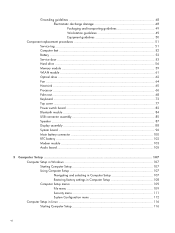
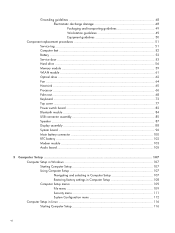
... assembly ...88 System board ...96 Main battery connector 100 RTC battery ...102 Modem module ...103 Audio board ...105
5 Computer Setup ...107 Computer Setup in Windows 107 Starting Computer Setup 107 Using Computer Setup 107 Navigating and selecting in Computer Setup 107 Restoring factory settings in Computer Setup 108 Computer Setup menus 109...
Compaq 320, 321, 420, 421, 620 and 621 Notebook PCs HP 420 and 620 Notebook PCs - Maintenance and Service Guide - Page 7


... 134 Overview ...134 Backing up your information 134 Performing a recovery 135 Using the Windows recovery tools 136 Using f11 ...136 Using a Windows Vista operating system DVD (purchased separately 137 Backup and recovery in Windows XP 138 Overview ...138 Backing up your information 138 Performing a recovery 139 Recovering your information 139 Recovering the operating system...
Compaq 320, 321, 420, 421, 620 and 621 Notebook PCs HP 420 and 620 Notebook PCs - Maintenance and Service Guide - Page 9


...
UMA graphics, GM45 chipset
Discrete graphics, PM45 chipset
Compaq 320 Notebook PC
•
•
Compaq 321 Notebook PC
•
Compaq 420 Notebook PC
•
•
Compaq 421 Notebook PC
•
Compaq 620 Notebook PC
•
•
Compaq 621 Notebook PC
•
HP 420 Notebook PC
•
•
HP 620 Notebook PC
•
•
Intel® Celeron® processors...
Compaq 320, 321, 420, 421, 620 and 621 Notebook PCs HP 420 and 620 Notebook PCs - Maintenance and Service Guide - Page 14
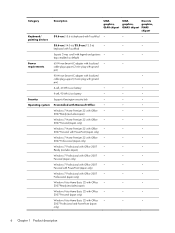
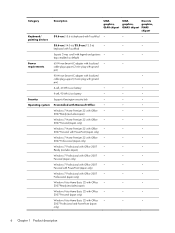
...•
•
•
Operating system Preinstalled with Microsoft Office:
•
•
•
Windows 7 Home Premium 32 with Office
•
•
•
2007 Ready (excludes Japan)
Windows 7 Home Premium 32 with Office
•
•
•
2007 Personal (Japan only)
Windows 7 Home Premium 32 with Office
•
•
•
2007 Personal with PowerPoint (Japan...
Compaq 320, 321, 420, 421, 620 and 621 Notebook PCs HP 420 and 620 Notebook PCs - Maintenance and Service Guide - Page 15


... Basics (Japan
only)
FreeDOS
•
•
•
7 EDGI
Windows 7 Professional 32 with XP Pro
•
•
•
images with Office 2007 Personal (Japan
only)
Windows 7 Professional 32 with XP Pro
•
•
•
images with Office 2007 Personal with
PowerPoint (Japan only)
Windows 7 Professional 32 with XP Pro
•
•
•
images with Office 2007...
Compaq 320, 321, 420, 421, 620 and 621 Notebook PCs HP 420 and 620 Notebook PCs - Maintenance and Service Guide - Page 16


...•
•
8 Chapter 1 Product description Home Premium/Pro DRDVD Windows 7 - Starter/Home Basic Windows XP Professional SRDVD SuSE Linux Red Flag Linux (People's Republic of China only) SuSE Linux Restore media: Windows 7 Home Basic 32 Windows 7 Home Premium 32 Windows 7 Home Premium 64 Windows 7 Starter4 Windows Vista Basic 32 Windows 7 Professional 32 Windows 7 Professional 64 DRDVD...
Compaq 320, 321, 420, 421, 620 and 621 Notebook PCs HP 420 and 620 Notebook PCs - Maintenance and Service Guide - Page 21
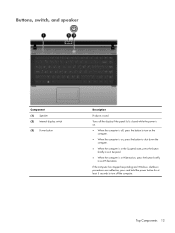
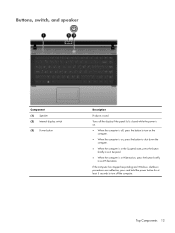
... on.
● When the computer is in Hibernation, press the button briefly to exit Hibernation.
Top Components 13 If the computer has stopped responding and Windows shutdown procedures are ineffective, press and hold the power button for at least 5 seconds to turn off , press the button to turn on the computer...
Compaq 320, 321, 420, 421, 620 and 621 Notebook PCs HP 420 and 620 Notebook PCs - Maintenance and Service Guide - Page 35


...33.8-cm (13.3-in) HD BrightView display assembly for use in Compaq 39.6-cm (15.6-in computers with WLAN but not TouchPad board and cables)
For use in Compaq 33.8-cm (13.3-in) computers
605779-001
For use in ...HP 35.6-cm (14.0-in) computers
605780-001
For use in Compaq 35.6-cm (14.0-in) computers
605781-001
For use in HP 39.6-cm (15.6-in) computers
...
Compaq 320, 321, 420, 421, 620 and 621 Notebook PCs HP 420 and 620 Notebook PCs - Maintenance and Service Guide - Page 36
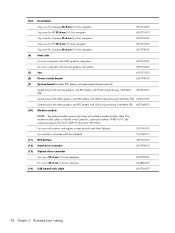
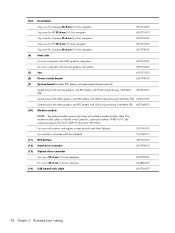
...
605774-001
Top cover for HP 35.6-cm (14.0-in) computers
605775-001
Top cover for Compaq 35.6-cm (14.0-in) computers
605776-001
Top cover for HP 39.6-cm (15.6-in) ...: The modem module spare part kit does not include a modem module cable. See Cables on page 34 for Compaq 39.6-cm (15.6-in) computers
605778-001
(6)
Heat sink
For use in computers with UMA graphics subsystems
605749-001...
Compaq 320, 321, 420, 421, 620 and 621 Notebook PCs HP 420 and 620 Notebook PCs - Maintenance and Service Guide - Page 40


....0-in) LCD bezel without webcam HP 35.6-cm (14.0-in) LCD bezel with webcam Compaq 35.6-cm (14.0-in) LCD bezel without webcam Compaq 35.6-cm (14.0-in) LCD bezel with webcam HP 39.6-cm (15.6-in) LCD... bezel without webcam HP 39.6-cm (15.6-in) LCD bezel with webcam Compaq 39.6-cm (15.6-in) LCD bezel without webcam Compaq 39.6-cm (15.6-in) LCD bezel with webcam Display Hinge Kit Hinge Kit for 35...
Compaq 320, 321, 420, 421, 620 and 621 Notebook PCs HP 420 and 620 Notebook PCs - Maintenance and Service Guide - Page 41


... cable without webcam Microphone cable Display enclosure For use in Compaq 33.8-cm (13.3-in) computers For use in HP 35.6-cm (14.0-in) computers For use in Compaq 35.6-cm (14.0-in) computers For use in HP ...39.6-cm (15.6-in) computers For use in Compaq 39.6-cm (15.6-in) computers
Spare part number 608145-...
Compaq 320, 321, 420, 421, 620 and 621 Notebook PCs HP 420 and 620 Notebook PCs - Maintenance and Service Guide - Page 146


...a regular basis to restore your computer. Copy the screen image:
To copy only the active window, press alt+fn+prt sc. In case of your settings. You should continue to back up...copy the entire screen, press fn+prt sc. Backup and recovery in Windows XP
Overview
To protect your information, use the Windows® Backup utility (select models only) to save them for these topics in Help...
Compaq 320, 321, 420, 421, 620 and 621 Notebook PCs HP 420 and 620 Notebook PCs - Maintenance and Service Guide - Page 147


... installed by HP must be manually reinstalled.
Follow the on -screen instructions.
Shut down the computer. Click Start > All Programs > Accessories > System Tools > Backup. 2.
If possible, back up . ● ... on initiating a recovery in Windows, perform a search for this topic in Windows XP 139 The recovery process reinstalls the original operating system, software, and drivers. ...
Compaq 320, 321, 420, 421, 620 and 621 Notebook PCs HP 420 and 620 Notebook PCs - Maintenance and Service Guide - Page 162


... audio, product description 4 audio-in (microphone) jack identifying 16 pin assignments 141 audio-out (headphone) jack identifying 16 pin assignments 141
B backing up
Windows 7 130 Windows Vista 134 Windows XP 138 Backup and Restore 130, 131, 134, 135 base enclosure spare part number 29
battery removal 53 spare part number 29, 53
battery bay...
Notebook PC User Guide - Windows XP - Page 26
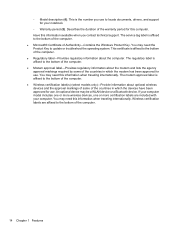
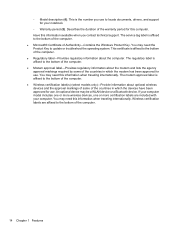
...(select models only)-Provide information about the computer. Wireless certification labels are included with your notebook.
◦ Warranty period (5). The modem approval label is the number you contact technical ... Features The service tag label is affixed to the bottom of Authenticity-Contains the Windows Product Key. You may need this computer. You may need the Product Key to...
Notebook PC User Guide - Windows XP - Page 32


... allows you to set up a personal area network (PAN) of Bluetooth and the Windows operating system.
20 Chapter 2 Networking Bluetooth and Internet Connection Sharing (ICS)
HP does...on one computer with Bluetooth as a host and using it as the following: ● Computers (desktop, notebook, PDA) ● Phones (cellular, cordless, smart phone) ● Imaging devices (printer, camera) ●...
Notebook PC User Guide - Windows XP - Page 129
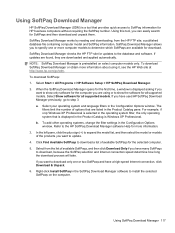
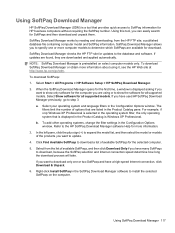
...the Product Catalog pane. Select Start > All Programs > HP Software Setup > HP SoftPaq Download Manager. 2. When the SoftPaq Download Manager opens for the first time, a window is displayed asking if you
want... process will take. NOTE: SoftPaq Download Manager is selected in the Product Catalog is Windows XP Professional. If you have used HP SoftPaq Download Manager previously, go /sdm. To...
Notebook PC User Guide - Windows XP - Page 151


... the best practices and recommendations for safely cleaning and disinfecting your notebook or tablet PC. ● Dimethyl benzyl ammonium chloride 0.3 percent maximum concentration (for... products to safely clean and disinfect your notebook or tablet PC. Over time, dirt particles and cleaning agents can scratch the notebook or tablet PC. Cleaning products
Use the following cleaning products...
Notebook PC User Guide - Windows XP - Page 152


... in removing dirt and debris. To reduce the risk of electric shock or damage to safely clean your notebook or tablet PC while it is not sealed off the power to the notebook or tablet PC by shutting down motion to aid in an up and down the computer, disconnect the external power, and...
Similar Questions
My Compaq 420 Windows7 Is Not Properly Supporting Bluetooth Headset. What Can I
windows xp is ok for bluetooth. I need help for windows 7 set up.
windows xp is ok for bluetooth. I need help for windows 7 set up.
(Posted by haianeeshsiva 11 years ago)
Windows Xp Gat Deleted
my computer was functioning perfectly till one day when I tuned it on it went black and it appeared ...
my computer was functioning perfectly till one day when I tuned it on it went black and it appeared ...
(Posted by ely7025 11 years ago)
I Am Unable To Adjust My Monitor Brightness Of My Laptop
i am unable to adjust my monitor brightness of my laptop. i hav tried fn+f2 & fn+f3 keys but it ...
i am unable to adjust my monitor brightness of my laptop. i hav tried fn+f2 & fn+f3 keys but it ...
(Posted by mordhwajchauhan 11 years ago)
Compaq Presario B1200 Laptop Support All Drivers For Window Xp
Compaq Presario B1200 laptop Support all drivers for window XP all drivers
Compaq Presario B1200 laptop Support all drivers for window XP all drivers
(Posted by sanjivjain1612 12 years ago)

