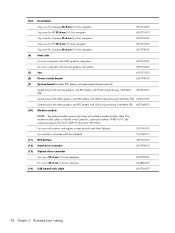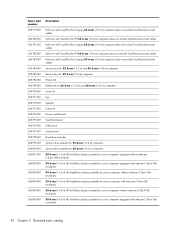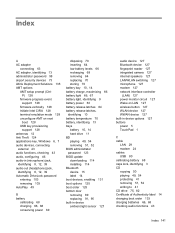Compaq 420 Support Question
Find answers below for this question about Compaq 420 - Notebook PC.Need a Compaq 420 manual? We have 4 online manuals for this item!
Question posted by ictcsdhislampur on June 9th, 2014
Compaq 420 Laptop Boot Usb Ok But Divice Are Not Opreating
The person who posted this question about this Compaq product did not include a detailed explanation. Please use the "Request More Information" button to the right if more details would help you to answer this question.
Current Answers
Related Compaq 420 Manual Pages
Similar Questions
Hi, I Have A Hp Compaq 420 Laptop,, Wifi Is Not On Aft Fn N Wifi Key Pressed
Hi, i have a HP COMPAQ 420 Laptop, the wifi of the laptop is not switiching on even after i am press...
Hi, i have a HP COMPAQ 420 Laptop, the wifi of the laptop is not switiching on even after i am press...
(Posted by 83ashishd 10 years ago)
My Compact 420 Laptop On & Stop Working Before Show Compact Page So How To This
(Posted by asplworkshop 10 years ago)
How To Unlock Compaq Presarrio C769us Notebook Pc
its locked i dont know the password
its locked i dont know the password
(Posted by palmajonathan57 10 years ago)
I Can Not Turn On My Compaq Presario Cq40-500 Notebook Pc Series.
I can not turn on my Compaq Presario CQ40-500 Notebook PC series.when turned on right in 5 secondsan...
I can not turn on my Compaq Presario CQ40-500 Notebook PC series.when turned on right in 5 secondsan...
(Posted by lydtomei 11 years ago)