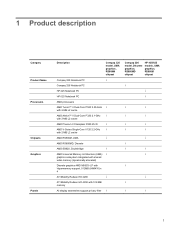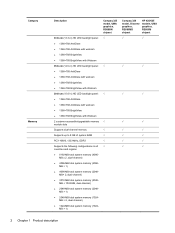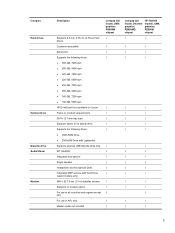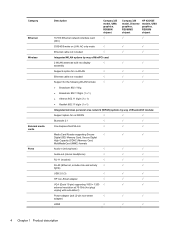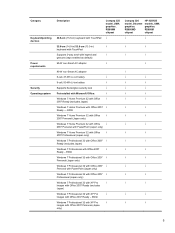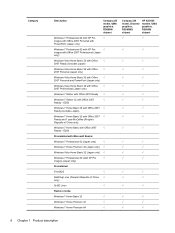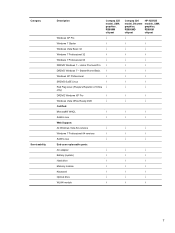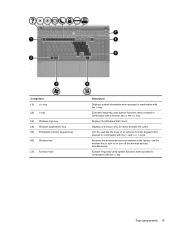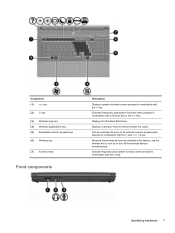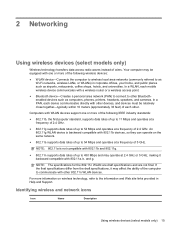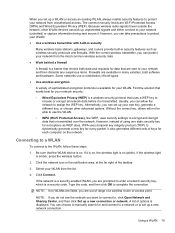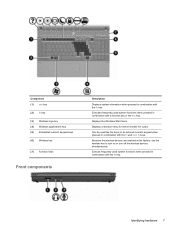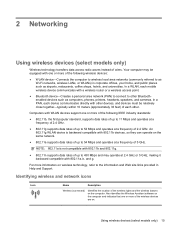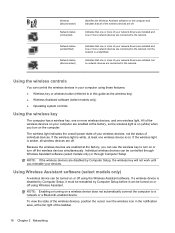Compaq 325 Support Question
Find answers below for this question about Compaq 325 - Notebook PC.Need a Compaq 325 manual? We have 7 online manuals for this item!
Question posted by revolt1000 on April 30th, 2012
How To Switch On Wireless In Compaq 325
give me the dedicated key detail... were is it located and how to turn on wi- fi
Current Answers
Related Compaq 325 Manual Pages
Similar Questions
Upgradation Of Ram
My laptop model is Compaq 325, with 1GB RAM, Processor: AMD V140 Processor 2.30 GHz , Operating syst...
My laptop model is Compaq 325, with 1GB RAM, Processor: AMD V140 Processor 2.30 GHz , Operating syst...
(Posted by dileep001 10 years ago)
I Can Not Turn On My Compaq Presario Cq40-500 Notebook Pc Series.
I can not turn on my Compaq Presario CQ40-500 Notebook PC series.when turned on right in 5 secondsan...
I can not turn on my Compaq Presario CQ40-500 Notebook PC series.when turned on right in 5 secondsan...
(Posted by lydtomei 11 years ago)
I Am Trying To Connect My Laptop To A Samsung Lcd Tv Via A Hdmi Cable - No Signa
I am trying to connect my compaq 325 laptop to my Samsung LCD TV (series 3) using a HDMI cable I bou...
I am trying to connect my compaq 325 laptop to my Samsung LCD TV (series 3) using a HDMI cable I bou...
(Posted by charlottetwitchett 11 years ago)
Ram Upgradation Problem
I HAVE HP-COMPAQ 325 MODEL. I INSTALL 2GB RAM & 1 GB RAM ALREADY INSTALLED.OUT OF 3 GB RAM 2 GB ...
I HAVE HP-COMPAQ 325 MODEL. I INSTALL 2GB RAM & 1 GB RAM ALREADY INSTALLED.OUT OF 3 GB RAM 2 GB ...
(Posted by vivekpawar2000 11 years ago)
Suggest A Good Upgrade Hard Drive For A Compac Presario V6105nr Notebook Pc
Current failed drive is a Seagate 100GB ST9100824A5.
Current failed drive is a Seagate 100GB ST9100824A5.
(Posted by gaudette67 13 years ago)