Compaq 321 Support Question
Find answers below for this question about Compaq 321 - Notebook PC.Need a Compaq 321 manual? We have 9 online manuals for this item!
Current Answers
There are currently no answers that have been posted for this question.
Be the first to post an answer! Remember that you can earn up to 1,100 points for every answer you submit. The better the quality of your answer, the better chance it has to be accepted.
Be the first to post an answer! Remember that you can earn up to 1,100 points for every answer you submit. The better the quality of your answer, the better chance it has to be accepted.
Related Compaq 321 Manual Pages
Compaq 320, 321, 420, 421, 620, 621 Notebook PCs and HP 420, 620 Notebook PCs - Maintenance and Service Guide - Page 11
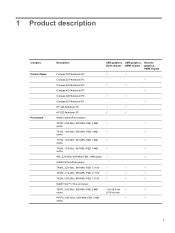
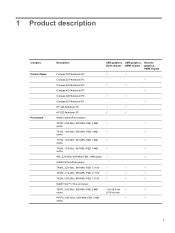
1 Product description
Category Product Name
Processors
Description
Compaq 320 Notebook PC Compaq 321 Notebook PC Compaq 420 Notebook PC Compaq 421 Notebook PC Compaq 620 Notebook PC Compaq 621 Notebook PC HP 420 Notebook PC HP 620 Notebook PC Intel® Celeron® processors T3300, 2.00-GHz, 800-MHz FSB, 1-MB cache T3100, 1.90-GHz, 800-MHz FSB, 1-MB cache T1700, 1.83-GHz, 667-...
Compaq 320, 321, 420, 421, 620, 621 Notebook PCs and HP 420, 620 Notebook PCs - Maintenance and Service Guide - Page 142


...information NOTE: For detailed instructions, perform a search for later use the Windows® Backup utility (select models only) to back up your system on a regular basis to back up files and folders or create ... Display the screen you can use the backup files to reset your preferences. c. As you add new software and data files, you have to restore your computer. You can be a time ...
Installing SATA Drivers on HP Notebook PCs - White Paper - Page 1


...Notebook PCs
Technical white paper
Table of contents
Introduction ...2 Purpose ...2 Audience ...2 Benefits of SATA ...2
System Requirements and Prerequisites 2 System prerequisites ...2
Adding SATA drivers to RIS Installation Points 3 Where these guidelines are applicable 3 Steps to add... 8 Where these guidelines are applicable 8 Steps to add SATA drivers to WinPE 2005 8
Modifying a Windows XP...
Installing SATA Drivers on HP Notebook PCs - White Paper - Page 2


...platform, from the HP website www.hp.com.
1) On the system you intend to Sysprep, add the first 5 files (a through e, from above) to the PnP drivers store (example: c:\...especially Intel SATA AHCI Controller Driver. • Proper OS License for each system on HP Notebook PC models. Introduction
Purpose
This white paper provides instructions on how to successfully incorporate SATA drivers into ...
Installing SATA Drivers on HP Notebook PCs - White Paper - Page 11
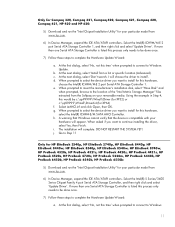
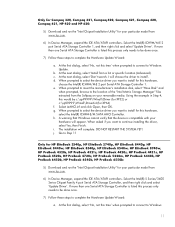
... Update Wizard:
a. If more than one Serial ATA Storage Controller is compatible with your particular model from a list or specific location (Advanced). At the first dialog, select 'No, not ...installing the driver, select Yes, then Finish. I will complete. e. Only for Compaq 320, Compaq 321, Compaq 420, Compaq 421, Compaq 620, Compaq 621, HP 420 and HP 620:
5) Download and run the...
Notebook PC User Guide - Windows 7 - Page 100


...external media cards, do not insert a PC Card into the ExpressCard slot. Hold the card label-side up, with the connectors facing the computer.
88 Chapter 8 External media cards Like standard PC Cards, ExpressCards...insert. To remove the insert: 1. Pull the insert out of the Personal Computer Memory Card International Association (PCMCIA). If you are designed to conform to unlock it. 2.
To ...
Notebook PC User Guide - Windows 7 - Page 144


Boot devices can include optical drives, diskette drives, a network interface card (NIC), hard drives, and USB devices. The factory setting is for the ... hard drive ● USB diskette drive ● USB CD-ROM ● USB hard drive ● Notebook Ethernet ● Secure Digital (SD) Memory Card ● Docking station upgrade bay ● External SATA drive You can change the order in which the ...
Notebook PC User Guide - Windows 7 - Page 154
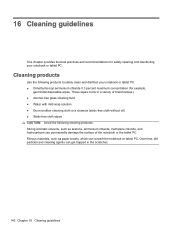
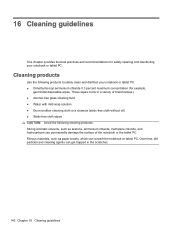
...) ● Static-free cloth wipes CAUTION: Avoid the following products to safely clean and disinfect your notebook or tablet PC. ● Dimethyl benzyl ammonium chloride 0.3 percent maximum concentration (for safely cleaning and disinfecting your notebook or tablet PC. These wipes come in the scratches.
142 Chapter 16 Cleaning guidelines Fibrous materials, such as acetone...
Notebook PC User Guide - Windows 7 - Page 155
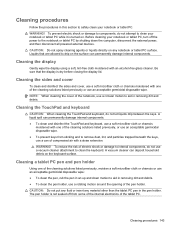
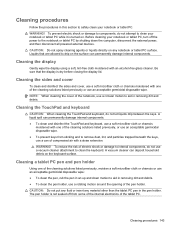
...the TouchPad and keyboard, do not use a vacuum cleaner attachment to safely clean your notebook or tablet PC. A liquid spill can permanently damage internal components. To reduce the risk of the.... The pen holder is dry before closing the display lid. Before cleaning your notebook or tablet PC while it is turned on the keyboard surface. Cleaning the display
Gently wipe the...
Notebook PC User Guide - Windows 7 - Page 157


...128 device drivers
HP drivers 57 Microsoft drivers 58 reinstalling 57 device security 107 digital card inserting 86 removing 87 stopping 87 Disk Cleanup software 77 Disk Defragmenter software 77 ..., 69 checking audio functions 44 cleaning display 143 keyboard 143 pen holder 143 tablet PC pen 143 TouchPad 143 cleaning guidelines 142 cleaning procedures 143 cleaning products 142 compartments memory...
Notebook PC User Guide - Windows Vista - Page 98


...models only)
An ExpressCard is a high-performance PC Card that is in on the insert (1) to the standard specifications of the slot (2). If you are designed to conform to unlock it. 2. Pull the insert out of the Personal Computer Memory Card International Association (PCMCIA). Hold the card...the computer and external media cards, do not insert a PC Card into the ExpressCard slot. Do...
Notebook PC User Guide - Windows Vista - Page 140


...hard drive ● USB diskette drive ● USB CD-ROM ● USB hard drive ● Notebook Ethernet ● Secure Digital (SD) Memory Card ● Docking station upgrade bay ● External SATA drive You can change the order in which is... enabled in Computer Setup before they can include optical drives, diskette drives, a network interface card (NIC), hard drives, and USB devices.
Notebook PC User Guide - Windows Vista - Page 150
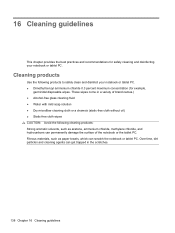
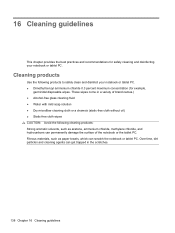
... cloth or a chamois (static-free cloth without oil) ● Static-free cloth wipes CAUTION: Avoid the following products to safely clean and disinfect your notebook or tablet PC.
These wipes come in the scratches.
138 Chapter 16 Cleaning guidelines Fibrous materials, such as acetone, ammonium chloride, methylene chloride, and hydrocarbons can scratch...
Notebook PC User Guide - Windows Vista - Page 151


...to internal components, do not use an acceptable germicidal disposable wipe.
Before cleaning your notebook or tablet PC, turn off from sticking and to remove dust, lint, and particles trapped beneath... cleaner. Cleaning procedures
Follow the procedures in this section to safely clean your notebook or tablet PC while it is turned on the keyboard surface. Cleaning the TouchPad and keyboard
...
Notebook PC User Guide - Windows Vista - Page 153


... audio functions 42 cleaning
display 139 keyboard 139 pen holder 139 tablet PC pen 139 TouchPad 139 cleaning guidelines 138 cleaning procedures 139 cleaning products 138... configurations 124 device drivers
HP drivers 54 Microsoft drivers 55 reinstalling 54 device security 105 digital card inserting 84 removing 85 stopping 85 Disk Cleanup software 75 Disk Defragmenter software 75 disk sanitizer...
Notebook PC User Guide - Windows XP - Page 97


...-side up, with the connectors facing the computer. The ExpressCard slot may contain a protective insert. Using ExpressCards (select models only)
An ExpressCard is a high-performance PC Card that is in on the insert (1) to unlock it. 2. If you are designed to conform to the standard specifications of the slot (2). Do not move ...
Notebook PC User Guide - Windows XP - Page 141


... drive ● USB CD-ROM ● USB hard drive ● Notebook Ethernet ● Secure Digital (SD) Memory Card ● Docking station upgrade bay ● External SATA drive You can change...the order in Computer Setup before they can include optical drives, diskette drives, a network interface card (NIC), hard drives, and USB devices. Drive A boot devices include optical drives and diskette ...
Notebook PC User Guide - Windows XP - Page 151


...chapter provides the best practices and recommendations for safely cleaning and disinfecting your notebook or tablet PC. ● Dimethyl benzyl ammonium chloride 0.3 percent maximum concentration (for example... solvents, such as paper towels, which can permanently damage the surface of the notebook or the tablet PC. Over time, dirt particles and cleaning agents can get trapped in a variety of...
Notebook PC User Guide - Windows XP - Page 152


... motion to drip on the surface can deposit household debris on the keyboard surface. Cleaning procedures
Follow the procedures in this section to the notebook or tablet PC by shutting down motion to remove dust, lint, and particles trapped beneath the keys, use a rotating motion around the opening of compressed air with...
Notebook PC User Guide - Windows XP - Page 154


cleaning display 140 keyboard 140 pen holder 140 tablet PC pen 140 TouchPad 140
cleaning guidelines 139 cleaning procedures 140 cleaning products 139 ... 135 device configurations 125 device drivers
HP drivers 56 Microsoft drivers 56 reinstalling 56 device security 104 digital card inserting 83 removing 84 stopping 84 discs Driver Recovery 120 Operating System 120 Disk Cleanup software 74 Disk ...
Similar Questions
How To Factory Reset Compaq Presario A900 Notebook Pc Without Disks
(Posted by Retjj 10 years ago)
How To Unlock Compaq Presarrio C769us Notebook Pc
its locked i dont know the password
its locked i dont know the password
(Posted by palmajonathan57 10 years ago)
I Can Not Turn On My Compaq Presario Cq40-500 Notebook Pc Series.
I can not turn on my Compaq Presario CQ40-500 Notebook PC series.when turned on right in 5 secondsan...
I can not turn on my Compaq Presario CQ40-500 Notebook PC series.when turned on right in 5 secondsan...
(Posted by lydtomei 11 years ago)
How To Get Webcam Working On A Compaq Presario Cq56-219wm 15.6' Notebook Pc
(Posted by Anonymous-38926 12 years ago)
Suggest A Good Upgrade Hard Drive For A Compac Presario V6105nr Notebook Pc
Current failed drive is a Seagate 100GB ST9100824A5.
Current failed drive is a Seagate 100GB ST9100824A5.
(Posted by gaudette67 13 years ago)

