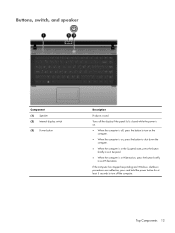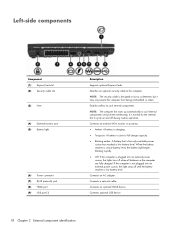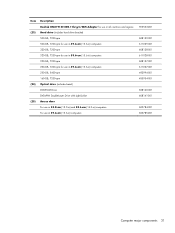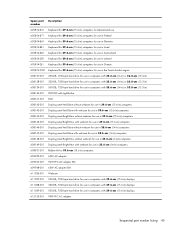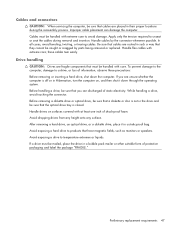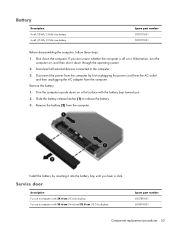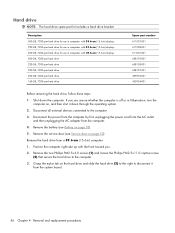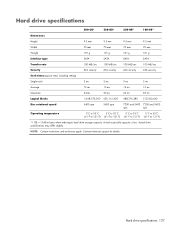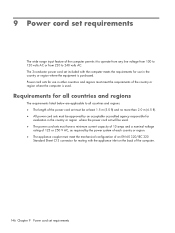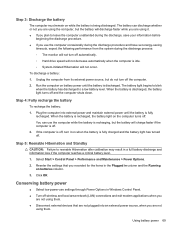Compaq 320 Support Question
Find answers below for this question about Compaq 320 - Notebook PC.Need a Compaq 320 manual? We have 4 online manuals for this item!
Question posted by bhaskarhnarula on April 7th, 2012
System Shuts Down Automatically If Move The Laptop.
I am facing a peculiar problem in my Compaq 320 these days. My system shuts down automatically if i shake it or slightly move it from one place to another. however if charging is on then it works properly and without this shutdown problem. I am not understanding what the problem is. Kindly help
Current Answers
Related Compaq 320 Manual Pages
Similar Questions
How To Factory Reset Compaq Presario A900 Notebook Pc Without Disks
(Posted by Retjj 10 years ago)
How To Unlock Compaq Presarrio C769us Notebook Pc
its locked i dont know the password
its locked i dont know the password
(Posted by palmajonathan57 11 years ago)
I Can Not Turn On My Compaq Presario Cq40-500 Notebook Pc Series.
I can not turn on my Compaq Presario CQ40-500 Notebook PC series.when turned on right in 5 secondsan...
I can not turn on my Compaq Presario CQ40-500 Notebook PC series.when turned on right in 5 secondsan...
(Posted by lydtomei 11 years ago)
How To Get Webcam Working On A Compaq Presario Cq56-219wm 15.6' Notebook Pc
(Posted by Anonymous-38926 12 years ago)
Suggest A Good Upgrade Hard Drive For A Compac Presario V6105nr Notebook Pc
Current failed drive is a Seagate 100GB ST9100824A5.
Current failed drive is a Seagate 100GB ST9100824A5.
(Posted by gaudette67 13 years ago)