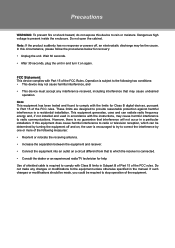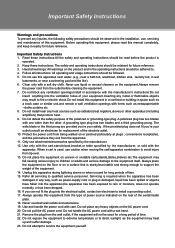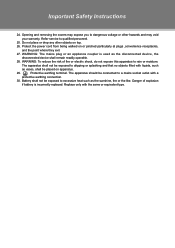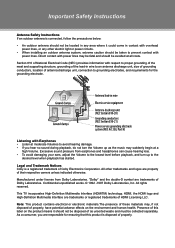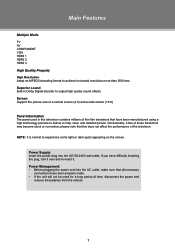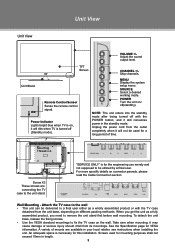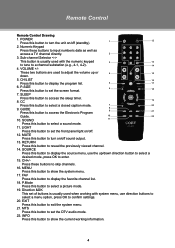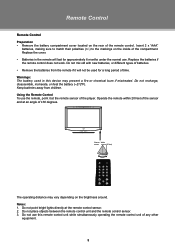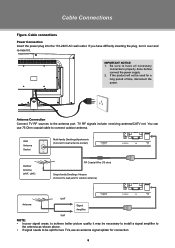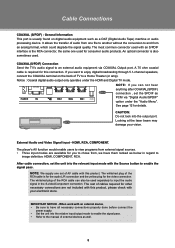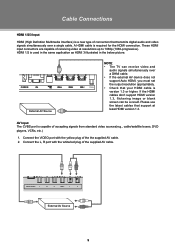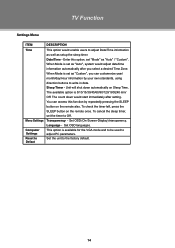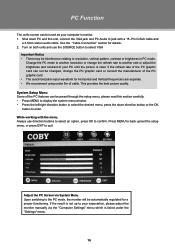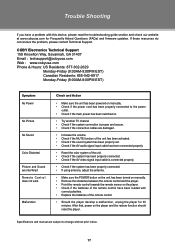Coby TFTV3229 Support Question
Find answers below for this question about Coby TFTV3229.Need a Coby TFTV3229 manual? We have 1 online manual for this item!
Question posted by Anonymous-81880 on November 1st, 2012
The Power Comes On For About 5 Seconds And Then It Shuts Off.
the screens remains blank, even after the blue light power comes on
Current Answers
Related Coby TFTV3229 Manual Pages
Similar Questions
Will Not Turn On!
My coby TV will not turn on by remote or by hand, and the blue light is on. I had my cable provider ...
My coby TV will not turn on by remote or by hand, and the blue light is on. I had my cable provider ...
(Posted by lguess 9 years ago)
Tv Is Not Coming On Blue Light Gets Dark Then Goes Back To Light Blue
Tv Trys To Come On Then Goes Back Off Is There Anything I Can Try Before Replacing This Tv
Tv Trys To Come On Then Goes Back Off Is There Anything I Can Try Before Replacing This Tv
(Posted by GUYWILLIAMS 9 years ago)
Coby Tf Tv 3229, Does Not Power On After 30 Seconds, Blue Light Is On
(Posted by lrholland7 10 years ago)
Power
My tv wont turn on.. The blue light lights up when i hit the power button but picture doesnt come on...
My tv wont turn on.. The blue light lights up when i hit the power button but picture doesnt come on...
(Posted by Dukeballa220 12 years ago)