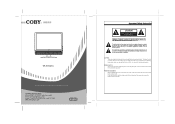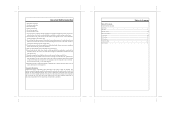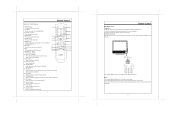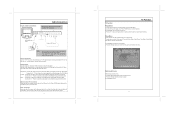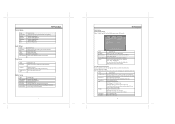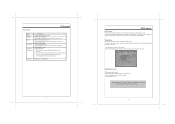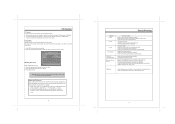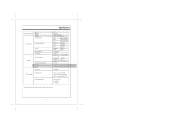Coby TF TV1913 Support Question
Find answers below for this question about Coby TF TV1913 - 19" LCD TV.Need a Coby TF TV1913 manual? We have 1 online manual for this item!
Question posted by nicknacknan on February 27th, 2014
Where Can I Purchase The Screws To Mount A Coby Tf Tv1913 To A Wall Mount?
The person who posted this question about this Coby product did not include a detailed explanation. Please use the "Request More Information" button to the right if more details would help you to answer this question.
Current Answers
Related Coby TF TV1913 Manual Pages
Similar Questions
Coby Tf Tv1913
I bought 2 remotes they said were compatible but they aren't. Which is the most compatible do you th...
I bought 2 remotes they said were compatible but they aren't. Which is the most compatible do you th...
(Posted by Samosblue04 2 years ago)
What Size Screws Do I Use For Wall Mount On Tv For Led Tv 5536 55 Inches.
(Posted by migreyes012 8 years ago)
Where Is The Audio Output Located On The Tv? For Soundbar, How Do Disable Tv Spk
I can't seem to connect the Coby 40" LCD Tv with a new Samsung sound bar. I cannot find the audio ou...
I can't seem to connect the Coby 40" LCD Tv with a new Samsung sound bar. I cannot find the audio ou...
(Posted by lizvandyke 11 years ago)
Coby Tf-tv2007- 20' Lcd Tv
Does this model come with a digital tuner built in or do I need a converter box to get over the air ...
Does this model come with a digital tuner built in or do I need a converter box to get over the air ...
(Posted by mschoonmaker 11 years ago)
I Just Purchased A Coby 7inch Flat Panel Tv, I Can't Pick Up Any Stations.
I live in Montgomery,Al. I use both antenna's that came with the TV. The only thing I get on the...
I live in Montgomery,Al. I use both antenna's that came with the TV. The only thing I get on the...
(Posted by highup7 12 years ago)