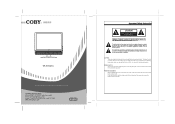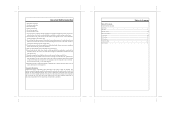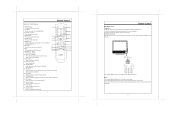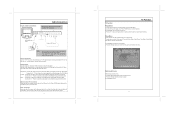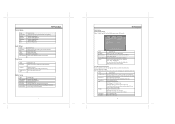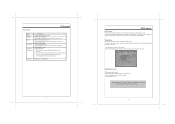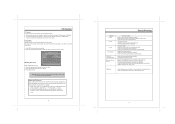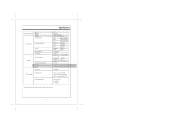Coby TF TV1913 Support Question
Find answers below for this question about Coby TF TV1913 - 19" LCD TV.Need a Coby TF TV1913 manual? We have 1 online manual for this item!
Question posted by Samosblue04 on March 17th, 2022
Coby Tf Tv1913
I bought 2 remotes they said were compatible but they aren't. Which is the most compatible do you think? I'm very frustrated and it's an old TV but it works well. Help me please! Thank you for your time ,
Current Answers
Answer #1: Posted by SonuKumar on March 18th, 2022 10:04 AM
Please respond to my effort to provide you with the best possible solution by using the "Acceptable Solution" and/or the "Helpful" buttons when the answer has proven to be helpful.
Regards,
Sonu
Your search handyman for all e-support needs!!
Related Coby TF TV1913 Manual Pages
Similar Questions
Where Can I Purchase The Screws To Mount A Coby Tf Tv1913 To A Wall Mount?
(Posted by nicknacknan 10 years ago)
Coby Tf-tv2007- 20' Lcd Tv
Does this model come with a digital tuner built in or do I need a converter box to get over the air ...
Does this model come with a digital tuner built in or do I need a converter box to get over the air ...
(Posted by mschoonmaker 11 years ago)
Tv Doesn't Come On
sometimes it comes on right away, sometimes it takes an hour after unplugging and plugging it in. Wh...
sometimes it comes on right away, sometimes it takes an hour after unplugging and plugging it in. Wh...
(Posted by marbidstr 12 years ago)
I Just Purchased A Coby 7inch Flat Panel Tv, I Can't Pick Up Any Stations.
I live in Montgomery,Al. I use both antenna's that came with the TV. The only thing I get on the...
I live in Montgomery,Al. I use both antenna's that came with the TV. The only thing I get on the...
(Posted by highup7 12 years ago)
Service Menu Access On Coby Tftv1525 Lcd Tv
Would like to access the service menu on my Coby TF-TV1525 lcd television to adjust color and can't ...
Would like to access the service menu on my Coby TF-TV1525 lcd television to adjust color and can't ...
(Posted by richardcantor2002 13 years ago)