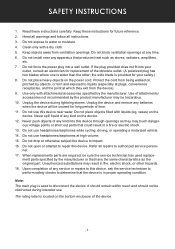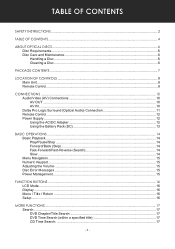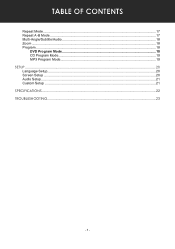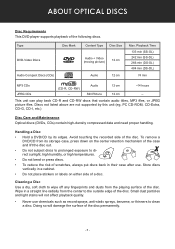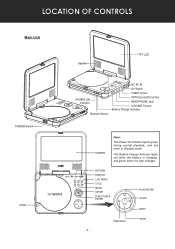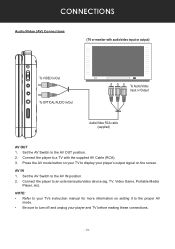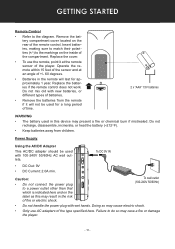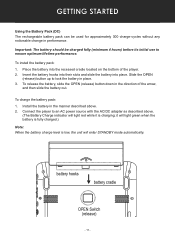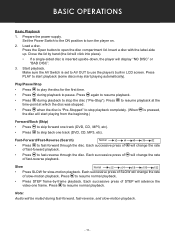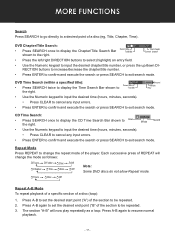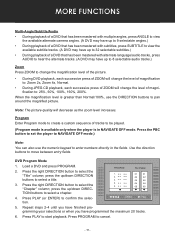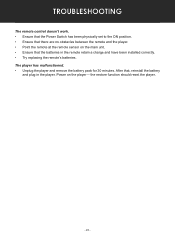Coby TF-DVD7307 Support Question
Find answers below for this question about Coby TF-DVD7307 - DVD Player - 3.5.Need a Coby TF-DVD7307 manual? We have 1 online manual for this item!
Question posted by framji on October 19th, 2014
Battery Availability
Where can I purchase a battery in London, UK.
Current Answers
Related Coby TF-DVD7307 Manual Pages
Similar Questions
On The Coby Tfdvd9109 What Is The Return Button Used For
I have a coby dvd player TF-dvd9109 9" screen and no manuel I want to know what the return button is...
I have a coby dvd player TF-dvd9109 9" screen and no manuel I want to know what the return button is...
(Posted by jackglocales 4 years ago)
How To Have This Player Coby 7309work With American And European Dvds?
(Posted by bernardlemoigne 9 years ago)
Looking For A Replacement Battery For A Coby Dvd Portable Tfdvd5605?
Trying To Find A Replacement Battery For A Coby Portable Dvd Player Tf-dvd5605...please Advise?
Trying To Find A Replacement Battery For A Coby Portable Dvd Player Tf-dvd5605...please Advise?
(Posted by weparks 11 years ago)
What Type Battery Does It Use Inside This Dvd Player Model Tfdvd7500?
AND WHAT SIZE AND VOLTS AND AMP HRS?
AND WHAT SIZE AND VOLTS AND AMP HRS?
(Posted by cjnova 12 years ago)
I Have A Coby Dvd Player Tf7050 & The Battery Is Not Holding Charge.
Only been using it for 3 months approx but now it won't hold the charge for even 10 minutes.The batt...
Only been using it for 3 months approx but now it won't hold the charge for even 10 minutes.The batt...
(Posted by chrissycleo 13 years ago)