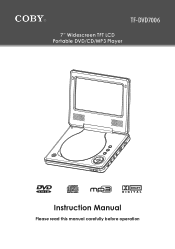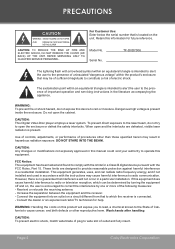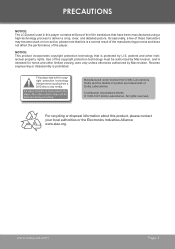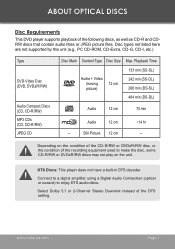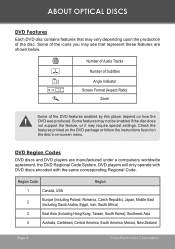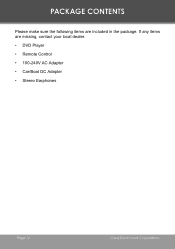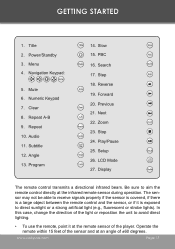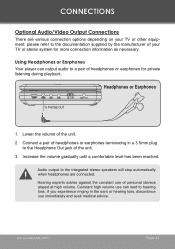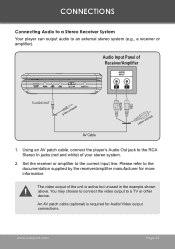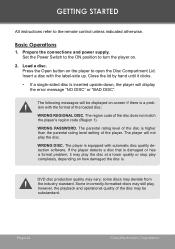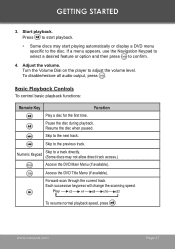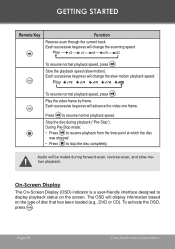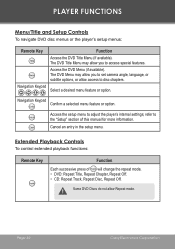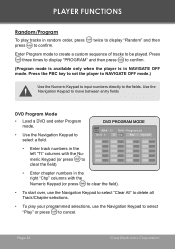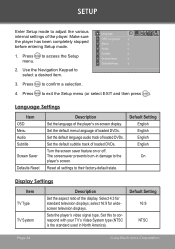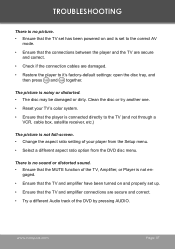Coby TF DVD7006 Support Question
Find answers below for this question about Coby TF DVD7006 - DVD Player - 7.Need a Coby TF DVD7006 manual? We have 1 online manual for this item!
Current Answers
Related Coby TF DVD7006 Manual Pages
Similar Questions
Invalid Region
Whenever I input a CD in it, it shows invalid region always.What do I do to r solve this issue?
Whenever I input a CD in it, it shows invalid region always.What do I do to r solve this issue?
(Posted by Anonymous-174634 9 months ago)
Battery Replaced
Where can I purchase a new battery for my Coby DVD player model TF-DVD7006. I need two of them
Where can I purchase a new battery for my Coby DVD player model TF-DVD7006. I need two of them
(Posted by fbmease 9 years ago)
How Can I Unlocked A Coby Tf-dvd7006 For Region 2 (european Dvd)?!?
(Posted by syssy77 10 years ago)
Tfdvd777 Dvd Player Portable-screen Will Not Come On At All. Audio Is Fine But C
No power to screen
No power to screen
(Posted by gbtranum 10 years ago)