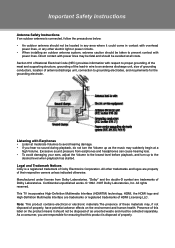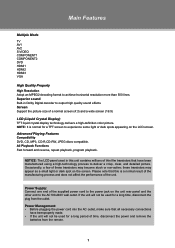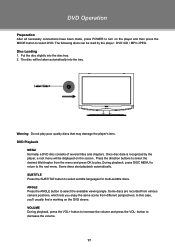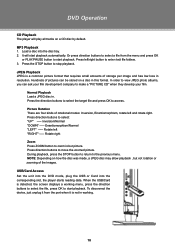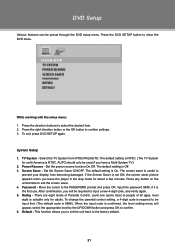Coby TFDVD3295 Support Question
Find answers below for this question about Coby TFDVD3295.Need a Coby TFDVD3295 manual? We have 1 online manual for this item!
Question posted by aviensvt on September 11th, 2013
I Cannot Turn Off The Mute Button.i Have Triedpushing The Button But Nothing Hap
The person who posted this question about this Coby product did not include a detailed explanation. Please use the "Request More Information" button to the right if more details would help you to answer this question.
Current Answers
Related Coby TFDVD3295 Manual Pages
Similar Questions
Tv Won't Go On.
My Coby powers up but the screen will not stay on. It powers up, then goes dim. I followed the manua...
My Coby powers up but the screen will not stay on. It powers up, then goes dim. I followed the manua...
(Posted by jwrmmr 7 years ago)
Comcast Universal Codes Dont Work Tryed Them
the closest code that came even close to operating the tv on the comcast universal remote was 12017 ...
the closest code that came even close to operating the tv on the comcast universal remote was 12017 ...
(Posted by chicagokal 8 years ago)
How Do You Turn Off The Closed Caption On A Coby Television Model Tftlcd 22inch
I have a coby 22 inch tv that has the c/c( closed caption) o and i cannot get it to turn off!!help!!...
I have a coby 22 inch tv that has the c/c( closed caption) o and i cannot get it to turn off!!help!!...
(Posted by tstahlpfmanager 9 years ago)
My Coby 32' Tv Volume Control Won't Work With Dish Tv , How Do To Fix This ?
(Posted by Anonymous-87037 11 years ago)
I Just Purchased A Coby 7inch Flat Panel Tv, I Can't Pick Up Any Stations.
I live in Montgomery,Al. I use both antenna's that came with the TV. The only thing I get on the...
I live in Montgomery,Al. I use both antenna's that came with the TV. The only thing I get on the...
(Posted by highup7 12 years ago)