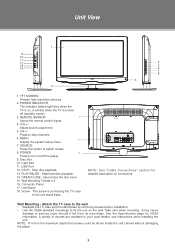Coby TFDVD1995 Support Question
Find answers below for this question about Coby TFDVD1995.Need a Coby TFDVD1995 manual? We have 1 online manual for this item!
Question posted by yvonnemcgaha on January 25th, 2015
No Picture On Tfdvd1995 Tv
Have used 3x. No picture or sound now. Unplugged it to "reset" as recommended in manual -- no change.
Current Answers
Answer #1: Posted by TechSupport101 on January 25th, 2015 11:31 PM
Hi. A simple bulged or swollen capacitator on the one of the unit's PCBs can give rise to this behaivor. Set that uses HDD can also run in to this condition due to a malfuntion of the HDD.
Related Coby TFDVD1995 Manual Pages
Similar Questions
Coby Tfdvd1995 Problema De Encendido
To turn on my equipment it is necessary to press the ON button approximately 20 times for it to turn...
To turn on my equipment it is necessary to press the ON button approximately 20 times for it to turn...
(Posted by Wilfredoestudio 7 years ago)
How Do I Turn Off The Speakers To The Tv So I Can Use My Surround Sound
(Posted by Anonymous-132874 10 years ago)
Does Colby Tf Tv 3227 Have A Fiber Optical Output To Connect Sound Bar Cable ?
(Posted by marvjo 10 years ago)
I Just Purchased A Coby 7inch Flat Panel Tv, I Can't Pick Up Any Stations.
I live in Montgomery,Al. I use both antenna's that came with the TV. The only thing I get on the...
I live in Montgomery,Al. I use both antenna's that came with the TV. The only thing I get on the...
(Posted by highup7 12 years ago)