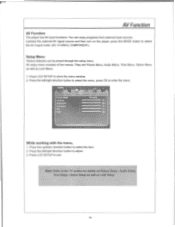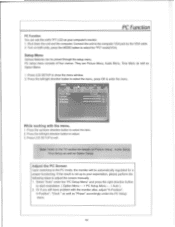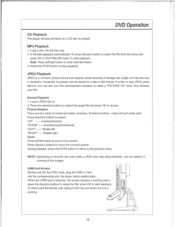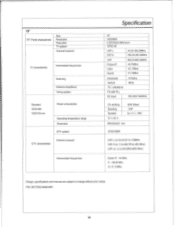Coby TFDVD1993 Support Question
Find answers below for this question about Coby TFDVD1993 - 19" LCD TV.Need a Coby TFDVD1993 manual? We have 1 online manual for this item!
Question posted by jaylynne5552 on September 26th, 2016
How Can I Hook Up My Rabbit Ears For My Tv When Itdoesnt Have A Coaxial Hookup
I want to watch over the air channels but my tv does not have a coaxial hookup and I do not want to buy a converter box I just want to hook up my TV antenna to my tv
Current Answers
Related Coby TFDVD1993 Manual Pages
Similar Questions
Turn Tv On
my tv will not come on I have powerIt will not come on
my tv will not come on I have powerIt will not come on
(Posted by prattshari555 6 years ago)
Tv Won't Go On.
My Coby powers up but the screen will not stay on. It powers up, then goes dim. I followed the manua...
My Coby powers up but the screen will not stay on. It powers up, then goes dim. I followed the manua...
(Posted by jwrmmr 6 years ago)
Coby 2426 Unable To Use Antenna, Settings Are Set Right?
Hooked up antenna and settings to antenna, but no signal. Hooked antenna to other tv works fine. Eve...
Hooked up antenna and settings to antenna, but no signal. Hooked antenna to other tv works fine. Eve...
(Posted by dh201153 8 years ago)
Coby Tf-tv2007- 20' Lcd Tv
Does this model come with a digital tuner built in or do I need a converter box to get over the air ...
Does this model come with a digital tuner built in or do I need a converter box to get over the air ...
(Posted by mschoonmaker 11 years ago)
I Just Purchased A Coby 7inch Flat Panel Tv, I Can't Pick Up Any Stations.
I live in Montgomery,Al. I use both antenna's that came with the TV. The only thing I get on the...
I live in Montgomery,Al. I use both antenna's that came with the TV. The only thing I get on the...
(Posted by highup7 12 years ago)