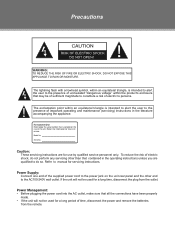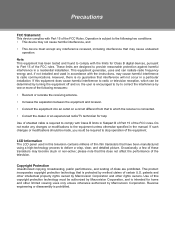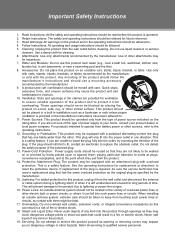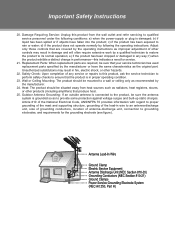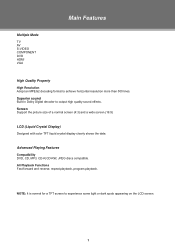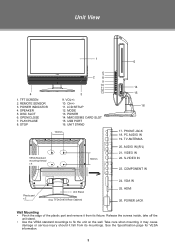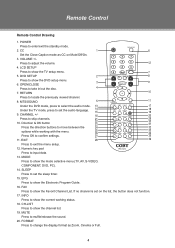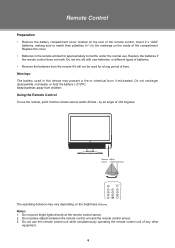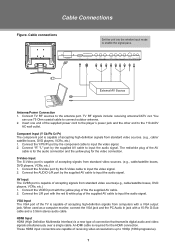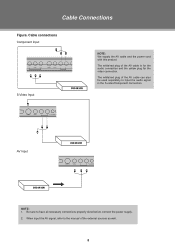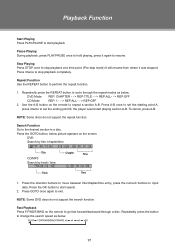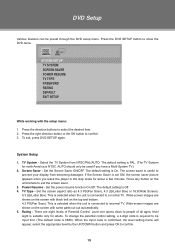Coby TFDVD1574 Support Question
Find answers below for this question about Coby TFDVD1574 - 15" LCD TV.Need a Coby TFDVD1574 manual? We have 1 online manual for this item!
Question posted by oguntolavic on January 22nd, 2017
To Get Video Player Driver Software For Flash Use
to get video player driver software for flash use on Coby TFLDVD1574 _ 15" LCD TV
Current Answers
Answer #1: Posted by Troubleshooter101 on January 26th, 2017 9:50 AM
what kind of flash video player you need there is nothing like that mentioned on the web and i cant find anything in the manual as well
Thanks
Please respond to my effort to provide you with the best possible solution by using the "Acceptable Solution" and/or the "Helpful" buttons when the answer has proven to be helpful. Please feel free to submit further info for your question, if a solution was not provided. I appreciate the opportunity to serve you!
Troublshooter101
Related Coby TFDVD1574 Manual Pages
Similar Questions
Coby Tftv2224
i have coby lcd flatscreen 22" tf tv2224. My hp spectre running win10 home does not recognize it as ...
i have coby lcd flatscreen 22" tf tv2224. My hp spectre running win10 home does not recognize it as ...
(Posted by Southern69 4 years ago)
Setup Instructions For Coby Tfdvd 1574
setup instructions for Coby TFDVD 1574
setup instructions for Coby TFDVD 1574
(Posted by gal3 9 years ago)
I Have Been Told That There Is A Recall On Coby Tv,32inch, Modeltftv3229. Thatt
(Posted by mslazyd 10 years ago)
Out Of The Box My Coby Tfdvd1574 15 In. Lcd Tv Will Not Power On.
Is there a known problem with this model?
Is there a known problem with this model?
(Posted by shaufferone 13 years ago)