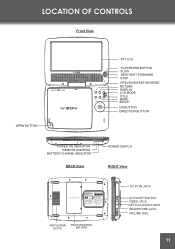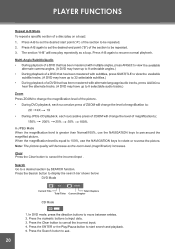Coby TFDVD1029 Support Question
Find answers below for this question about Coby TFDVD1029.Need a Coby TFDVD1029 manual? We have 1 online manual for this item!
Question posted by ricosuave1407 on September 12th, 2014
I Hooked Up Surround Sound Dvd Combo Can Not Turn Volume Down When Switched On
when switched to surround sound the volume does not work the unit is a DVD760 i would like to know what i have to do to make it work please help me??????
Current Answers
Related Coby TFDVD1029 Manual Pages
Similar Questions
Replacement Av Cor D For My Coby 7' Dvd Player Tft 7006
Where can I find a AV cord for my Coby 7"' DVD player model number TFT 7006
Where can I find a AV cord for my Coby 7"' DVD player model number TFT 7006
(Posted by jougt56 6 years ago)
Why Does My Portable Coby Dvd Player Will Not Work While Charging?
Why does my Portable Coby DVD Player will not work while Charging?
Why does my Portable Coby DVD Player will not work while Charging?
(Posted by albertvalparaiso 11 years ago)
Coby Tfdvd7008 7 In Portable Dvd Player Freezes After Playing For A While.
Coby TfDVD7008 7 in Portable DVD Player freezes after playing for a while. After turning off and on ...
Coby TfDVD7008 7 in Portable DVD Player freezes after playing for a while. After turning off and on ...
(Posted by leslicom 12 years ago)
I Have A Coby Dvd298 Dvd Player With Red Light On Power Switch.
Can't get Coby dvd298 player to do anything. When I plug it in the red light comes on the power swit...
Can't get Coby dvd298 player to do anything. When I plug it in the red light comes on the power swit...
(Posted by doomsdayrj 13 years ago)
Coby Dvd Player Not Playing - Reads 'no Disc'
I put the DVD in, it spins, laser comes on, it reads "loading" for some time, then reads "no disc"
I put the DVD in, it spins, laser comes on, it reads "loading" for some time, then reads "no disc"
(Posted by freyfamily 13 years ago)