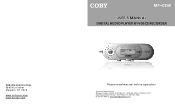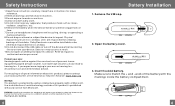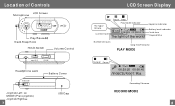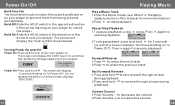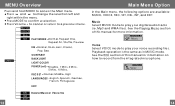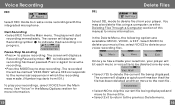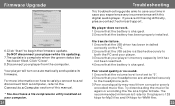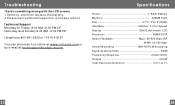Coby MPC848 Support Question
Find answers below for this question about Coby MPC848 - 256 MB Digital Player.Need a Coby MPC848 manual? We have 1 online manual for this item!
Question posted by looks68 on November 23rd, 2011
Blinking
My Coby 848 audio player keeps blinking coby and wont play, there is not reset button on the unit. I've removed the battery four times.
Current Answers
Related Coby MPC848 Manual Pages
Similar Questions
Instructionshow To Operate The Coby Mp3 512mb Player
(Posted by millerkenneth617 3 years ago)
Mpc848 Won't Work
When I Push Start, The Screen Lights And Shows "coby" Then Goes Blank And Repeats Over And Over.
When I Push Start, The Screen Lights And Shows "coby" Then Goes Blank And Repeats Over And Over.
(Posted by leondaugherty 11 years ago)