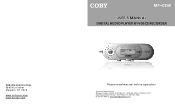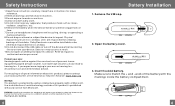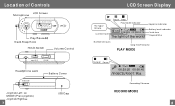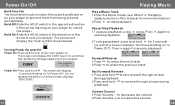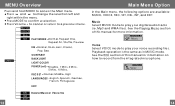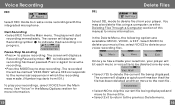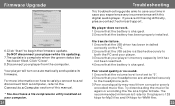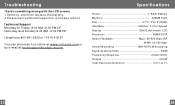Coby MPC848 Support Question
Find answers below for this question about Coby MPC848 - 256 MB Digital Player.Need a Coby MPC848 manual? We have 1 online manual for this item!
Question posted by leondaugherty on January 30th, 2013
Mpc848 Won't Work
When I Push Start, The Screen Lights And Shows "coby" Then Goes Blank And Repeats Over And Over.
Current Answers
Related Coby MPC848 Manual Pages
Similar Questions
Instructionshow To Operate The Coby Mp3 512mb Player
(Posted by millerkenneth617 3 years ago)
My Coby Mp6208bg Is Not Working
i have bought this MP3 player and i have just started charging it but its not working any idiea
i have bought this MP3 player and i have just started charging it but its not working any idiea
(Posted by khalilaljabbary 11 years ago)
My Coby Mp827 Player Is Stuck On A Lue Screen That Says Touch The Center Of The
TARGETAND HOLD FOR ONE SECOND REPEAT AS TARGET MOVES
TARGETAND HOLD FOR ONE SECOND REPEAT AS TARGET MOVES
(Posted by dverrall 11 years ago)
No Video On Screen Once Mp3 Player Was Removed From Charger The Screen Is Not
working the power light comes on but not sounds or video are played or shown held power button for 3...
working the power light comes on but not sounds or video are played or shown held power button for 3...
(Posted by trhowel33 12 years ago)
Why Isn't Mop3 Not Working?
my mpe was working fine up until now, i put a new battery in it the light came on but nothing else d...
my mpe was working fine up until now, i put a new battery in it the light came on but nothing else d...
(Posted by mariebrown45 13 years ago)