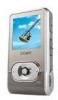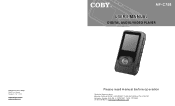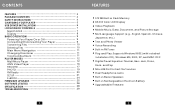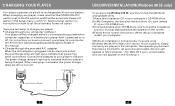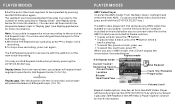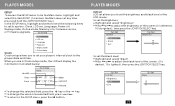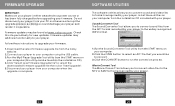Coby MPC758 Support Question
Find answers below for this question about Coby MPC758 - 512 MB Digital Player.Need a Coby MPC758 manual? We have 1 online manual for this item!
Question posted by Kingxxl1234 on December 15th, 2012
Truning On Off
My Coby Mpc758 are turning on off automaticaly What to do ?
I can`t do enythink :(
Current Answers
Related Coby MPC758 Manual Pages
Similar Questions
Instructionshow To Operate The Coby Mp3 512mb Player
(Posted by millerkenneth617 3 years ago)
My Coby Wont Turn On
i pressed the reset on the back of the mp3 player and now it wont turn on
i pressed the reset on the back of the mp3 player and now it wont turn on
(Posted by maganaalex 9 years ago)
How To Add Videos To Coby Mp 601 2gb
how to add videos to coby mp 601 2gb? I need to add videos but it comes with out its manual.please g...
how to add videos to coby mp 601 2gb? I need to add videos but it comes with out its manual.please g...
(Posted by natujaru 11 years ago)
Why Isn't My Mp3 Player Turning On When I Connect It To The Computer?
(Posted by ebonysiler 13 years ago)