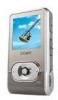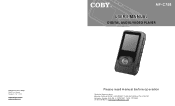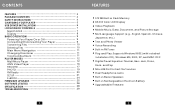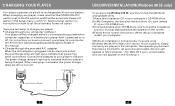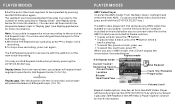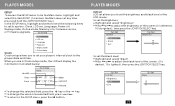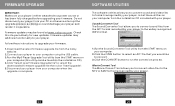Coby MPC758 Support Question
Find answers below for this question about Coby MPC758 - 512 MB Digital Player.Need a Coby MPC758 manual? We have 1 online manual for this item!
Question posted by Anonymous-15163 on April 8th, 2010
How Do I Get Frimware For Coby Mp-c758?
The person who posted this question about this Coby product did not include a detailed explanation. Please use the "Request More Information" button to the right if more details would help you to answer this question.
Current Answers
Related Coby MPC758 Manual Pages
Similar Questions
Instructionshow To Operate The Coby Mp3 512mb Player
(Posted by millerkenneth617 3 years ago)
Coby Mp3 Digital Audio Player.
Good afternoon my name is Linda Griffith and i have a coby mp3 digital audio player and the volume b...
Good afternoon my name is Linda Griffith and i have a coby mp3 digital audio player and the volume b...
(Posted by lindagriffith 13 years ago)
Why Isn't My Mp3 Player Turning On When I Connect It To The Computer?
(Posted by ebonysiler 13 years ago)