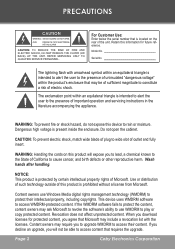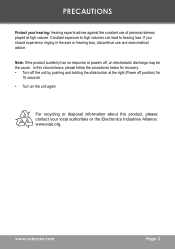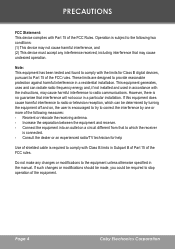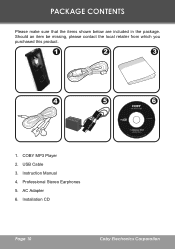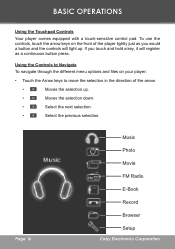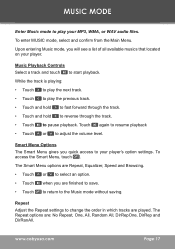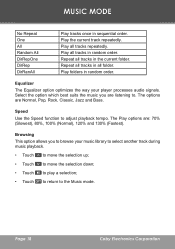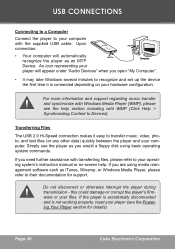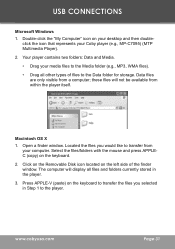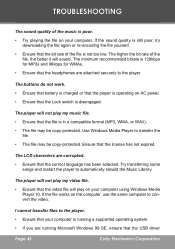Coby MPC7095 Support Question
Find answers below for this question about Coby MPC7095 - 2 GB Digital Player.Need a Coby MPC7095 manual? We have 1 online manual for this item!
Question posted by Wyomingcovert on October 18th, 2016
Weak Signal! Own A Copy Tftv3229/32' And I Am Getting Weak Signal Across Screen
And not getting volume nor picture . Would like suggestions for repair process or troubleshooting ideas.GP
Current Answers
Related Coby MPC7095 Manual Pages
Similar Questions
Mp3 Player Device(mpc7095) Get Hangs In Booting Screen
When i turn on my device the device get hang up on the booting screen, so i tried to reset the devic...
When i turn on my device the device get hang up on the booting screen, so i tried to reset the devic...
(Posted by prabu154 11 years ago)
How To Get A Blue Screen Off My Mp3
it say hold for one second repeat as the target move
it say hold for one second repeat as the target move
(Posted by wanyabrown99 12 years ago)
My Computer Running Xp Won't Recognise The Colby Mp 826-8g
I downloaded everything once and after battery ran down accidently I had to zero everything out with...
I downloaded everything once and after battery ran down accidently I had to zero everything out with...
(Posted by walkermsg 13 years ago)