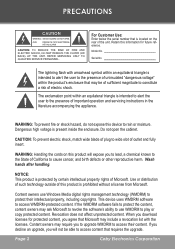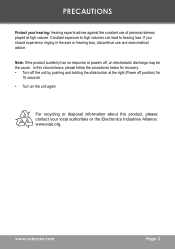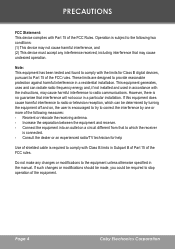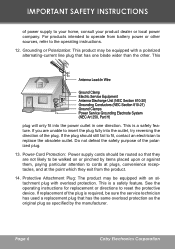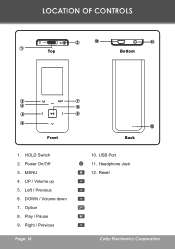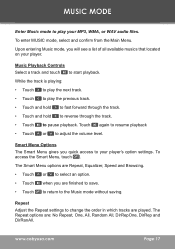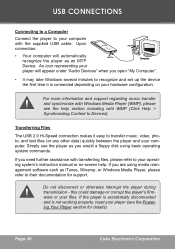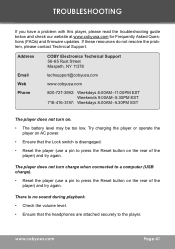Coby MP-C7085 Support Question
Find answers below for this question about Coby MP-C7085 - 1 GB Digital Player.Need a Coby MP-C7085 manual? We have 1 online manual for this item!
Question posted by bobcanman on March 15th, 2014
How Do I Start And Set Volume On My Coby Mp620-8g
The person who posted this question about this Coby product did not include a detailed explanation. Please use the "Request More Information" button to the right if more details would help you to answer this question.
Current Answers
Related Coby MP-C7085 Manual Pages
Similar Questions
My Coby Mp620-8g Only Charges When Connected To My Computers (mac And Pc). Use
to work fine before. It is also not recognized by the Coby Media Manager which is installed on both ...
to work fine before. It is also not recognized by the Coby Media Manager which is installed on both ...
(Posted by prodtech 11 years ago)
Menu Screen On Mp620-8g
I have set my MP3 to English but the menu still reads as follows Musik Video Radio Extras Einst...
I have set my MP3 to English but the menu still reads as follows Musik Video Radio Extras Einst...
(Posted by maz64 11 years ago)