Coby MP-C7085 Support Question
Find answers below for this question about Coby MP-C7085 - 1 GB Digital Player.Need a Coby MP-C7085 manual? We have 1 online manual for this item!
Current Answers
There are currently no answers that have been posted for this question.
Be the first to post an answer! Remember that you can earn up to 1,100 points for every answer you submit. The better the quality of your answer, the better chance it has to be accepted.
Be the first to post an answer! Remember that you can earn up to 1,100 points for every answer you submit. The better the quality of your answer, the better chance it has to be accepted.
Related Coby MP-C7085 Manual Pages
Instruction Manual - Page 1


Super-Slim MP3 and Video Player with Touchpad Control
MP-C7055 MP-C7085 MP-C7095 MP-C7405
Instruction Manual
Please read this manual carefully before operation
Instruction Manual - Page 8


TABLE OF CONTENTS
PRECAUTIONS 2
IMPORTANT SAFETY INSTRUCTIONS 5
TABLE OF CONTENTS 8
PACKAGE CONTENTS 10
FEATURES...11
POWERING YOUR PLAYER 12 Charging the Battery 12 Turning Your Player On/Off 13 Locking/Unlocking Your Player's Keys (Hold 13 Resetting Your Player 13
LOCATION OF CONTROLS 14
DISPLAY OVERVIEW 15
BASIC OPERATIONS 16 Using the Touchpad Controls 16 Using...
Instruction Manual - Page 9


... 32 Microsoft Windows 32 Macintosh OS X 32
VIDEO CONVERSION 33 System Requirements 34 Installation 34 Video Converter at a Glance 35 Converting Video 36
WINDOWS MEDIA PLAYER 37 Windows Media Player 10 (WMP10 37 Music File Transfers 37 Creating Playlists 39
TROUBLESHOOTING 41
SPECIFICATIONS 44
www.cobyusa.com
Page
Instruction Manual - Page 10
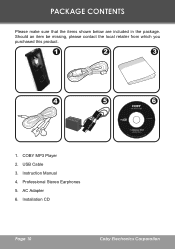
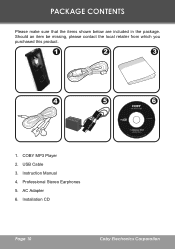
AC Adapter 6. Should an item be missing, please contact the local retailer from which you purchased this product.
1. PACKAGE CONTENTS
Please make sure that the items show1n0 below are included in the package. COBY MP3 Player 2. Professional Stereo Earphones 5. Installation CD
Page 10
Coby Electronics Corporation USB Cable 3. Instruction Manual 4.
Instruction Manual - Page 12
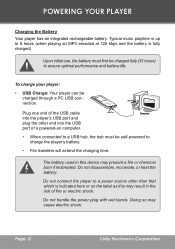
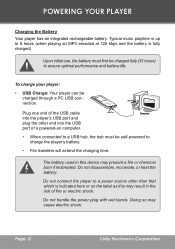
...of fire or electric shock.
To charge your player:
• USB Charge: Your player can be self-powered to 8 hours (when playing an MP3 encoded at 128 kbps and the battery is ...cause electric shock. Page 12
Coby Electronics Corporation Typical music playtime is up to charge the player's battery.
• File transfers will extend the charging time. Do not disassemble, incinerate...
Instruction Manual - Page 13


..., press and hold the POWER button until you see "Good Bye!". Locking/Unlocking Your Player's Keys (Hold) When engaged, the Key Lock feature disables your player's controls to prevent accidental key presses when it is in your player if it is connected to the left from the Lock position. The Lock icon will appear...
Instruction Manual - Page 16
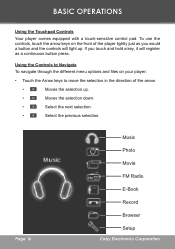
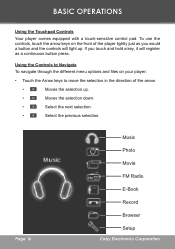
...•
Moves the selection up .
Using the Controls to move the selection in the direction of the player lightly just as you touch and hold a key, it will light up .
•
Moves the ...
Coby Electronics Corporation BASIC OPERATIONS
Using the Touchpad Controls
16
Your player comes equipped with a touch-sensitive control pad. If you would a button and the controls will ...
Instruction Manual - Page 17
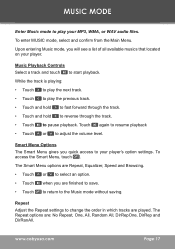
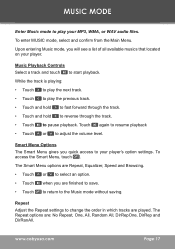
...While the track is playing: • Touch to play the next track. • Touch to play your MP3, WMA, or WAV audio files. To access the Smart Menu, touch . Music Playback Controls Select a ... Browsing. • Touch or to select an option. • Touch when you quick access to your player. MUSIC MODE
Enter Music mode to play the previous track. • Touch and hold to fast forward ...
Instruction Manual - Page 18
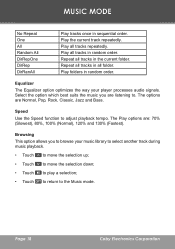
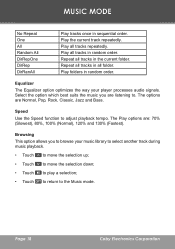
...; Touch to move the selection up;
• Touch to move the selection down;
• Touch to play a selection;
• Touch to return to browse your player processes audio signals. Select the option which best suits the music you to the Music mode. Speed
Use the Speed function to .
Page 18
Coby...
Instruction Manual - Page 19


... entering Photo mode, you will see a list of all photos that located on your JPEG photo files. PHOTO MODE
Enter Photo mode to display your player. • Touch or to move the selection up or down. • Touch to confirm and display a selection. • While a photo is displayed:
• Touch to...
Instruction Manual - Page 20


...Upon entering Video mode, you will see the Video Conversion section for details on your player. • Touch or to move the selection up or down. • Touch...is playing: • Touch to the video list, press .
VIDEO MODE
Enter Video mode to play your player. This Coby player supports playback of all videos that located on how to confirm or play a selection. rent track and total ...
Instruction Manual - Page 21


... and store available
Preset stations. Auto-Save Preset Stations Scan for all stations in broadcast reception range and automatically save them as an antenna. The player will utilize the headphone cord as Preset stations. Upon entering FM Radio mode, you to manually scan and tune to all previously saved Preset stations...
Instruction Manual - Page 22


...save the current station as a Preset station. Del Preset Delete a Preset station.
Make sure the player is in Normal tuning mode. 1.
Touch to store and then touch
Smart Menu. 2.
Touch to... then touch cess the Smart Menu. Tune to a Preset station that you quick access to your player's option settings.
Page 22
Coby Electronics Corporation To access the Smart Menu, touch . FM RADIO...
Instruction Manual - Page 23
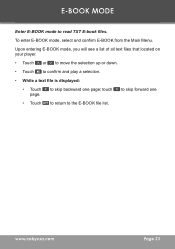
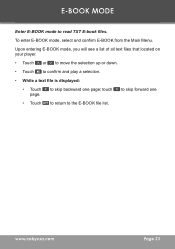
....
• While a text file is displayed:
• Touch page.
Upon entering E-BOOK mode, you will see a list of all text files that located on your player.
• Touch or to move the selection up or down.
• Touch to read TXT E-book files.
Instruction Manual - Page 24


... or to select a folder and press to view its contents. • Touch to delete. 2. Touch or to select "Yes" or "No" and touch to your player's option settings.
Delete Controls Delete the file(s) from the browser list. Touch . 3. Smart Menu Options The Smart Menu gives you quick access to confirm.
•...
Instruction Manual - Page 31
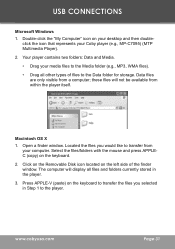
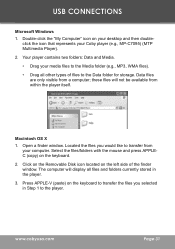
... your computer. Located the files you selected in the player.
3. The computer will not be available from within the player itself.
Data files
are only visible from your media files to the Media folder (e.g., MP3, WMA files). • Drag all files and folders...Select the files/folders with the mouse and press APPLEC (copy) on your Coby player (e.g., MP-C7095) (MTP Multimedia...
Instruction Manual - Page 33
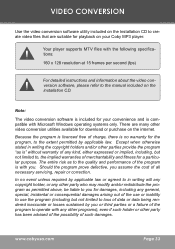
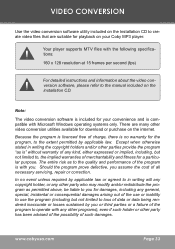
Note:
The video conversion software is included for your Coby MP3 player.
There are suitable for playback on the internet. Because the program is licensed free of charge, there is " ... the program (including but not limited to, the implied warranties of merchantability and fitness for a particular purpose. Your player supports MTV files with Microsoft Windows operating systems only.
Instruction Manual - Page 42
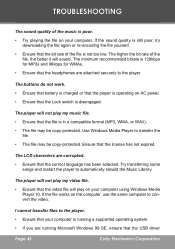
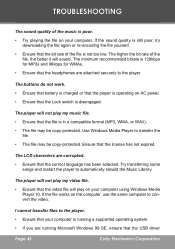
... downloading the file again or re-encoding the file yourself.
• Ensure that the file is in a compatible format (MP3, WMA, or WAV).
• The file may be copy-protected. The player will sound.
Ensure that your computer. The minimum recommended bitrate is disengaged. If the file works on your computer using...
Instruction Manual - Page 43
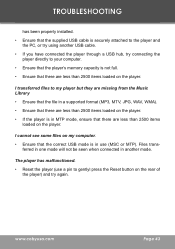
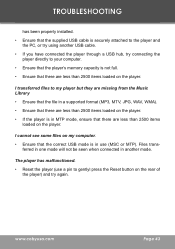
...; Ensure that the correct USB mode is in use (MSC or MTP). The player has malfunctioned. • Reset the player (use a pin to my player but they are missing from the Music Library • Ensure that the file in a supported format (MP3, MTV, JPG, WAV, WMA). • Ensure that there are less than 2500...
Instruction Manual - Page 44
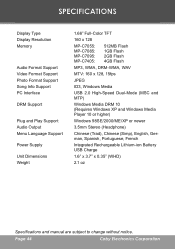
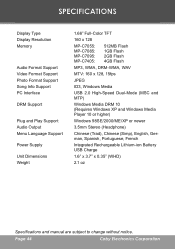
... PC Interface
DRM Support
Plug and Play Support Audio Output Menu Language Support
Power Supply
Unit Dimensions Weight
44 1.66" Full-Color TFT
160 x 128
MP-C7055: MP-C7085: MP-C7095: MP-C7405:
512MB Flash 1GB Flash 2GB Flash 4GB Flash
MP3, WMA, DRM-WMA, WAV
MTV: 160 x 128, 15fps
JPEG
ID3, Windows Media
USB 2.0 High-Speed...
Similar Questions
Type Of Battery For A Coby Mpc7085 Player
Coby MP-C7085 player, what type of battery does it use?
Coby MP-C7085 player, what type of battery does it use?
(Posted by fmmt47 5 years ago)
Operating Player
How do you turn the Coby MP-C7085 on and off?
How do you turn the Coby MP-C7085 on and off?
(Posted by Anonymous-125533 10 years ago)

