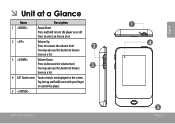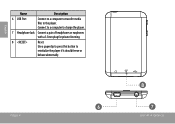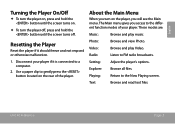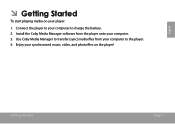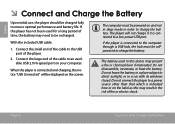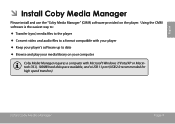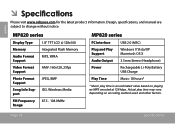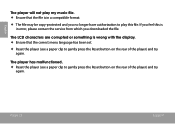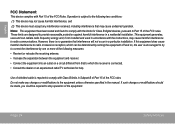Coby MP820 Support Question
Find answers below for this question about Coby MP820.Need a Coby MP820 manual? We have 1 online manual for this item!
Question posted by SnyderZac2021M on June 25th, 2014
What Should I Do When It Does Not Turn On And I Charged It
it does not turn on and it says format err when I go in explore
Current Answers
Related Coby MP820 Manual Pages
Similar Questions
I Have A New One Plugged It To Computer: Nothing. How Long To Charge It?
(Posted by doktorjack 1 year ago)
Tv Won't Go On.
My Coby powers up but the screen will not stay on. It powers up, then goes dim. I followed the manua...
My Coby powers up but the screen will not stay on. It powers up, then goes dim. I followed the manua...
(Posted by jwrmmr 6 years ago)
I Just Purchased A Coby 7inch Flat Panel Tv, I Can't Pick Up Any Stations.
I live in Montgomery,Al. I use both antenna's that came with the TV. The only thing I get on the...
I live in Montgomery,Al. I use both antenna's that came with the TV. The only thing I get on the...
(Posted by highup7 12 years ago)