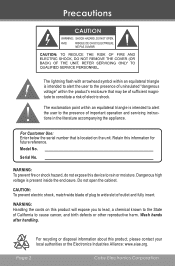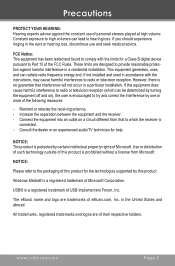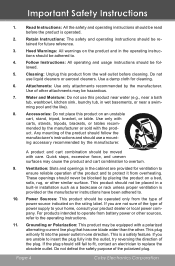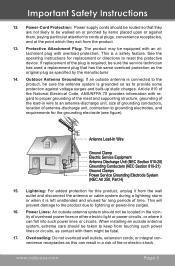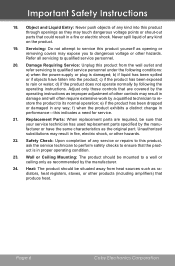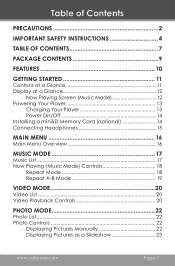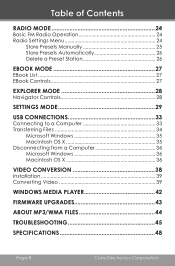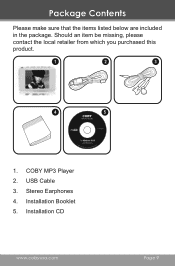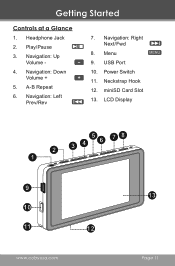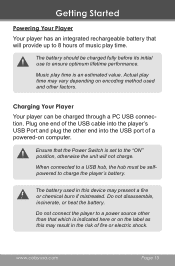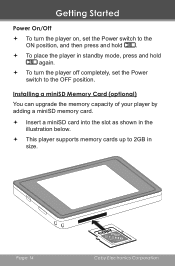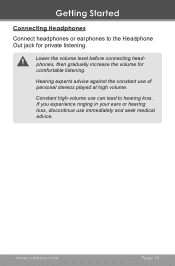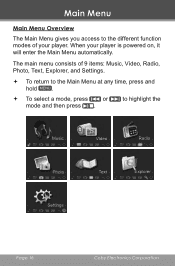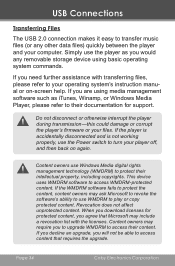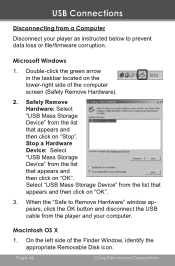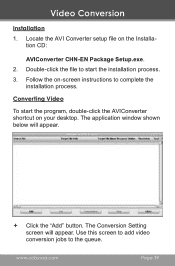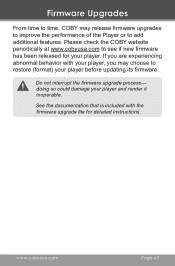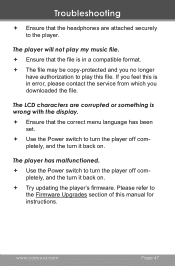Coby MP805-2G Support Question
Find answers below for this question about Coby MP805-2G - MP 805 2 GB.Need a Coby MP805-2G manual? We have 1 online manual for this item!
Question posted by arcane72 on August 23rd, 2013
I Just Bought A Mp800-4g, But Can't Find On This Site The Instruction Manuel. P
my email is :[email protected]
Current Answers
Related Coby MP805-2G Manual Pages
Similar Questions
Is It Possible To Put Ebooks Or Movies On My Coby Mp620-4g Mp3 Player?
I don't know if this is possible but it does'nt seem to work. Does anyone know the answer to this?It...
I don't know if this is possible but it does'nt seem to work. Does anyone know the answer to this?It...
(Posted by Anonymous-170857 2 years ago)
I Need A Copy Of The Media Manager Instructions For A Coby 707 Mp3 Player.
the instructions are packaged with the software but are not readable as the computer does not recogn...
the instructions are packaged with the software but are not readable as the computer does not recogn...
(Posted by bglmr 11 years ago)
What Exact Key Presses Need To Be Made To Set Colby 757 4g Mp3 Player To Random?
(Posted by Rickbudwzr 11 years ago)
My Mp705-4g Coby Mp3 Player
My MP705-4G Coby MP3 player keypad won't work, I've tried pressing the reset button but that doesn't...
My MP705-4G Coby MP3 player keypad won't work, I've tried pressing the reset button but that doesn't...
(Posted by Anonymous-19969 13 years ago)
Coby 725-4g Mp3 Player
my coby mp3 player has a echo effect on all themusic tryed diffrent head phones and changed the EQ b...
my coby mp3 player has a echo effect on all themusic tryed diffrent head phones and changed the EQ b...
(Posted by kennyjaxxson 13 years ago)