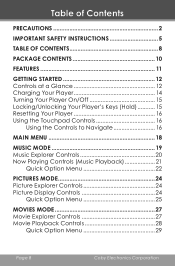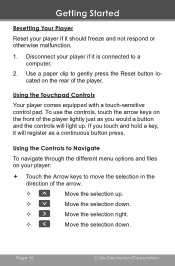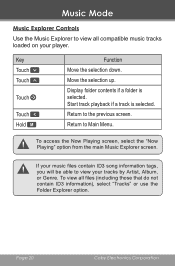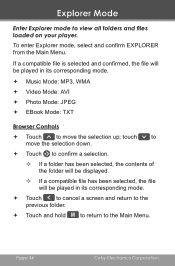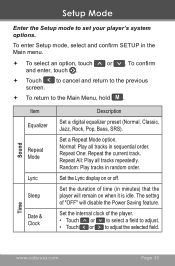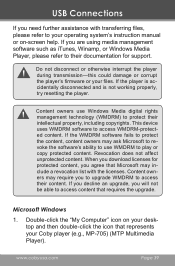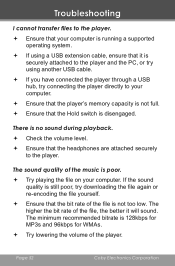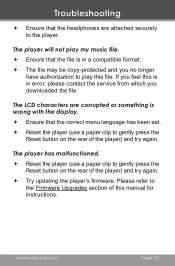Coby MP705-8G Support Question
Find answers below for this question about Coby MP705-8G - 2" Touchpad Video MP3 Player.Need a Coby MP705-8G manual? We have 1 online manual for this item!
Question posted by Leeell on February 9th, 2012
Coby Mp 828 8g. How Do I Set It To Play All My Songs 1 After 1?
I can not figure out how to set this device to play all my music one song after another.
Current Answers
Related Coby MP705-8G Manual Pages
Similar Questions
How To Connect To A Computer
(Posted by surafelbirhane557 2 years ago)
What Is The Common Video Format That Can Be Played In Coby Mp705 8gb?
(Posted by Anonymous-149131 9 years ago)
I Need App For Coby Mp 828 8g
I need app for coby MP 828 8G it was deleted by error I need new setup
I need app for coby MP 828 8G it was deleted by error I need new setup
(Posted by gert9247 9 years ago)
Play In Coby Mp-828
in Coby MP-828Since to reproduce continuously the content of a folder of music in the card SD in pre...
in Coby MP-828Since to reproduce continuously the content of a folder of music in the card SD in pre...
(Posted by fjavierhl 10 years ago)
How Do You Delete A Song Directly From The Mp3
(Posted by mkkbythesea 13 years ago)