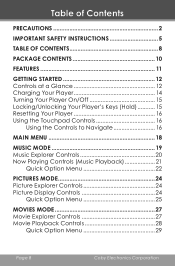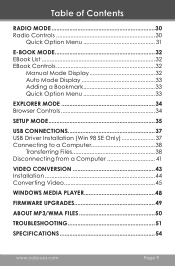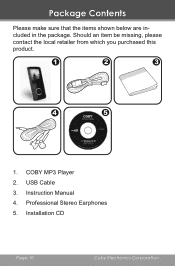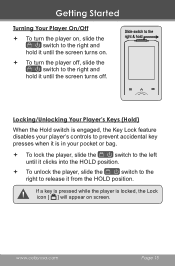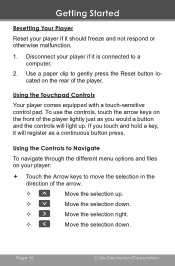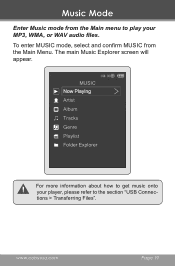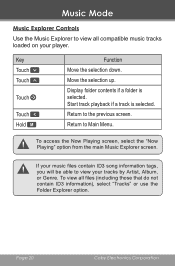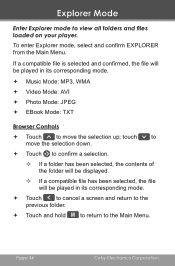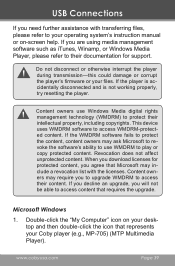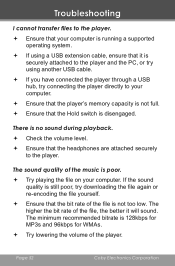Coby MP705-4G Support Question
Find answers below for this question about Coby MP705-4G - MP 705 4 GB.Need a Coby MP705-4G manual? We have 1 online manual for this item!
Question posted by Sher07Trailblazer on April 15th, 2016
Colby Dp 732
Colby Dp 732 won't come on. What's wrong with it
Current Answers
Related Coby MP705-4G Manual Pages
Similar Questions
I Can See Only Half Of My Display On My Coby 300 2g Mp3 Player.
I can see only half of my display on my coby 300 2G mp3 player. What can the problem be?
I can see only half of my display on my coby 300 2G mp3 player. What can the problem be?
(Posted by chalkw1 11 years ago)
Problem With Coby Mp601 (4 Gb) Mp3 Player
My Coby Mp601 8gb Won't Play The
my COBYplayer won't work still after i had converted it to a mtv format so what should i do to play ...
my COBYplayer won't work still after i had converted it to a mtv format so what should i do to play ...
(Posted by mcjo87 11 years ago)
Toshiba Laptop/win 7 Will Not Recognize My Coby 8gb Mp3 Player
Toshiba laptop/Win 7 will not recognize my Coby 8gb Mp3 player. My desktop pc will do it but my ne...
Toshiba laptop/Win 7 will not recognize my Coby 8gb Mp3 player. My desktop pc will do it but my ne...
(Posted by dcdobbs 12 years ago)
My Mp705-4g Coby Mp3 Player
My MP705-4G Coby MP3 player keypad won't work, I've tried pressing the reset button but that doesn't...
My MP705-4G Coby MP3 player keypad won't work, I've tried pressing the reset button but that doesn't...
(Posted by Anonymous-19969 13 years ago)