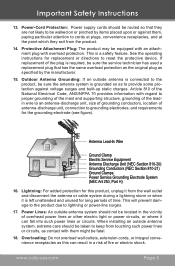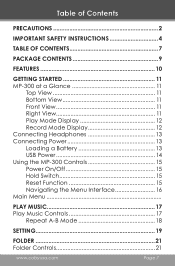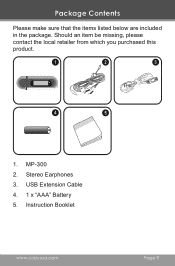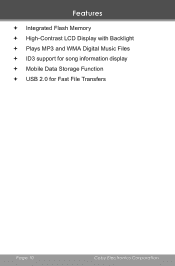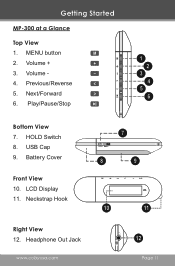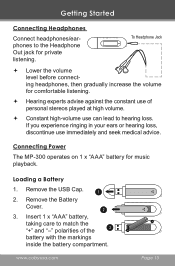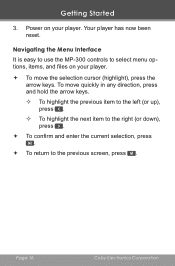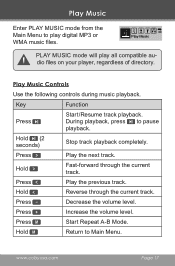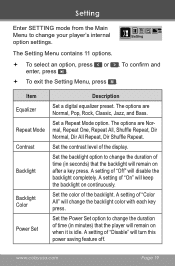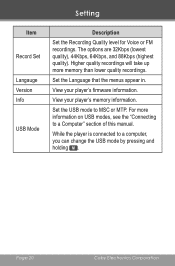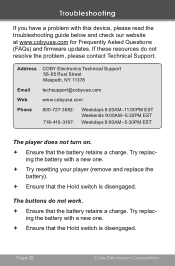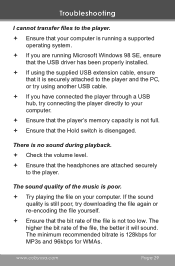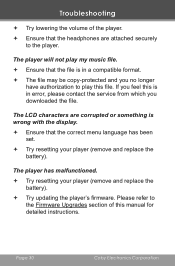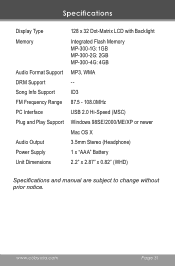Coby MP300-2G Support Question
Find answers below for this question about Coby MP300-2G - MP3 Player With 2 GB Flash Memory.Need a Coby MP300-2G manual? We have 1 online manual for this item!
Question posted by srimonish4u on November 10th, 2012
Rechargeable Battery Type. Size . Cost
The person who posted this question about this Coby product did not include a detailed explanation. Please use the "Request More Information" button to the right if more details would help you to answer this question.
Current Answers
Related Coby MP300-2G Manual Pages
Similar Questions
Can I Transfer Files From S20 Phone To Mp3
(Posted by mac68macleod 2 years ago)
Replacing Rechargeable Battery
My MP3 will not charge any longer. Can I replace the rechargeable battery in it?
My MP3 will not charge any longer. Can I replace the rechargeable battery in it?
(Posted by conlou57 8 years ago)
Can I Get My Mac To Talk (connect) To My Coby So I Can Adjust My Settings
I wish to adjust the settings and files on my Coby with my Macbook pro
I wish to adjust the settings and files on my Coby with my Macbook pro
(Posted by geordie77 9 years ago)
How To Update Mp3 Player Mp601-2g
How to update y mp3 coby player MP601-2G
How to update y mp3 coby player MP601-2G
(Posted by krlubrica 12 years ago)
I Want To Record My Guitar Onto My Coby Mp300-2g [2gb].
Does anyone know if the Coby MP300-2G [2GB] allows for me to play/record my guitar onto it? TheOwner...
Does anyone know if the Coby MP300-2G [2GB] allows for me to play/record my guitar onto it? TheOwner...
(Posted by kazrossetto 12 years ago)