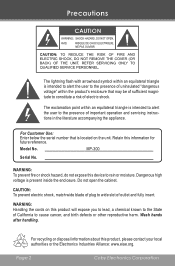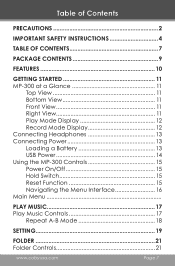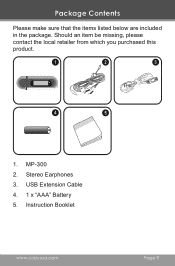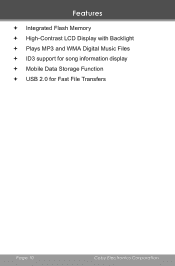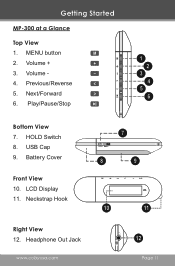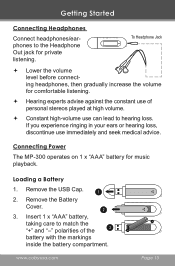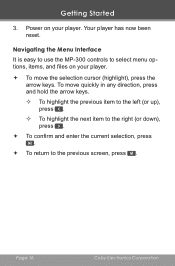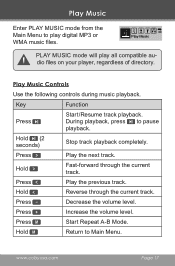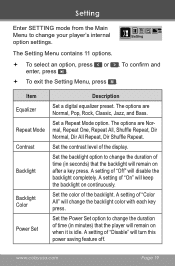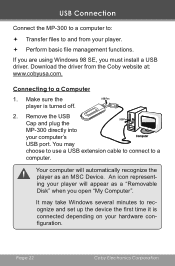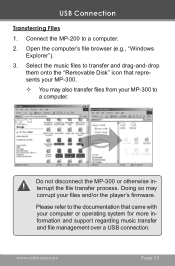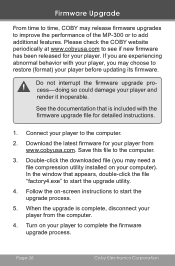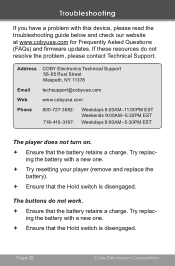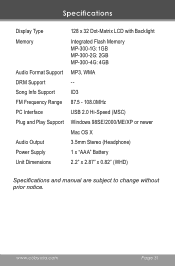Coby MP300-1G Support Question
Find answers below for this question about Coby MP300-1G - MP 300 1 GB Digital Player.Need a Coby MP300-1G manual? We have 1 online manual for this item!
Question posted by vanessarobledo70 on December 1st, 2013
Why Wont My Mp3 Turn On.
I plug my mp3 in to my computer and on the little screan of my mp3 theres a internet sign and a usb sign. But when i unpluge my mp3 the screen wont turn on at all.
Current Answers
Related Coby MP300-1G Manual Pages
Similar Questions
Instructionshow To Operate The Coby Mp3 512mb Player
(Posted by millerkenneth617 3 years ago)
My Blue Screen
Okay, My Coby Mp3 Screen Is Permantely Frozen On The Screen Blue And I Dont Know How To Get It Off
Okay, My Coby Mp3 Screen Is Permantely Frozen On The Screen Blue And I Dont Know How To Get It Off
(Posted by destes 10 years ago)