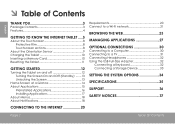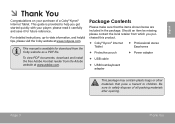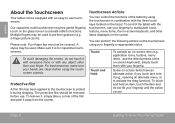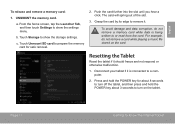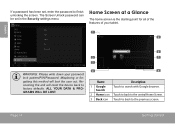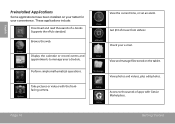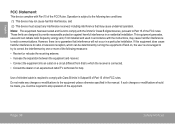Coby MID9742 Support Question
Find answers below for this question about Coby MID9742.Need a Coby MID9742 manual? We have 1 online manual for this item!
Question posted by nojohnn on March 18th, 2014
How To Hard Reset Kyros Mid9742
Current Answers
Answer #2: Posted by online24h on May 21st, 2014 8:06 PM
Step by step on the link below
http://www.mobicpc.com/how-to-hard-reset-coby-kyros-mid7127-to-factory-default-setting.html
Hope this will be helpful "PLEASE ACCEPT"
Related Coby MID9742 Manual Pages
Similar Questions
My COBY KYROS MID9742 device has some touch screen issues, can't touch, vibrate. What to fix?Initial...
I am trying to find out if it is possible to set the order that photos are shown on a Coby DP1052 di...
My mid9742 will not power up or take a charge. Ive only used it a few times. So far im not real happ...