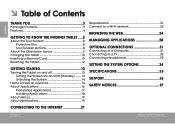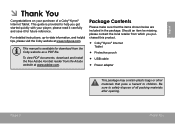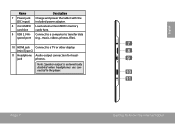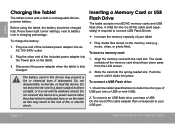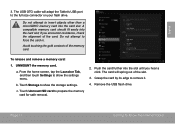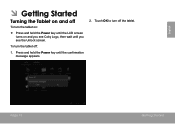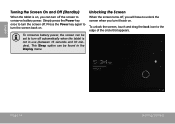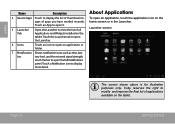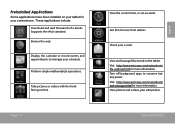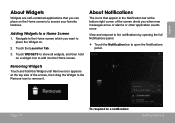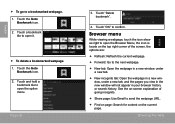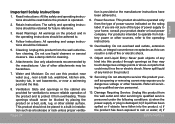Coby MID9740 Support Question
Find answers below for this question about Coby MID9740.Need a Coby MID9740 manual? We have 1 online manual for this item!
Question posted by stevenstoltz37 on April 6th, 2014
My Coby Kyros Model:mid9740 Will Not Charge Just Shows Battery With Cation Symbo
can i fix this and how
Current Answers
Answer #1: Posted by TheWiz on April 6th, 2014 1:34 PM
Unfortunately it sounds like a hardware issue (either with the battery or the charging port). The only thing I can suggest is trying another charger. If that doesn't work then you're out of luck unless you're experienced with electronics repair. Coby went out of business last year so they won't be able to help you.
Related Coby MID9740 Manual Pages
Similar Questions
Battery For Your Kyros Model Number Mid9742
Hi where can I purchase a replacement battery for the KYROS model MID9742 please
Hi where can I purchase a replacement battery for the KYROS model MID9742 please
(Posted by frankksc 6 years ago)
Kyros Mid9740
shut off and won't turn back on even after attempting to reset it. Please help I sent coby an email ...
shut off and won't turn back on even after attempting to reset it. Please help I sent coby an email ...
(Posted by bobbijo20 11 years ago)