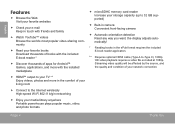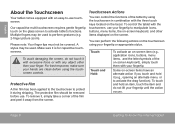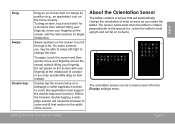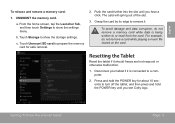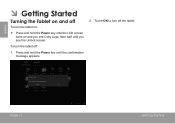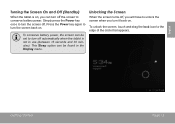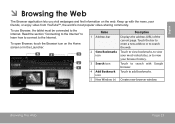Coby MID9042 Support Question
Find answers below for this question about Coby MID9042.Need a Coby MID9042 manual? We have 1 online manual for this item!
Question posted by prettiboii58 on November 14th, 2012
Touch Screen
my touch screen i not responding hows can i get it to work
Current Answers
Related Coby MID9042 Manual Pages
Similar Questions
Can I Set Order That Photos Are Shown For Coby Dp1052 Digital Picture Frame
I am trying to find out if it is possible to set the order that photos are shown on a Coby DP1052 di...
I am trying to find out if it is possible to set the order that photos are shown on a Coby DP1052 di...
(Posted by ajdcooper 9 years ago)
Http://www.cobyusa.com/files/manuals/mid9042
My coby is lock with pass code how do I get it unlock plus its frozen now and want let me put my pas...
My coby is lock with pass code how do I get it unlock plus its frozen now and want let me put my pas...
(Posted by aishaporter82 9 years ago)
Can I Download Photos Directly From My Computer Onto My Digital Picture Frame?
I would like to put pictures that are already on my computer onto my Coby DP-768 digital photo frame...
I would like to put pictures that are already on my computer onto my Coby DP-768 digital photo frame...
(Posted by dianabales88 10 years ago)
Stock Recovery Rom (coby Mid9042)
Hello, I accidentally rooted MID9742 ROM in my MID9042. Now the screen behaves wierdly and the devi...
Hello, I accidentally rooted MID9742 ROM in my MID9042. Now the screen behaves wierdly and the devi...
(Posted by anant0902 11 years ago)