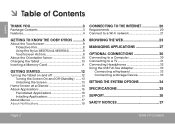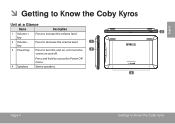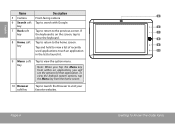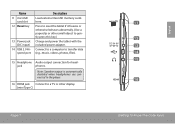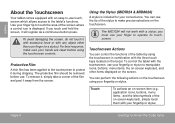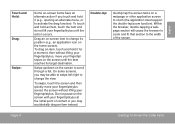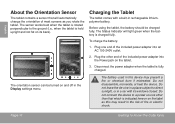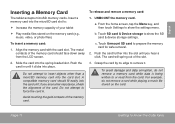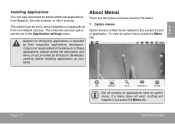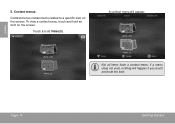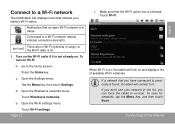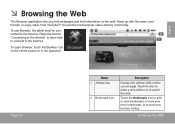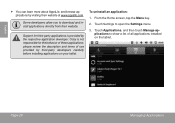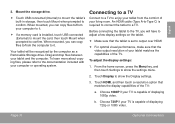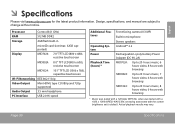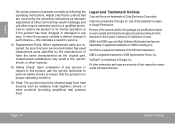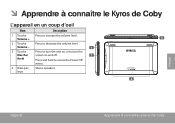Coby MID8024 Support Question
Find answers below for this question about Coby MID8024.Need a Coby MID8024 manual? We have 1 online manual for this item!
Question posted by diniilla on March 28th, 2014
How To Set Up Video For Coby 8gb Kyros Touch Screen
The person who posted this question about this Coby product did not include a detailed explanation. Please use the "Request More Information" button to the right if more details would help you to answer this question.
Current Answers
Related Coby MID8024 Manual Pages
Similar Questions
How Come My Coby Kyros 1024 Touch Screen Doesnt Work After Rom Flash
(Posted by knumoo 9 years ago)
Where Can I Buy A Replacement Screen For My Coby Kyros Tablet Mid7012????
(Posted by tybarron114 11 years ago)
My Coby Kyros Mid8024 Won't Unlock,touchscreen Is Not Working. What Can I Do?
bought it at odyssey, sm mega mall last Dec2011
bought it at odyssey, sm mega mall last Dec2011
(Posted by helenodj 11 years ago)
Just Bought The Mid7012 And Can't Get The Touch Screen To Work Properly At All??
I have other cobys that work well. this one doesn't seem to work at all. Turns on ok but only interm...
I have other cobys that work well. this one doesn't seem to work at all. Turns on ok but only interm...
(Posted by robnerl 12 years ago)