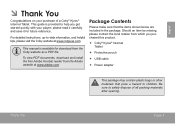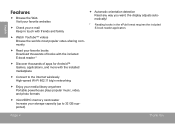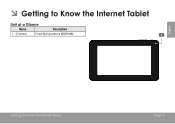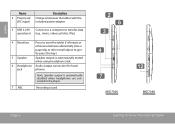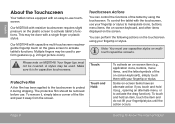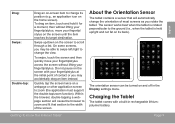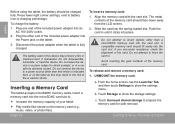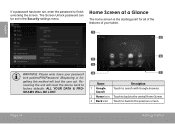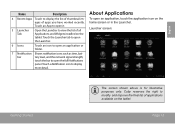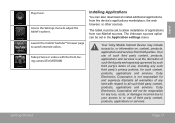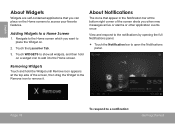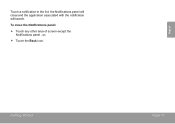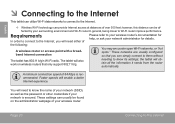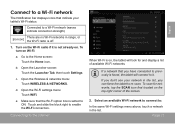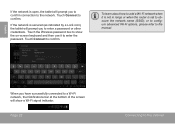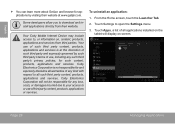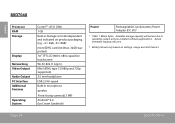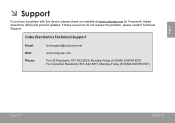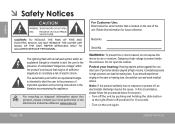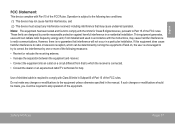Coby MID7048 Support Question
Find answers below for this question about Coby MID7048.Need a Coby MID7048 manual? We have 1 online manual for this item!
Question posted by goshabi4 on June 26th, 2013
This Device Do Not Acept Chattingon Skype
this device did not accept free calls skype to skype, and do not allow opening list of my friends, it is allwaystelling me i donot have device, am i cheated
Current Answers
Related Coby MID7048 Manual Pages
Similar Questions
Can I Set Order That Photos Are Shown For Coby Dp1052 Digital Picture Frame
I am trying to find out if it is possible to set the order that photos are shown on a Coby DP1052 di...
I am trying to find out if it is possible to set the order that photos are shown on a Coby DP1052 di...
(Posted by ajdcooper 9 years ago)
Coby Kyros Mid7048 Can't Turn On And Can Not Charge
how my coby kyros 7048 can't turn on and can't charge.how can i fixed it?
how my coby kyros 7048 can't turn on and can't charge.how can i fixed it?
(Posted by rosanamarietorres 10 years ago)
Can I Download Photos Directly From My Computer Onto My Digital Picture Frame?
I would like to put pictures that are already on my computer onto my Coby DP-768 digital photo frame...
I would like to put pictures that are already on my computer onto my Coby DP-768 digital photo frame...
(Posted by dianabales88 10 years ago)
Not Opening Free Skype
i bought this device 2 months ago and up to now no technition managed to connect it to free skype . ...
i bought this device 2 months ago and up to now no technition managed to connect it to free skype . ...
(Posted by goshabi4 10 years ago)