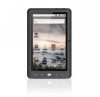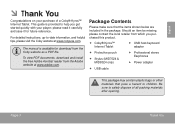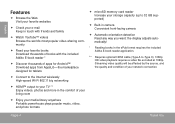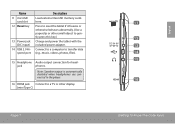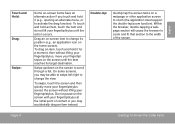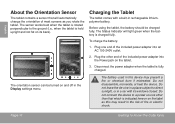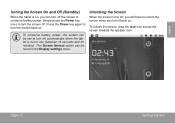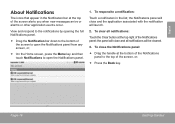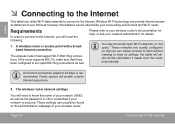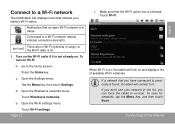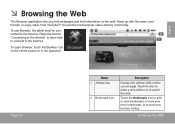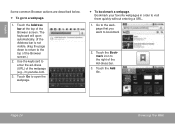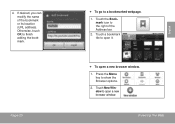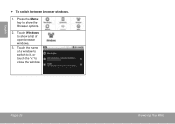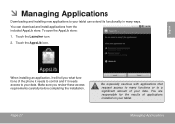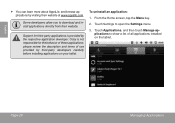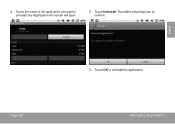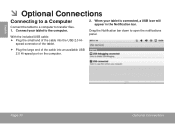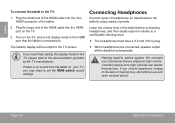Coby MID7024 Support Question
Find answers below for this question about Coby MID7024.Need a Coby MID7024 manual? We have 1 online manual for this item!
Question posted by afunaymichelle27 on April 16th, 2014
My Coby4331-4 Shutdown Automatically,and Does Not Open Anymore
my coby 4331-4 shutdown automaitcally while i'm using it, i thought it just need to recharge, but it did not open anymore, til now.. is it memory overload? battery?
Current Answers
Related Coby MID7024 Manual Pages
Similar Questions
I Need To Find Out What Kind Of Coby Tablet I Have. Please Help Asap.
(Posted by nikitach08 9 years ago)
How I Can Open Window How I Can Turn On,
My tablet Coby MID8024,not open,not file for reset. only coby logo blinking
My tablet Coby MID8024,not open,not file for reset. only coby logo blinking
(Posted by pluis19 10 years ago)
Coby Kyros Mid7011-tv Is Not Turning On Again
My Coby tablet is not turning on again. I am not sure what is happening. I tried to open it while it...
My Coby tablet is not turning on again. I am not sure what is happening. I tried to open it while it...
(Posted by alexisvivas 10 years ago)
How Do I Download Music To My Coby Ipod Mp610-4g?
(Posted by starsilverstone 11 years ago)