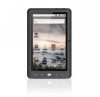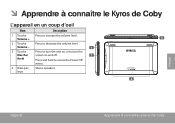Coby MID7024 Support Question
Find answers below for this question about Coby MID7024.Need a Coby MID7024 manual? We have 1 online manual for this item!
Question posted by hopetn on January 14th, 2013
Connecting To Network At Home
I can connect everywhere on my coby table to wifi except at my home but all my other computers connect. What would cause my Coby to not find the network to connect?
Current Answers
There are currently no answers that have been posted for this question.
Be the first to post an answer! Remember that you can earn up to 1,100 points for every answer you submit. The better the quality of your answer, the better chance it has to be accepted.
Be the first to post an answer! Remember that you can earn up to 1,100 points for every answer you submit. The better the quality of your answer, the better chance it has to be accepted.
Related Coby MID7024 Manual Pages
Quick Setup Guide - Page 2
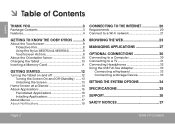
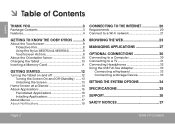
...
Requirements 20 Connect to a Wi-Fi network 21
Browsing the Web 23
Managing Applications 27
Optional Connections 30
Connecting to a Computer 30 Connecting to a TV 31 Connecting Headphones 32 Using the USB Full-Size Adapter 33
Connecting a Keyboard 33 Connecting a Storage Device 33
Setting the System Options 34
Specifications 35
Support 36
Safety Notices 37
Page 2
Table Of Contents
Quick Setup Guide - Page 3
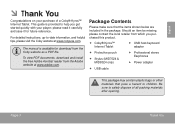
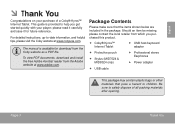
...
Congratulations on your player;
For detailed instructions, up-to help you purchased this product.
Coby® Kyros™ Internet Tablet
USB host/keyboard adapter
Protective pouch
Stylus (MID7024 & MID8024 only)
Professional stereo Earphones
Power adapter
USB cable
This...
Quick Setup Guide - Page 4
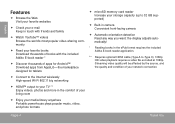
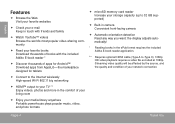
...; Browse the Web. Streaming video quality will be affected by the source, and the quality and condition of your network connection.
Connect to the Internet wirelessly High-speed Wi-Fi 802.11 b/g networking
HDMI™ output to your TV ** Enjoy videos, photos and more in the comfort of apps for...
Quick Setup Guide - Page 5
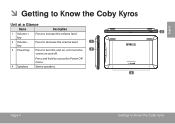
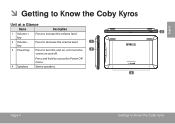
Model: MID7024 DC IN 9V Coby Electronics Corp. Press and hold to turn the screen on and off. Made in China
Page 5
Getting To Know The Coby Kyros
key
Press to decrease the volume level.
3 Power key Press to turn the unit on, or to access the Power Off menu.
4 Speakers Stereo ...
Quick Setup Guide - Page 6
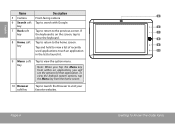
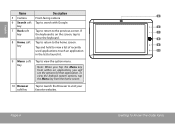
... key
Tap to return to view the option menu. Note: When you Tap the Menu key from the home screen.
10 Browser soft Key
Tap to launch the Browser to the home screen. Page 6
5 6 7 8 9 10
Getting To Know The Coby Kyros
If the keyboard is on the screen, tap to close the keyboard...
Quick Setup Guide - Page 7
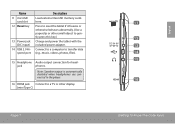
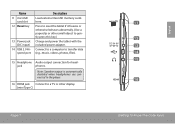
... gently press this key.)
Charge and power the tablet with the included power adapter.
Connect to a computer to reset the tablet if it freezes or otherwise behaves abnormally. (Use a paperclip ...13
14
15
HDMI
16
Getting To Know The Coby Kyros
English Press to transfer data (e.g., music, videos, photos, files).
15 Headphone Audio output connection for head- jack
phones.
Name
11 microSD ...
Quick Setup Guide - Page 8
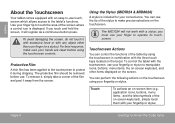
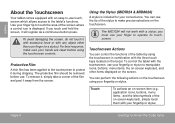
...touch them with your fingertip or stylus to operate its touchscreen. Using the Stylus (MID7024 & MID8024)
A stylus is displayed.
To control the tablet with the touchscreen, use your fingertip or ...stylus. Page 8
Getting To Know The Coby Kyros
Touchscreen Actions
You can control the functions of the tablet by using the touchscreen in ...
Quick Setup Guide - Page 9
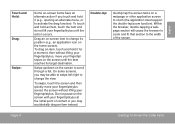
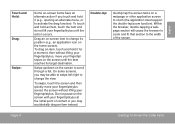
...stylus on the screen until the action occurs. Within the browser, double-tapping a webpage section will cause the browser to zoom and fit that section to scroll through a list. Drag an on a ...an alternate menu, or to change the view.
Page 9
Getting To Know The Coby Kyros Swipe up/down on the home screen). To swipe, touch the screen and then quickly move your fingertip/stylus until...
Quick Setup Guide - Page 10
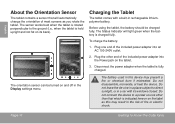
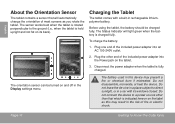
Do not connect the device to a power source other end of the included power adapter into an AC 100-240V outlet.
2. ...a sensor that which is held upright and not fat on and off in rechargeable lithiumpolymer battery. Page 10
Getting To Know The Coby Kyros Charging the Tablet
The tablet comes with its back). Before using the tablet, the battery should be turned on its windows...
Quick Setup Guide - Page 11
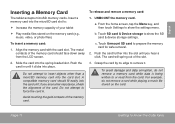
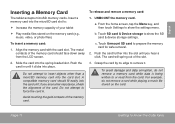
...the card slot.
Avoid touching the gold contacts of the slot.
3. UNMOUNT the memory card. From the home screen, tap the Menu key, and then touch Settings to remove it clicks into the spring-loaded slot.... c. Push the card further into the card slot. Page 11
Getting To Know The Coby Kyros Insert a memory card into the card slot; To avoid damage and data corruption, do not ...
Quick Setup Guide - Page 15


...home screen, touch and hold an empty spot on the home screen or in the Launcher. Launcher screen:
The screen shown above is for illustrative purposes only. Coby... from the menu. then choose a widget from the Home screen.
2 Widgets
3 Launcher Tab
Widgets are small ... the application icon on the home screen;
Touch the Launcher tab to Home screen menu will appear. English
Name...
Quick Setup Guide - Page 20
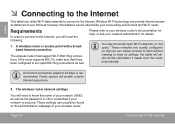
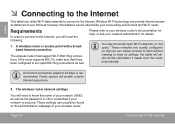
... can provide Internet access at distances of your wireless router. English
ÂÂ Connecting to the Internet
This tablet can utilize Wi-Fi data networks to connect to acc qept 802.11b/g connections as the password or other credentials if your network is recommended. If the router supports 802.11n, make sure that you will...
Quick Setup Guide - Page 21
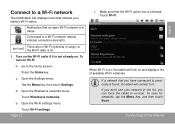
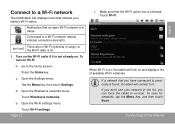
... can force the tablet to re-scan. Make sure that the Wi-Fi option box is found, the tablet will look for networks, tap the Menu key, and then touch Scan. If you have connected to the Home screen:
Press the Home key.
Open the Settings menu:
Tap the Menu key, then touch Settings.
Quick Setup Guide - Page 22


...-Fi options, please refer to enter the password.
Touch the Wireless password box to show a Wi-Fi signal indicator. English
2. Touch Connect to enter a password or other credentials.
If the network is secured (as indicated by a Lock icon), the tablet will show the on-screen keyboard and then use it is not...
Quick Setup Guide - Page 23
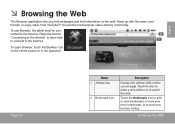
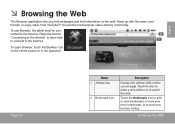
...to enter a new address or to the Internet.
nected to search the web. Read the section
2
"Connecting to the Internet" to learn how to connect to view your friends, or enjoy video from YouTube™, the world's most popular video-sharing community. ...194;Â Browsing the Web
The Browser application lets you visit webpages and find information on the Home screen or in the Launcher.
Quick Setup Guide - Page 28
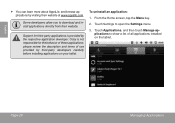
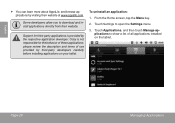
From the Home screen, tap the Menu key.
2. Coby is provided by the respective application developer. To uninstall an application:
1.
English
You can learn more about AppsLib, and browse applications by visiting ...
Quick Setup Guide - Page 30
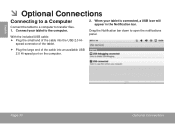
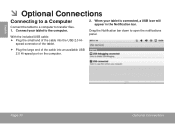
... the Notification bar.
English
ÂÂ Optional Connections
Connecting to a Computer
Connect the tablet to a computer to open the notifications panel.
Plug the large end of the cable into the USB 2.0 Hi- speed connector of the cable into an available USB 2.0 Hi-speed port on the computer.
With the included USB cable: ...
Quick Setup Guide - Page 31
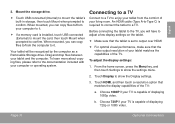
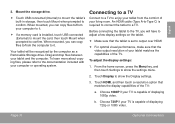
...cable (Type A-to-Type C) is set to a TV. Before connecting the tablet to the TV, you will be recognized by the computer as a Removable Storage drive. Touch HDMI, and then touch a resolution...required to connect the tablet to output over HDMI
For optimal visual performance, make sure that matches the display capabilities of displaying 720p or 1080i video.
From the home screen,...
Quick Setup Guide - Page 35
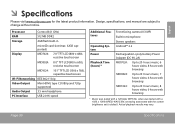
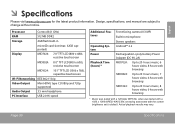
...x 600), resistive touchscreen
MID1024: 10.1" TFT LCD (1366 x 768), capacitive touchscreen
Wi-Fi Networking IEEE 802.11 b/g
Video Output
Mini HDMI, type C (1080p and 720p supported)
Audio Output...Built-in microphone Stereo speakers Android™ 2.2
Rechargeable Li-poly battery Power Adapter (DC 9V, 2A)
MID7024:
Up to 20 hours music, 6 hours video, 8 hours web browsing
MID8024:
Up to 20 ...
Similar Questions
How Do I Connect To The Internet 4 A Tablet Its A Coby Android?
(Posted by loggersgirl4747 10 years ago)
I Can Connect To My Wi Fi In My Home. The Button Keeps Going To Off
(Posted by hopentn 11 years ago)
I Have A Problem Obviously. My Tablet (coby Mid7024) Kept Force Closing
everything(apps). I tried to reset it. Nothing. I tried using the home and power button sd init thin...
everything(apps). I tried to reset it. Nothing. I tried using the home and power button sd init thin...
(Posted by snkluvr 11 years ago)