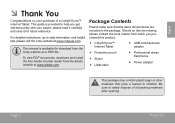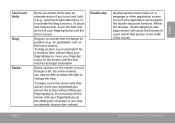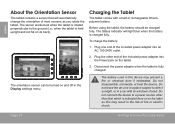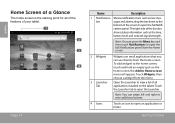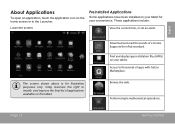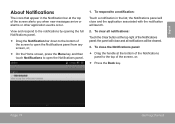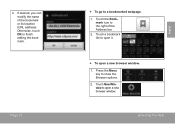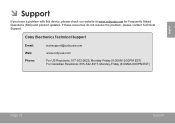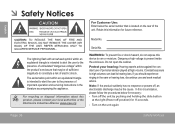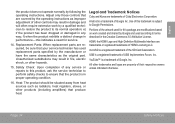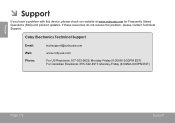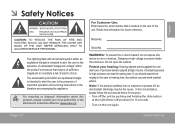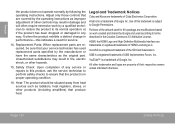Coby MID7022 Support Question
Find answers below for this question about Coby MID7022.Need a Coby MID7022 manual? We have 1 online manual for this item!
Question posted by patty8986 on December 26th, 2011
Appslib Problem,it Wasnt Working Right And I Accidently Deleted It.free Assist.
The person who posted this question about this Coby product did not include a detailed explanation. Please use the "Request More Information" button to the right if more details would help you to answer this question.
Current Answers
Related Coby MID7022 Manual Pages
Similar Questions
My 32' Lcd Coby Tv Came W/the Wrong Remote- Will New Owners Send Right One?
My remote control never worked on my TV, a 32 ince Coby LCD wide screen, and I just noticed the manu...
My remote control never worked on my TV, a 32 ince Coby LCD wide screen, and I just noticed the manu...
(Posted by KATIE144 10 years ago)
How Do You Redownload The Amazon Appstore On The Coby Kyros 7' Tabket?
somehow the amazon playstore app was accidently deleted off of my tablet and i cann not figure out h...
somehow the amazon playstore app was accidently deleted off of my tablet and i cann not figure out h...
(Posted by ambersky94 11 years ago)
Part Of My Coby Kyros Screen Wont Work
I have a Coby Kyros MID7022 tablet. I have dropped it many times and now the screen is cracked and t...
I have a Coby Kyros MID7022 tablet. I have dropped it many times and now the screen is cracked and t...
(Posted by woozworld411 11 years ago)