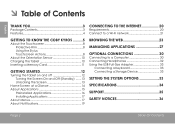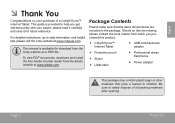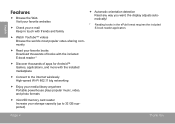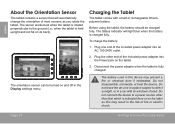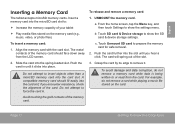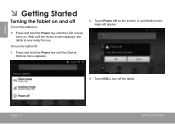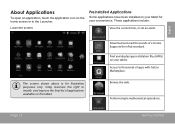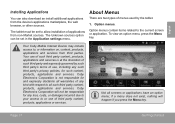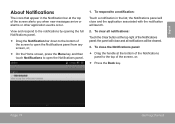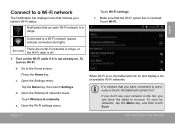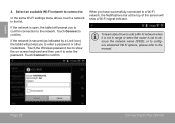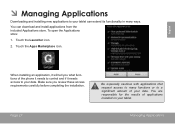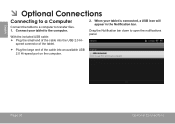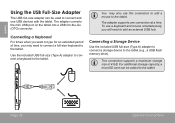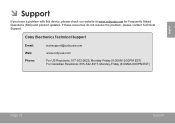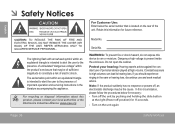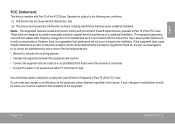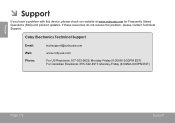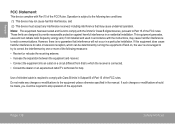Coby MID7022 Support Question
Find answers below for this question about Coby MID7022.Need a Coby MID7022 manual? We have 1 online manual for this item!
Question posted by magideesaldivar on October 18th, 2011
Download Problems
why is it that when i try to download something i get a message saying there are no devices available
Current Answers
Related Coby MID7022 Manual Pages
Similar Questions
My Coby Tablet No Turn Off. Coby Name On, And Blinking,how I Can Fix?
table not tur off, COBY name only blinking tablet MID8024 10
table not tur off, COBY name only blinking tablet MID8024 10
(Posted by pluis19 10 years ago)
How Can I Get It To Boot Up When It Says Windows Has Lost File.
my netbook goes into a screen that says it is unable to start windows due to a lost file what can I ...
my netbook goes into a screen that says it is unable to start windows due to a lost file what can I ...
(Posted by shennap14582 11 years ago)
The Appslib
The Appslib Got Erased. Now When Try To Download It,it Says Device Is Not Appslib Compatible
The Appslib Got Erased. Now When Try To Download It,it Says Device Is Not Appslib Compatible
(Posted by SWENSONMICHELE50 11 years ago)