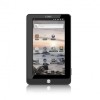Coby MID7016 Support Question
Find answers below for this question about Coby MID7016.Need a Coby MID7016 manual? We have 1 online manual for this item!
Question posted by angierod1987 on May 19th, 2013
How Do I Make The External Keyboard Work With My Coby Kyros Mid9740-8?
i cant figure out how to set up the external keyboard please help!
Current Answers
There are currently no answers that have been posted for this question.
Be the first to post an answer! Remember that you can earn up to 1,100 points for every answer you submit. The better the quality of your answer, the better chance it has to be accepted.
Be the first to post an answer! Remember that you can earn up to 1,100 points for every answer you submit. The better the quality of your answer, the better chance it has to be accepted.
Related Coby MID7016 Manual Pages
User Guide - Page 2


ÂÂ TableÂofÂContents
English
ThankÂYouÂ...4
Package Contents...4 Features...5
GeTTinGÂToÂknowÂTheÂMiD7016 6
Unit at a Glance ...6 About the Touchscreen ...9
Protective Film ...9 Using the Stylus...9 Touchscreen Actions ...9 About the Orientation Sensor ...11 Charging the Tablet ...11 Inserting a Memory Card ......
User Guide - Page 3


...;weBÂ...25
ManaGinGÂappliCaTionSÂ...28
opTionalÂConneCTionSÂ...31
Connecting to a Computer ...31 Connecting to a TV ...32 Connecting Headphones ...33 Connecting a Keyboard...34
SeTTinGÂTheÂSYSTeMÂopTionSÂ...35
SpeCifiCaTionSÂ...36
SupporTÂ...37
SafeTYÂnoTiCeSÂ...38
Page 3
Table Of Contents
User Guide - Page 4
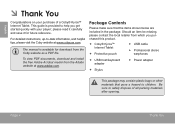
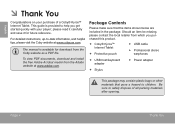
...up-to help you purchased this product.
Coby® Kyros™ Internet Tablet
Protective pouch
USB cable
Professional stereo earphones
USB host/keyboard adapter
... make sure that pose a hazard to safely dispose of a Coby® Kyros™ Internet Tablet. The manual is provided to -date information, and helpful tips, please visit the Coby website...
User Guide - Page 6


...icons with your finger to close the keyboard. Touch controls are displayed on the screen. English
ÂÂ GettingÂtoÂknowÂtheÂMiD7016
unitÂatÂaÂGlance
Name...
1 Stylus
Description
1
Use the tip of recently used applications; touch an application in the list to launch it.
3 Menu key
Press to make pre...
User Guide - Page 8
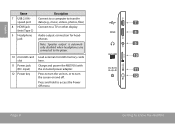
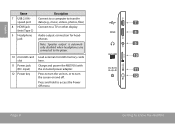
... turn the unit on, or to the player.
10 microSD card slot
11 Power jack (DC input)
12 Power key
Load external microSD memory cards here.
Press to turn the screen on and off.
Press and hold to a TV or other display.
...files)
8 HDMI jack
Connect to access the Power Off menu
Page 8
7 8 9 10 11 12
Getting To Know The Mid7016 Charge and power the MID7016 with the included power adapter.
User Guide - Page 9


...control the functions of the tablet by using your fingertip or stylus. For best response, make precise selections on -screen keyboard, and other than your finger (or a stylus).
Protective Film
A thin film has... damaging the screen, do not touch it during shipping. Page 9
Getting To Know The Mid7016
If you touch and hold the screen, it away from the screen. Touchscreen Actions
You ...
User Guide - Page 11
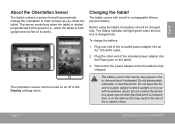
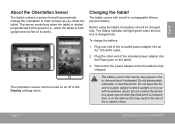
...light green when the battery is charged fully. Do not leave the device in the Display settings menu. Before using the tablet, the battery should be turned on an off in a place...one end of the included power adapter into the Power jack on the tablet.
3.
The sensor works best when the tablet is rotated perpendicular to direct sunlight, or in a car with a ... 11
Getting To Know The Mid7016
User Guide - Page 17


... web. Page 17
Getting Started Check your convenience.
Launcher screen:
Preinstalled Applications
Some applications have been installed on the home screen or in the Launcher. Coby reserves the right to modify and improve the final list of applications available on the tablet.
View the current time, or...
User Guide - Page 18
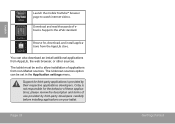
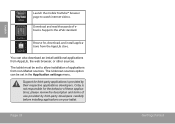
... additional applications from non-Market sources. Page 18
Getting Started
The tablet must be set to watch internet videos.
Coby is provided by third-party developers carefully before installing applications on your tablet.
You can be set in the Application settings menu. Support for third-party applications is not responsible for , download, and install...
User Guide - Page 22
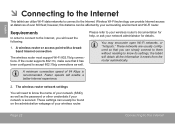
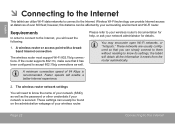
...Please refer to know its settings; the tablet will need the following:
1. The wireless router network settings
You will obtain all the ...SSID), as well as well. If the router supports 802.11n, make sure that you can simply connect to them without needing to the ...the password or other credentials if your network administrator for help, or ask your network is recommended. Wireless Wi-Fi...
User Guide - Page 23
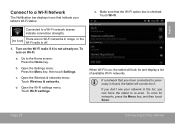
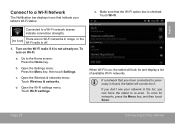
... tablet will connect to it is off.
1. b. Open the Settings menu: Press the Menu key, then touch Settings. Open the Wi-Fi settings menu: Touch Wi-Fi settings. To scan for and display a list of available Wi-Fi... tablet to re-scan.
When Wi-Fi is on the Wi-Fi radio if it . c.
e. d.
Make sure that indicate your network in range, or the Wi-Fi radio is not already on Wi-Fi:
a....
User Guide - Page 24
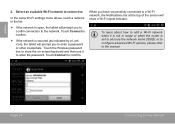
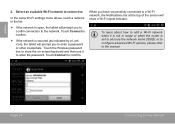
... bar at the top of the screen will show the on-screen keyboard and then use it is not in the list.
If the network is set to obscure the network name (SSID); Touch the Wireless password box ... refer to the network. Select an available Wi-Fi network to connect to:
In the same Wi-Fi settings menu above, touch a network in range or when the router is open, the tablet will prompt you ...
User Guide - Page 26
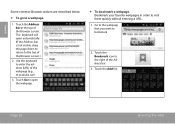
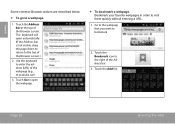
... to return to enter the address (URL) of the webpage (e.g., m.youtube.com.
3. Page 26
Browsing The Web The keyboard will open the webpage.
To bookmark a webpage. Touch the Add tile. Use the keyboard to the top of the Browser screen.)
2. Touch the Bookmark icon to a webpage.
1.
English
Some common Browser actions...
User Guide - Page 28


..., it will tell you review these access requirements carefully before completing the installation. You are responsible for the results of applications installed on your data. Make sure you what functions of the phone it needs to control and if it needs access to your tablet. English
ÂÂ ManagingÂapplications...
User Guide - Page 29
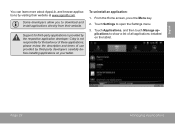
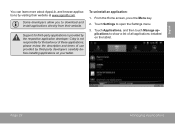
...browse applications by third-party developers carefully before installing applications on the tablet.
Coby is provided by the respective application developer. To uninstall an application:
1. From...Touch Applications, and then touch Manage applications to open the Settings menu.
3. Page 29
Managing Applications Touch Settings to show a list of these applications; Some developers allow...
User Guide - Page 32
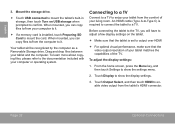
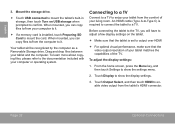
... SD Card to a TV. Your tablet will have to adjust a few display settings on USB storage when prompted to show the settings menu.
2. An HDMI cable (Type A-to-Type C) is set to output over HDMI
For optimal visual performance, make sure that the tablet is required to connect the tablet to mount the...
User Guide - Page 34


... to connect a full-size keyboard to the tablet. To use a keyboard and mouse simultaneously, you may also use USB devices with the tablet. You may want to type for an extended period of 4 GB. This connection supports a maximum storage size of time, you will need to add an external USB hub. Page 34...
User Guide - Page 37
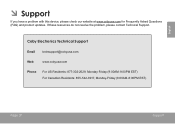
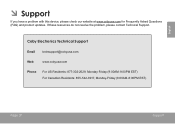
CobyÂelectronicsÂTechnicalÂSupport
Email [email protected]
Web
www.cobyusa.com
Phone
For US Residents: 877-302-2629, Monday-Friday (9:00AM-9:00PM ...
User Guide - Page 39


...interference to provide reasonable protection against harmful interference in a particular installation. Do not make any interference received, including interference that interference will not occur in a residential installation....frequency energy and, if not installed and used in accordance with the limits for help
Use of shielded cable is connected. • Consult the dealer or an ...
User Guide - Page 41
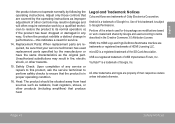
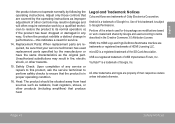
legalÂandÂTrademarkÂnotices
Coby and Kyros are trademarks or registered trademarks of HDMI Licensing LLC. f) when the ...41
Safety Notices Android is a trademark of Google Inc. Adjust only those controls that are modifications based on work by the manufacturer or have the same characteristics as improper adjustment of the artwork used replacement parts specified by ...
Similar Questions
Camera.how Do I Make The Camera Work On My Coby Kyrosa37lg, Says Not Available
(Posted by lizhopewell 11 years ago)
How To I Get An External Keyboard To Work On A 7016?
(Posted by tootthe89limo 12 years ago)
I Set A Pattern Password On My Coby Kyros Mid7016 And I Forgot It. Help?
Hello.My name is Savanna. I set a pattern password on my Coby Kyros MID7016 and I forgot it. I have ...
Hello.My name is Savanna. I set a pattern password on my Coby Kyros MID7016 and I forgot it. I have ...
(Posted by ingsavanna 12 years ago)