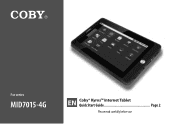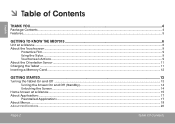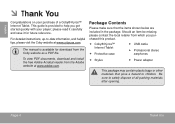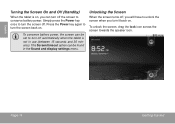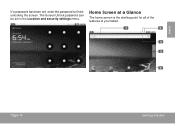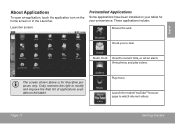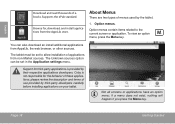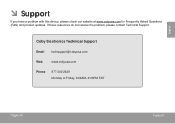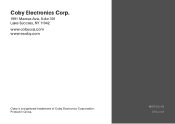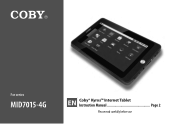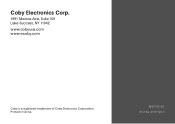Coby MID7015 Support Question
Find answers below for this question about Coby MID7015.Need a Coby MID7015 manual? We have 2 online manuals for this item!
Question posted by wyjensu on July 20th, 2014
How To Unlock Coby Kyros Mid7026-4g If You Forgot Passcode
The person who posted this question about this Coby product did not include a detailed explanation. Please use the "Request More Information" button to the right if more details would help you to answer this question.
Current Answers
Related Coby MID7015 Manual Pages
Similar Questions
How To Access Your Coby Kyros If You Forgot The Pattern On Mid 1024
(Posted by maggh8o 9 years ago)
What To Do If You Forget Your Pattern Unlock On Kyros 7025
(Posted by mrtboNesh 10 years ago)
How Do I Order A New Charger For The Coby Kyros Tablet, Mid 7015-4g?
(Posted by kdoctor1 11 years ago)