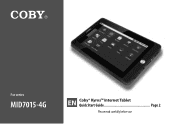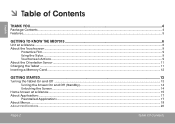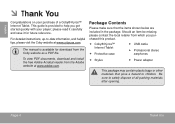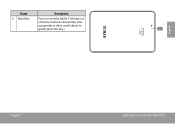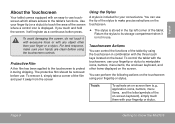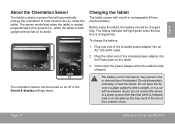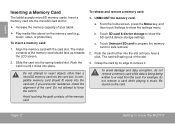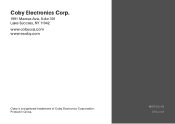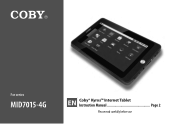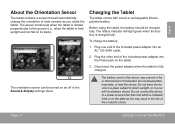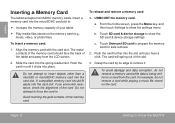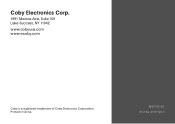Coby MID7015 Support Question
Find answers below for this question about Coby MID7015.Need a Coby MID7015 manual? We have 2 online manuals for this item!
Question posted by geeammad on June 6th, 2014
How Do I Get My Computer To Recognize Coby Kyros Tablet
The person who posted this question about this Coby product did not include a detailed explanation. Please use the "Request More Information" button to the right if more details would help you to answer this question.
Current Answers
Related Coby MID7015 Manual Pages
Similar Questions
Coby Kyros Tablet Will Not Load All The Way.
I have a coby kyros tablet that powears on I see the Colby sign and the the android sign but it stay...
I have a coby kyros tablet that powears on I see the Colby sign and the the android sign but it stay...
(Posted by clbbrock 10 years ago)
Transfer From A Flasdrive To Kyros Tablet
how do i transfer file from flashdrive to my kyros tablet
how do i transfer file from flashdrive to my kyros tablet
(Posted by wilmerlicup 11 years ago)
Bluetooth Keyboard Case
will this keyboard abd case work with my colby kyros tablet?
will this keyboard abd case work with my colby kyros tablet?
(Posted by Anonymous-91414 11 years ago)
How Do I Order A New Charger For The Coby Kyros Tablet, Mid 7015-4g?
(Posted by kdoctor1 11 years ago)