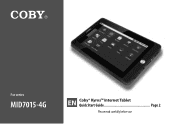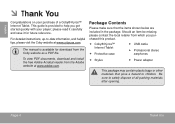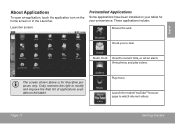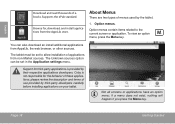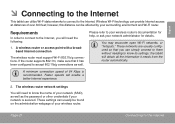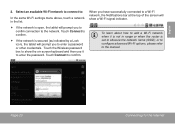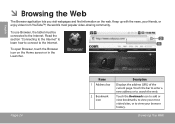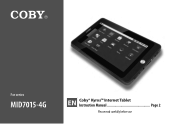Coby MID7015 Support Question
Find answers below for this question about Coby MID7015.Need a Coby MID7015 manual? We have 2 online manuals for this item!
Question posted by baldeana on April 6th, 2013
Coby 8018 Using An Internet Broadband Stick
Hi, just want to know how I can use the broadband stick on my coby 8048 tablet? I put on the stick using the usb dongle. the stick is working as the light is flashing. but i don't know what's the next step to do? i don't see in the screen that it is being read or something... please help. thanks!
Current Answers
Answer #1: Posted by TommyKervz on April 6th, 2013 10:40 AM
Greetings - Check out the following link. In it you will find the USB medems that have been tried and found to work on android tables. Well, it is argued that not all dongles workes on android tablets (your coby has an android os). You can still try to follow the insallation guide provided on the link even if your dongle model is not on their list as they may not have tried your model.
Related Coby MID7015 Manual Pages
Similar Questions
How To Installed Sun Broadband To My Device Coby Mid7015
How to installed sun broadband to my device coby MID7015
How to installed sun broadband to my device coby MID7015
(Posted by norlyaquiler 9 years ago)
Installed My Device Coby Mid7015
How to installed my device coby MID7015 to sun broadband
How to installed my device coby MID7015 to sun broadband
(Posted by norlyaquiler 9 years ago)
I Cannot Get The Home Screen On My Coby Tablet. The Word Coby Stays On The Scree
My Coby Tablet Would Not Come On. When I Turn It On The Word Coby Comes On The Screen And Would Not ...
My Coby Tablet Would Not Come On. When I Turn It On The Word Coby Comes On The Screen And Would Not ...
(Posted by bahamiandelight 10 years ago)
Is Sun Broadband Stick Compatible To My Coby Kyros Mid 8048?
(Posted by jeffreyreynoso 11 years ago)
My Screen On Mid7015-4g Looks Scramble Up With Horizontal And Vertical Lines
my screen is not working properly, it scrambles up horizontal and vertical lines , what should i do ...
my screen is not working properly, it scrambles up horizontal and vertical lines , what should i do ...
(Posted by deejay259 12 years ago)