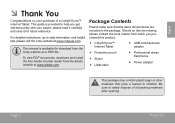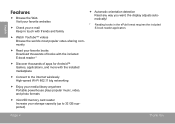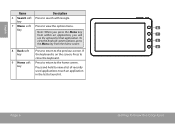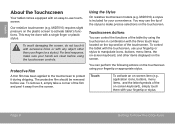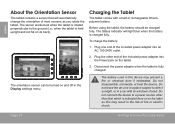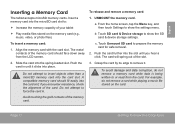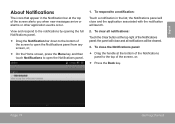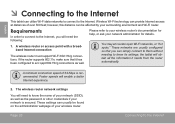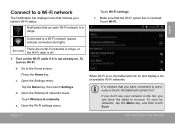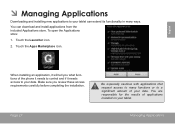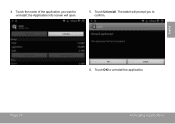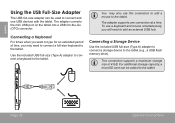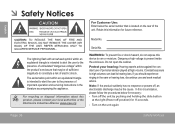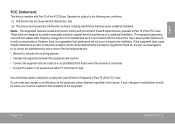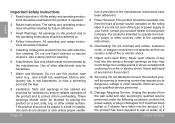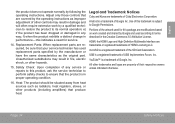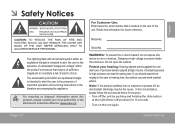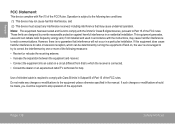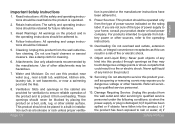Coby MID7012 Support Question
Find answers below for this question about Coby MID7012.Need a Coby MID7012 manual? We have 1 online manual for this item!
Question posted by theresam97797 on December 30th, 2013
Cd/radio System Under Cabinet System
EJECT BUTTON does not work. Makes SOUNDS but tray does not come out. I want to RETURN/EXCHANGE and have it shipped to my work place. HELP, please. Need pre-paid postage stamp sent to me so I can return and get the identical CD/radio system sent to me
Current Answers
Related Coby MID7012 Manual Pages
Similar Questions
Coby Kryos Mid7012
How do I return my coby kryos mid7012 tablet to factory condition
How do I return my coby kryos mid7012 tablet to factory condition
(Posted by countalucard1 8 years ago)
Can I Set Order That Photos Are Shown For Coby Dp1052 Digital Picture Frame
I am trying to find out if it is possible to set the order that photos are shown on a Coby DP1052 di...
I am trying to find out if it is possible to set the order that photos are shown on a Coby DP1052 di...
(Posted by ajdcooper 9 years ago)
Can I Download Photos Directly From My Computer Onto My Digital Picture Frame?
I would like to put pictures that are already on my computer onto my Coby DP-768 digital photo frame...
I would like to put pictures that are already on my computer onto my Coby DP-768 digital photo frame...
(Posted by dianabales88 10 years ago)
Can't Get Coby Mid7012 2 Connect 2 Our Home Wi-fi. Done Many X's Successfully.
Can't get Coby MID7012 2 connect 2 our home Wi-Fi. Done many X's successfully.
Can't get Coby MID7012 2 connect 2 our home Wi-Fi. Done many X's successfully.
(Posted by carriejjackson 12 years ago)