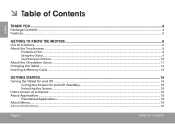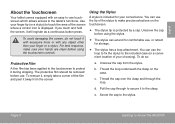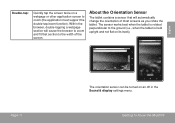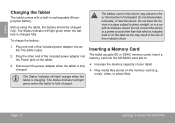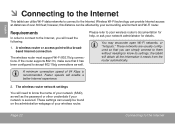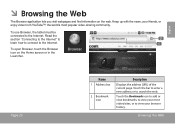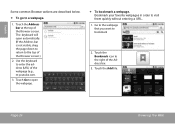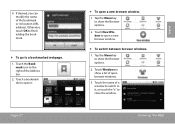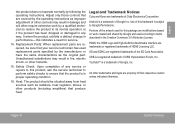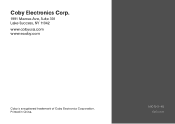Coby MID7005 Support Question
Find answers below for this question about Coby MID7005.Need a Coby MID7005 manual? We have 3 online manuals for this item!
Question posted by gcwirth10 on December 27th, 2011
#8127 L Need To Find Out How To Put In Email Address.
The person who posted this question about this Coby product did not include a detailed explanation. Please use the "Request More Information" button to the right if more details would help you to answer this question.
Current Answers
Related Coby MID7005 Manual Pages
Similar Questions
Coby Kyros 2.3 Cant Send Email Or Pics.
Just starting to use this PC and not having any luck sending Email. I am connected to Wi FI and can ...
Just starting to use this PC and not having any luck sending Email. I am connected to Wi FI and can ...
(Posted by budsappliance 10 years ago)
Need Good Number For Coby And Email Also Who I Can File And Escalated Compliant.
(Posted by horn49 10 years ago)