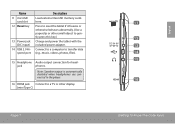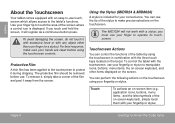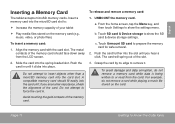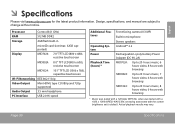Coby MID1024 Support Question
Find answers below for this question about Coby MID1024.Need a Coby MID1024 manual? We have 1 online manual for this item!
Question posted by chpsharma on November 25th, 2013
My Tab Is Not Loading O.sunlessswitchedon3to5times
The person who posted this question about this Coby product did not include a detailed explanation. Please use the "Request More Information" button to the right if more details would help you to answer this question.
Current Answers
Related Coby MID1024 Manual Pages
Similar Questions
Coby Kyros Tablet Will Not Load All The Way.
I have a coby kyros tablet that powears on I see the Colby sign and the the android sign but it stay...
I have a coby kyros tablet that powears on I see the Colby sign and the the android sign but it stay...
(Posted by clbbrock 10 years ago)
Why Does It Take Over A Minute For Web Pages To Load On My Coby Kyros Mid8048
evey time I try to go to a web site on my coby kyros Mid 8048 it takes one to three minutes for it t...
evey time I try to go to a web site on my coby kyros Mid 8048 it takes one to three minutes for it t...
(Posted by carolanne7678 10 years ago)
Can I Play Games On Line With My New Coby Tablet?and If So How Do I Load The App
(Posted by yvboo2 12 years ago)